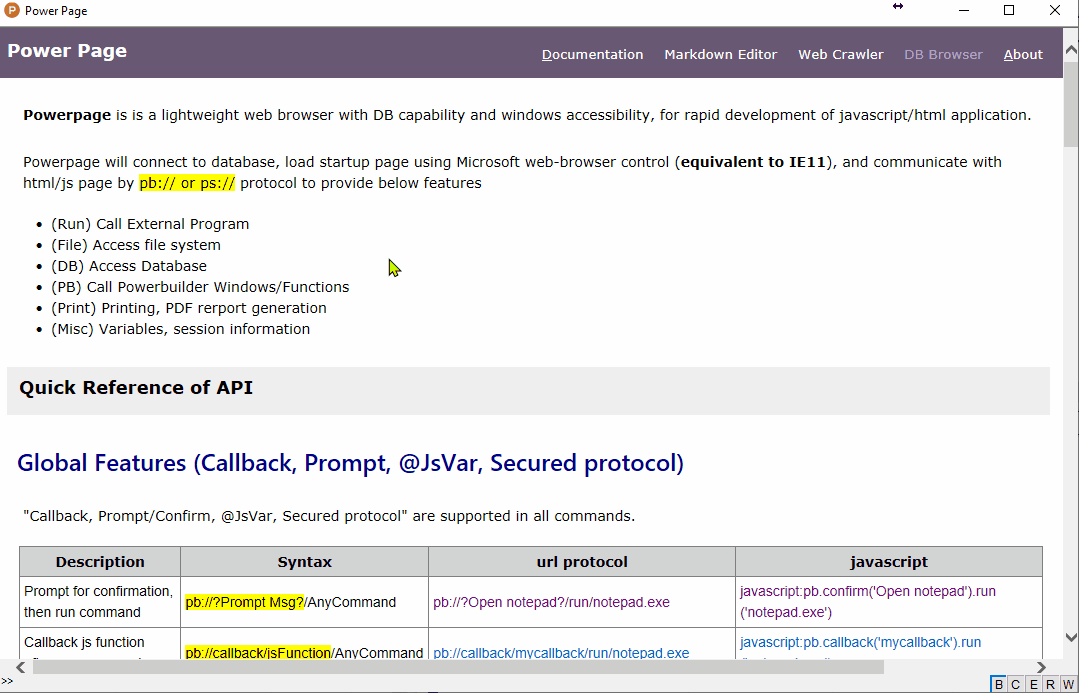PowerPage is a lightweight web browser with DB capability and windows accessibility, for rapid development of HTML/Javascript application.
Powerpage will connect to database, load startup page using Microsoft web-browser control (equivalent to IE11),
and communicate with html/js page by pb:// or ps:// protocol to provide below features
- (Run) Call External Program
- (File) Access file system
- (DB) Database Accessibility
- (PB) Call Powerbuilder Windows/Functions
- (Misc) Global variables, sessions information
For security reason, all browsers are working hard to prevent unauthorized access of OS resources (ie. printer, files, database etc..). In other side, developers working hard to access OS resources for application development. Development within web-browser just like a game of police-theft.
I had longed for a web browser which has DB connectivity and OS accessibility, so that can coding HTML/JavaScript application like Electron.
Somehow, quite frustrated in many "installation" works, to setup development environment and deploy application. It always goes wrong by unknown reasons and stuck into unknown situations. What I want is "copy-and-run" and "code-and-play" (i.e. no installation, no compile, no deployment).
I try to make "Powerpage" solution for this purpose.
Powerpage is a ready-make Electron-like solution. No install, no compile, no packing. Just open editor to start coding.
- Portable solution. No installation
- Single execute file. No deployment.
- No dependence, pure html/javascript/css
- Code-and-Play instantly
- Make use of javascript library (which support IE11)
- Command Line for multiple purpose (e.g. save url page, generate PDF)
- Work with Powerbuilder (e.g. call powerbuilder window/function/datawindow)
ps: due to the limitation of Microsoft web-browser control, Powerpage web browser is equivalent to IE11 (not chrome)!
Powerpage is a single executable program. just download and run powerpage.exe.
- Simply download from release folder, unzip the file, and run
powerpage.exe - Source code and latest version can be downloaded from "source" folder.
powerpage.exeis the executable file of powerpage. (single executable file)powerpage.htmlis the startup html file (i.e. javascript/html application)powerpage.iniis the config file for DB connection and misc setuppowerpage.jsis the initial javascript lib for interface*.dllis Powerbuilder run-time files
Source code
Powerpage is developed by Powerbuilder 10.5, source code is powerpage.pbl (only one file)
powerpage.pblis powerbuilder source codepowerpage.pbtis powerbuilder target file- exported source entries can be found under folder src*
- to compile the program, add
powerpage.pbtto workspace, and compile byp_powerpage
Applications
pp-md-editor.htmlis pp-application of "Powerpage Markdown Editor"pp-web-crawler.htmlis pp-application of "Powerpage Web Crawler"
Powerpage open a window with MS WebBrowser Control. When HTML page is loaded, Powerpage will import powerpage.js
to initialize pb javascript object to provide Powerpage interface.
HTML page may via the following channel to talk to main program
- recommended call by javascript:
pb.apiFunction(), e.g. pb.run('notepad.exe') - by url:
<a href="pb://command/parameters">Text</a>orwindow.location = "pb://command/parameters" - by change title:
document.title = "pb://command/parameters"
Powerpage will interpret and execute the command, and pass the result to HTML page by calling js function pb.router(callback, result, type, cmd)
for example:
- Run notepad.exe to edit powerpage.ini ->
javascript:pb.run('notepad.exe powerpage.ini')orpb://run/notepad.exe powerpage.ini - Run SQL1 and callback showData() ->
javascript:pb.callback('showData').db.query(sql1)orpb://callback/showData/db/query/@sql1 - Run update SQL2 ->
javascript:pb.db.execute(sql3)orpb://db/execute/@sql3 - Call About window ->
javascript:pb.window('w_about')orpb://window/w_about
please refer to latest documents in github-page: https://casualwriter.github.io/powerpage
Beside running html/javascript applications, Powerpage has wide usage by using command-line parameters.
powerpage.exe /ini={ini-file} /url={start-url} /script={script-file} /fullscreen /print /silent
/save={save-html} /pdf={output-pdf-file} /select={selector} /delay={1000}
/ini={ini-file}specifies ini setting file. Aplication could be changed by change the ini file./url={start-url}is used to specify startup link. Aplication could be changed by change startup link./script={script-file}will specify user-defined javascript instead ofpowerpage.js. useful for js injection./fullscreenor/kioskwill run in fullscreen mode, useful for kiosk, or display board./silentwill run in silent mode (i.e. suppress js error message)- `/print`` will load startup url, print and close program.
/save={save-html}will load startup url, save to html file, and close program. Useful for web-crawler/pdf={output-pdf-file}will load startup url, generate PDF file, and close program. useful for PDF generation./delay={1000}specifies delay time (by milliseconds) for print/save/pdf options/select={css-selector}is applied for print/save to select part of html elements. Useful for web-crawler
General Usage
powerpage.exe /ini=pp-md-editor.inirun "Powerpage Markdown Editor" with its config inipowerpage.exe /url=pp-md-editor.htmlrun "Powerpage Markdown Editor"powerpage.exe /url=pp-web-crawler.htmlrun "Powerpage Web Crawler"powerpage.exe /url=pp-kanban.html /fullscreenrun Kanban display board in fullscreen modepowerpage.exe /url=pp-md-document.htmlopen "Powerpage Documents"powerpage.exe /url=facebook.com/script=myfacebook.js`` inject js script for facebook.com
print page or save to html/pdf
powerpage.exe /url=http://haodoo.net/ /printprint page of haodoo.netpowerpage.exe /url=http://haodoo.net/ /pdf=haodoo.pdfsave the page of haodoo.net to PDF filepowerpage.exe /url=http://haodoo.net/ /save=haodoo.htmlsave page "haodoo.net" to haodoo.html
save web content to file (whole page or select by css-selecotr)
powerpage.exe /url=https://pingshan-tech.com/powerpage/doc /save=README.htmlsave powerpage README (whole page)powerpage.exe /url=https://pingshan-tech.com/powerpage/doc /save=README.html /select=#contentsave powerpage README (#content:outerHTML)powerpage.exe /url=https://pingshan-tech.com/powerpage/doc /save=README.html /select=@#contentsave powerpage README (#content:innerText)powerpage.exe /url=https://pingshan-tech.com/powerpage/doc /save=README.html /select=#right-panelsave powerpage README (#right-panel)
save github content to html/pdf (select==.markdown-body)
powerpage /url=https://github.com/casualwriter/powerpage /save=README.html /select=.markdown-bodyto save README from github (has error msg)powerpage /url=https://github.com/casualwriter/powerpage /save=README.html /select=.markdown-body /silentto save README from github (silent mode)powerpage /url=https://github.com/casualwriter/powerpage /pdf=README.pdf /select=.markdown-body /silentto save in PDF format
Powerpage is released with some sample applications.
- Powerpage as Quick Reference, or self-demonstration
- Powerpage - Markdown Editor
- Powerpage - Web Crawler
- Powerpage - Document By Markdown
- 2021/05/07, v0.41, initial version of Powerpage
- 2021/05/14, v0.43, code simple markdown editor powerpage-md-editor
- 2021/06/03, v0.48, generate PDF report (using wkhtmltopdf.exe)
- 2021/06/16, v0.50, more command line options
- 2021/07/02, v0.54, crawl web function, code powerpage-web-crawler
- 2021/07/08, v0.55, refine powerpage, update powerpage-web-crawler
- 2021/10/05, v0.57, code document framework, and markdown parser
- 2021/10/14, v0.60, align all version (powerpage-md-editor,powerpage-web-crawler) to v0.60
- 2021/10/20, v0.62, refine markdown parser; update pb source to \src*.*
- 2021/11/02, v0.63, remove local documents, host in github-page now.