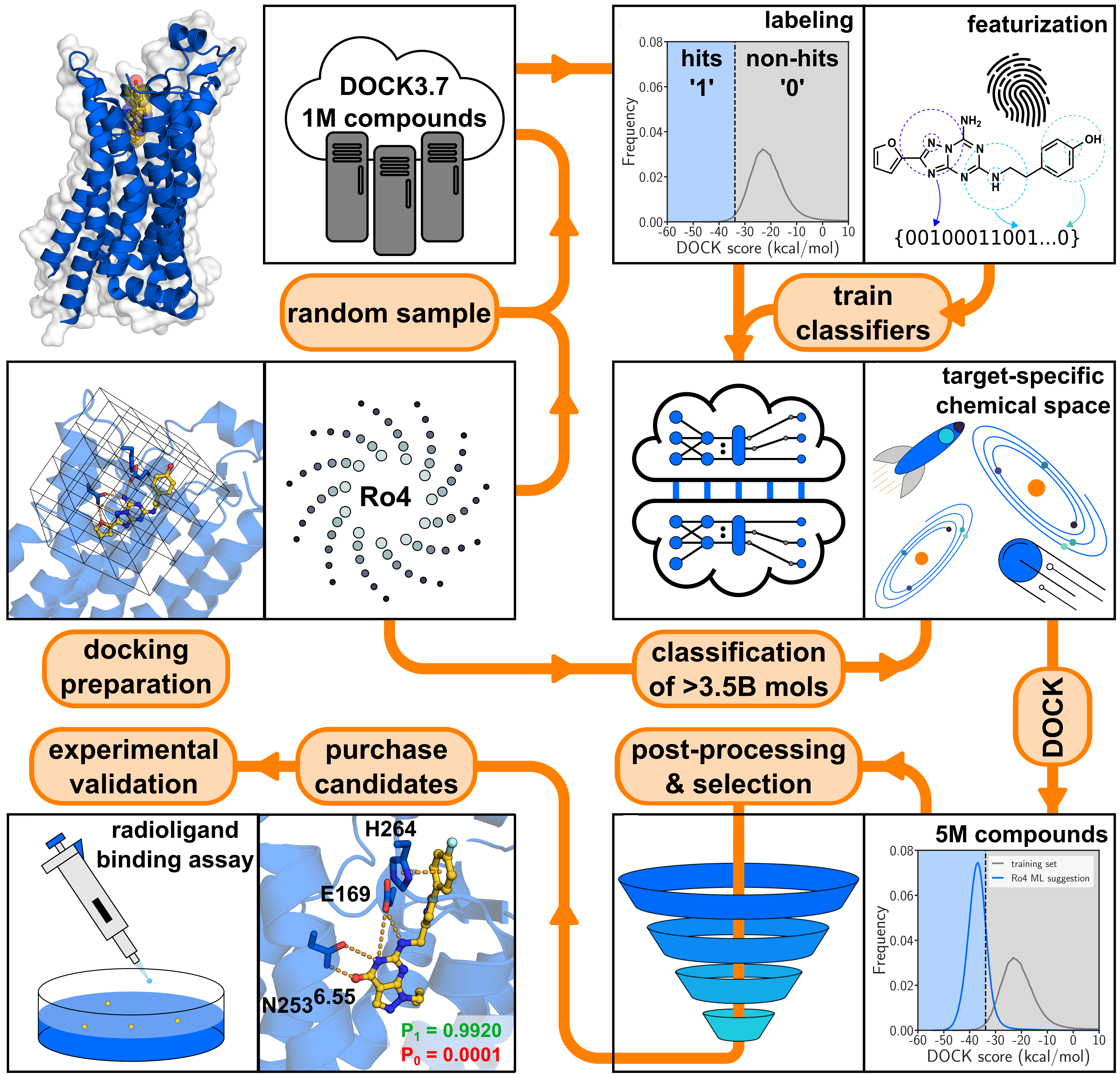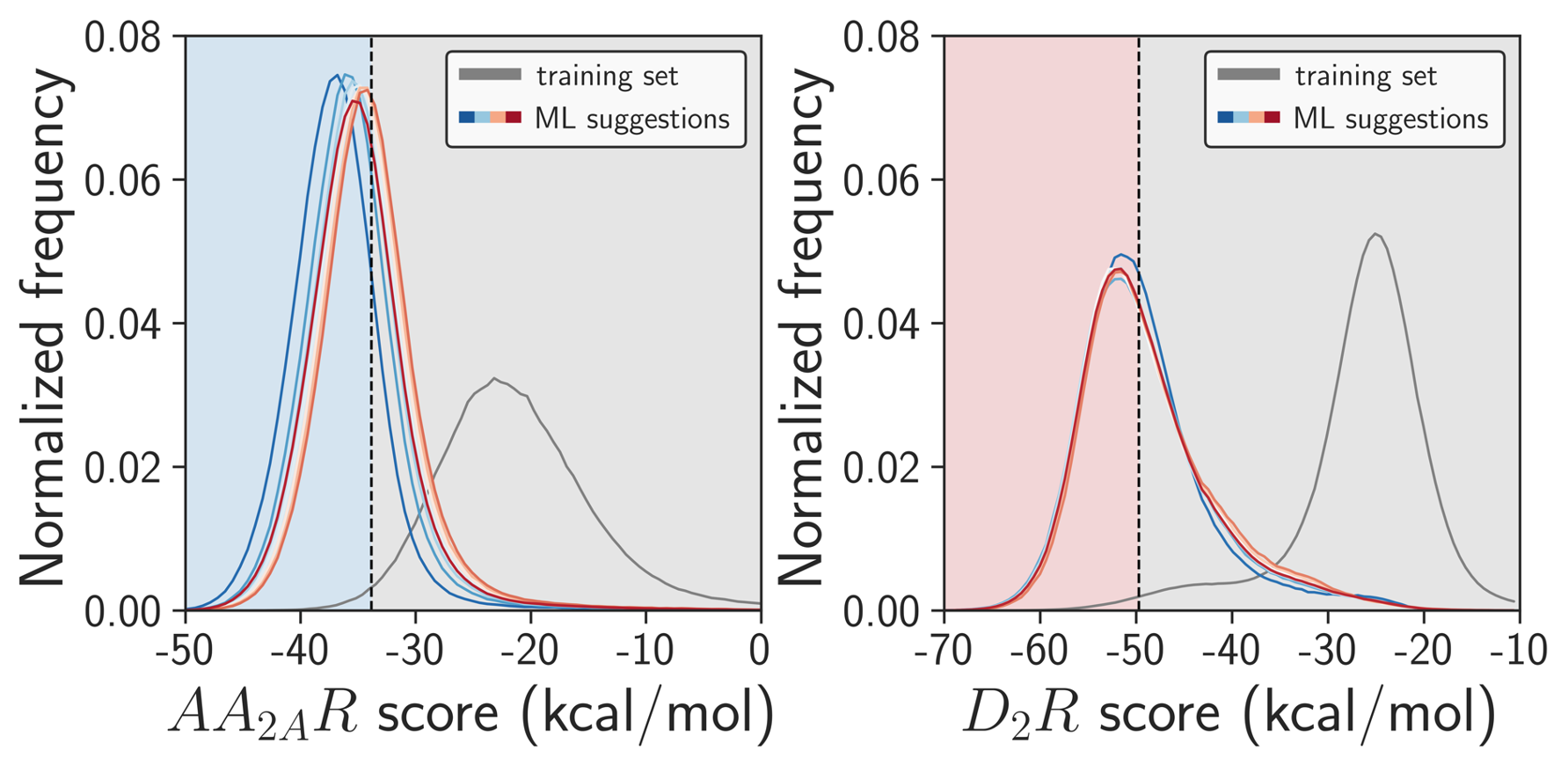Accelerating multi-billion-scale molecular docking screens with machine learning, by Andreas Luttens, Israel Cabeza de Vaca, Leonard Sparring, Ulf Norinder, and Jens Carlsson*. This repository contains all code and instructions to run the method on your own protein target. We also share our ultralarge benchmarking datasets for you to compare your methods with. If you have any question, feel free to open an issue or reach out to us: andreas.luttens@gmail.com or israel.cabezadevaca@icm.uu.se.
The repository also contains all the scripts to analyse your predictions and generate figures.
If you want to train your own models with the provided data, then please download it from our zenodo
We will set up the environment using Anaconda. Clone the current repository:
git clone https://github.com/Carlssonlab/conformalpredictor.git
or
git clone git@github.com:Carlssonlab/conformalpredictor.git
This is an example for how to set up a working conda environment to run the code:
conda env create -f conformalpredictor/environment.yml
conda activate amcp
pip install -e conformalpredictor
Typical installation times range from 5 - 30 minutes. The software has been tested on MacOS 13.1 Ventura, CentOS 7, and Rocky Linux 9.
The program requires a white space delimited file containing three columns (SMILES, moleculeID, score) without headers.
COCCC(=O)Nc1ncc(s1)Br CP000000418470 -22.99
C1CC(C(=O)NC1)SCCC=CBr CP000000432409 -19.54
CC(C)(C)CNC(=O)c1ccsc1Br CP000001634597 -21.29
c1c(coc1Br)C(=O)NC2CCSC2 CP000001645677 -19.28
c1c(c([nH]n1)C(=O)NCC2(CC2)N)Br CP000001647414 -12.96
The score threshold is automatically estimated by amcp_preparation using the top 1% as "1-class". The class imbalance can be modified using the -p flag. Generating a 10:90 dataset is achieved by the following command:
amcp_preparation -i unlabeled_samples.ism -o labeled_samples.ism -p 10Samples can also be labeled based on an explicit score threshold by using the -t flag. For example:
amcp_preparation -i unlabeled_samples.ism -o labeled_samples.ism -t -25.50If the samples are not labeled, acmp_preparation will assign all samples with a '0' dummy class.
Molecules (SMILES) and their scores can be transformed into input for the training step by:
amcp_preparation -i train_smiles_and_scores.txt -o train_features.txt
amcp_preparation -i train_smiles_and_scores.txt -o train_features.txt -bert #NOT recommended because it is prohibitively slowOr prepared for the prediction step by:
amcp_preparation -i test_smiles_and_scores.txt -o test_features.txt -pred
amcp_preparation -i test_smiles_and_scores.txt -o test_features.txt -pred -c 10 #(split into 10 equally sized files for parallel prediction)The resulting molecular descriptor file content will look like this (in case of ECFP4 features):
CP001892232805_-27.90 0 0 1 0 0 1 0 0 0 0 0 0 0 0 0 ... 0 0
CP002491258647_-28.51 0 0 0 0 0 0 0 0 0 0 0 0 0 0 0 ... 0 0
CP001136835595_-34.41 0 0 0 0 0 0 0 0 0 0 0 0 0 0 0 ... 0 0
CP002361737404_-34.11 0 0 0 0 0 0 0 0 0 0 0 0 0 0 0 ... 0 0
CP000831597329_-32.93 0 0 0 0 0 1 0 0 0 0 0 0 0 0 0 ... 0 1
For training or predicting, the program reads a white space delimited file where the first column is the molecule ID, the second is the sample's class, and the following fields are the molecular descriptor of the sample (i.e., ECFP4 fingerprints or SMILES for BERT).
The features can be bits (ECFP4), floating point numbers (CDDD), or SMILES (BERT). amcp_preparation by default generates ECFP4 (1024 bits and radius 4), but can construct other descriptors by parsing amcp_preparation flags.
Use the --help (-h) flag for more information.
To find the optimal significance (most single-label predictions) and fully benchmark your system, the program can be used in validation mode. The input file is split into K (default 5) chunks specified by the (-vf) flag validationFolds parameter.
Validation command examples:
amcp -m validation -i validation_features.txt -o validation_result_output.txtThe program in validation mode will generate the following two images:
| Distribution of Set Predictions | Valid Predictions |
|---|---|
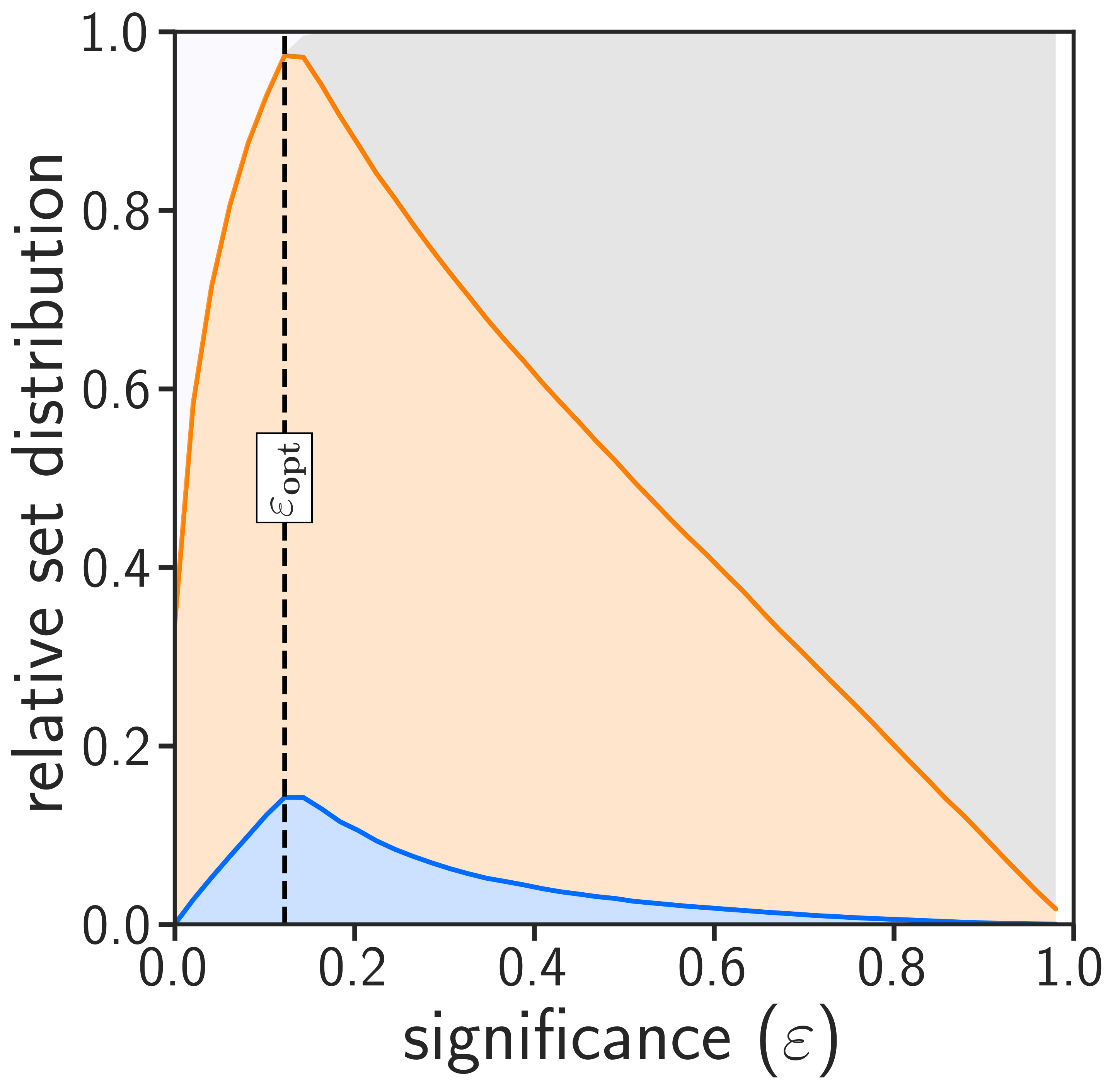 |
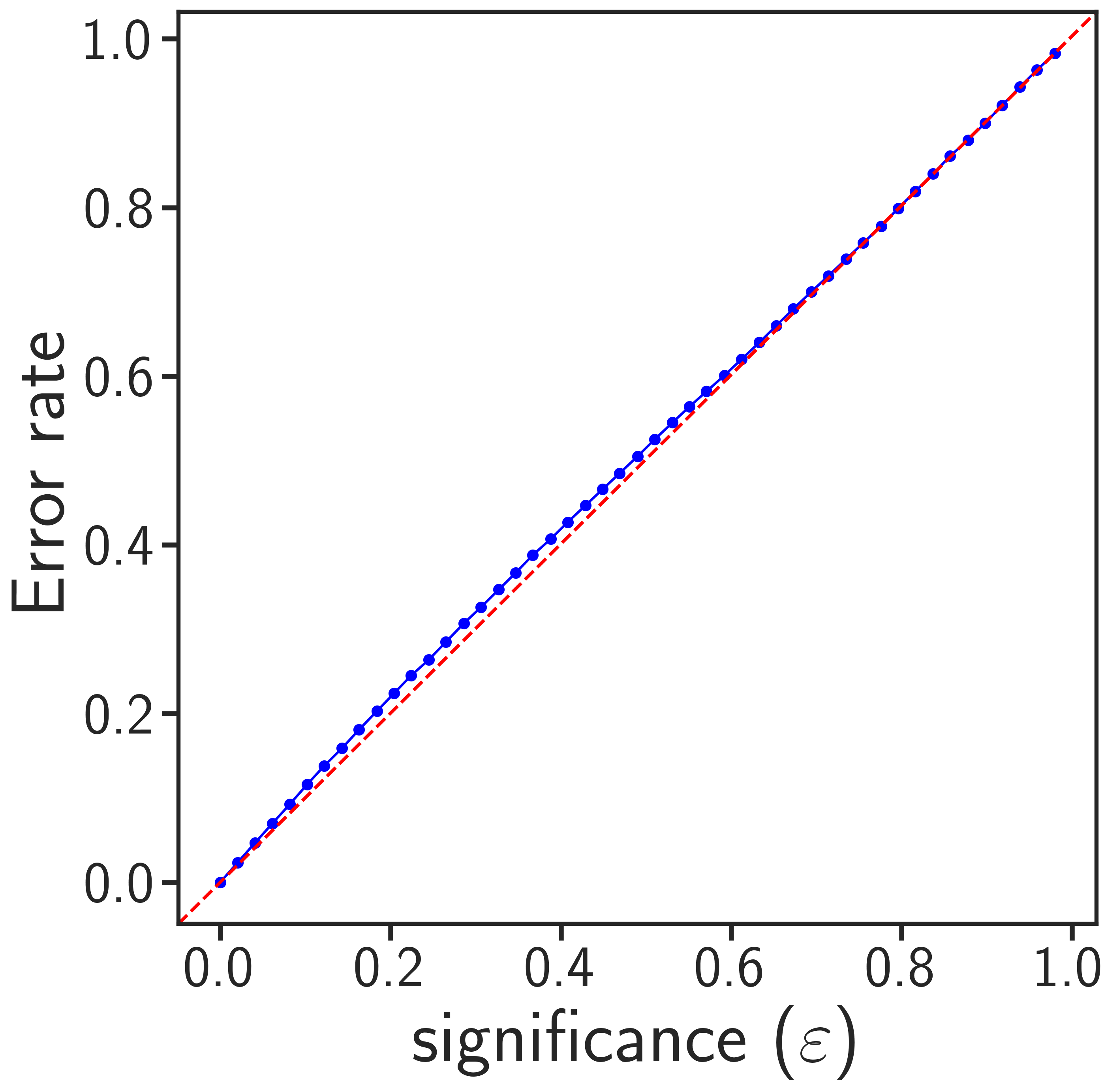 |
The optimal significance corresponds to the epsilon where the most single-label classifications occur (left image). This value relates to the performance of your models, how much information is inside your datasets and what type of errors you can expect in your test sets. Valid conformal predictors generally lead to prediction error rates (for both the minority and majority class) that correspond to the selected significance threshold (right image). If your plots show that many samples are in both or null sets at optimal significance, or that your error rates deviate from the diagonal, you should try to include more training data or provide data with less noise.
To train the classifiers, use the program in the train mode. By default, five independent CatBoost models will be generated. To adjust the number of models, use the (-nm) flag. Change the name of the directory where the models will be built by using the (-md) flag.
Training command examples:
amcp -m train -i input_train_amcp.txt -o train_out.txt
amcp -m train -i input_train_amcp.txt -o train_out.txt -nm 7
amcp -m train -i input_train_amcp.txt -o train_out.txt -md amcp_models_directory Training five CatBoost models takes around 10 minutes on a machine with 6 cores.
Parallelization in train mode can be achieved by building several models separately. Trained models are to be put into a common directory. The naming of the models is important.
Example to only train model number 2 (our indexing starts from 1)
amcp -m train -i train_features.txt -o train_out.txt -justmodel 2To predict samples with the classifiers, use the program in the predict mode. The program supports use of compressed inputfiles.
Prediction command examples:
amcp -m prediction -i test_features.txt -o test_prediction_output.txt
amcp -m prediction -i test_features.txt.bz2 -o test_prediction_output.txtThis will write out a prediction outputfile with two header lines followed by the predicted samples. For instance, the following output example:
amcp_validation test_samples validation_file:"test_features.txt"
sampleID real_class p(0) p(1)
CP001296598236_-23.39 0 0.41556937772965746 0.12869102194587417
CP000210536053_-24.77 0 0.7719261806095615 0.0095168103150632
CP001386728846_-41.38 0 0.17636899040586995 0.35040098850941304
CP003074914220_-26.24 0 0.23689406398558713 0.3333333333333333
CP002037258855_-29.03 0 0.29786095338082125 0.16
CP003012672169_-17.04 0 0.2166957792905326 0.3306332456600968
CP001013145147_-20.50 0 0.2414891107989777 0.2727272727272727
CP000015740219_-29.51 0 0.47331032545952423 0.13189965193615916
You can process large datasets in parallel by predicting indivual chunks that were generated by the amcp_prepare program. For example:
amcp -m predict -i test_features_1.txt -o test_prediction_output_1.txt
amcp -m predict -i test_features_2.txt -o test_prediction_output_2.txt
...
amcp -m predict -i test_features_N.txt -o test_prediction_output_N.txtResults from the parallel predictions can be combined in the postprocessing step.
To evaluate and concatenate the predictions, use the analysis mode. The program support compressed inputfiles and can report back SMILES in the outputfile.
amcp -m analysis -i test_prediction_output_1.txt test_prediction_output_2.txt ... -o test_prediction_total.txt
amcp -m analysis -i test_prediction_output_1.txt.bz2 test_prediction_output_2.txt.bz2 ... -o test_prediction_total.txt #(Using bz2 compressed files)
amcp -m analysis -i test_prediction_output_1.txt test_prediction_output_2.txt ... -o test_prediction_total.txt -ism smiles.txt #(To add a smiles to column in the ouput)This step will generate a single file containing molecules sorted according to their difference in p-values (p1-p0). Sorting molecules according to this metric helps further prioritize the most promising compounds in ultralarge libraries.
sampleID deltaP
CP001510102540 0.9950248756218906
CP002369699797 0.9950248756218906
CP001286743610 0.9950248756218906
CP001665495687 0.9950248756218906
CP001286743610 0.9950248756218906
CP002548396619 0.9950248756218906
CP002294527005 0.9950248756218906
using the (-ism) flag will create the following type of output:
smiles sampleID deltaP
c1cc(ccc1NC(=O)C(=O)NNc2c(cc(cn2)Cl)Cl)n3cnnn3 CP001510102540 0.9950248756218906
Cc1ccc(cc1Br)NC(=O)C(=O)NNC(=O)C(=O)N2CCCC2 CP002369699797 0.9950248756218906
Cc1ccc(cc1OCc2cccc(c2)Cl)NC(=O)C(=O)N3CCOCC3 CP001286743610 0.9950248756218906
Cc1cc(ccc1n2cnnn2)NCc3ccc(cc3)OC CP001665495687 0.9950248756218906
Cc1ccc(cc1OCc2cccc(c2)Cl)NC(=O)C(=O)N3CCOCC3 CP001286743610 0.9950248756218906
Explicit evaluation of molecules with large deltaP values hopefully leads to improved score distributions. For example A2AR and D2R systems:
If you use this method in your research, please cite our work as follows:
@misc{Luttens_Vaca_Sparring_Norinder_Carlsson_2023,
title={Rapid traversal of ultralarge chemical space using machine learning guided docking screens},
url={https://chemrxiv.org/engage/chemrxiv/article-details/6456778807c3f02937503688},
journal={ChemRxiv},
author={Luttens, Andreas and Cabeza de Vaca, Israel and Sparring, Leonard and Norinder, Ulf and Carlsson, Jens},
year={2023},
month={May}}
MIT
Please let us know how we can make our method more user friendly!