There are 2 microservices:
Service to fetch articles via News API and populate the DB.
What it does/provides:
- fetch of news ByCountry (Italy and Australia supported)
- populate sources and domains in the DB
- fetch of news Globally given a set of feeds (domains)
This app is scheduled to run the above mentioned functions every 3 hours.
There's a limit of 50 API calls every 12h per Dev/Free NEWS API Plan.
Meaning, if we consume 2 calls for country first (Australia, Italy) we need to set a Max number of feeds to not reach the limit.
Like:
| schedule | max calls | max feeds |
|---|---|---|
| 6 hours | 25 | 23 |
| 3 hours | 12,5 ~ | 10 |
Service to provide a web interface for reading records stored in the db.
What it does/provides:
- search of articles with or without a keyword
- search of articles per country: Italy, Australia or Global
- management of Favourite Feeds from the left side menus (config saved in the DB)
- view of number of articles ingested per Favourite Feed on the right side
The app requires authentication.
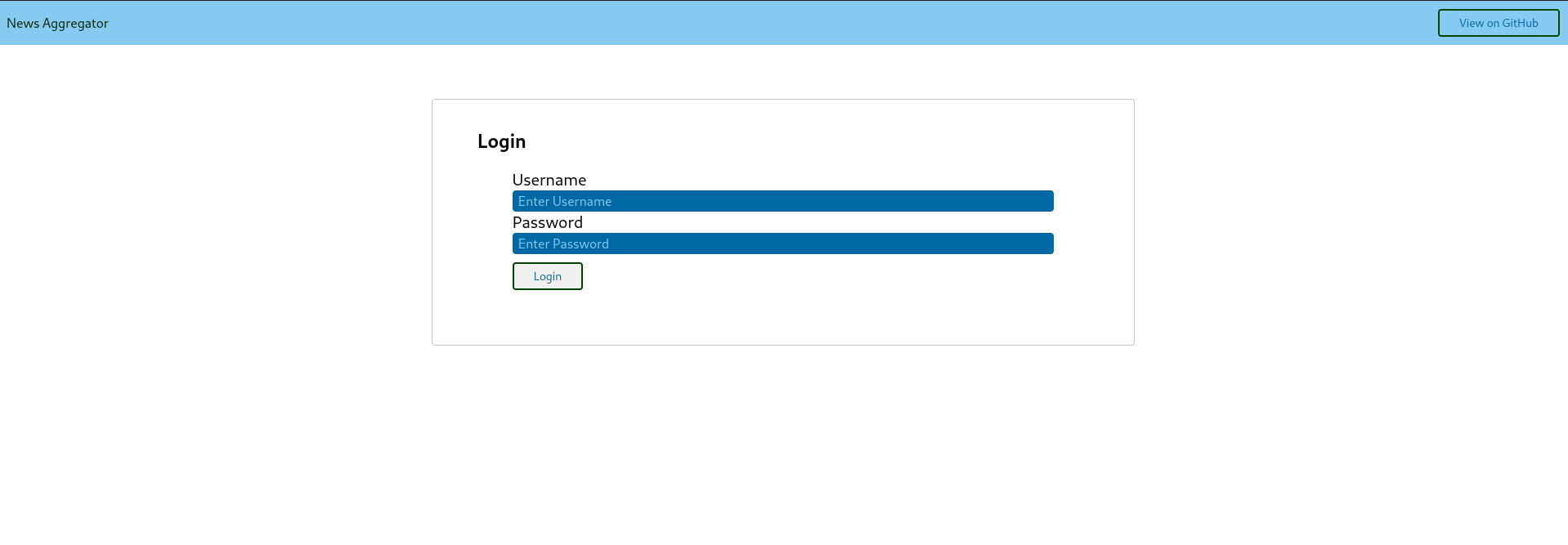
If successful, it sets a JWT for the user.
And that's how it looks like after.
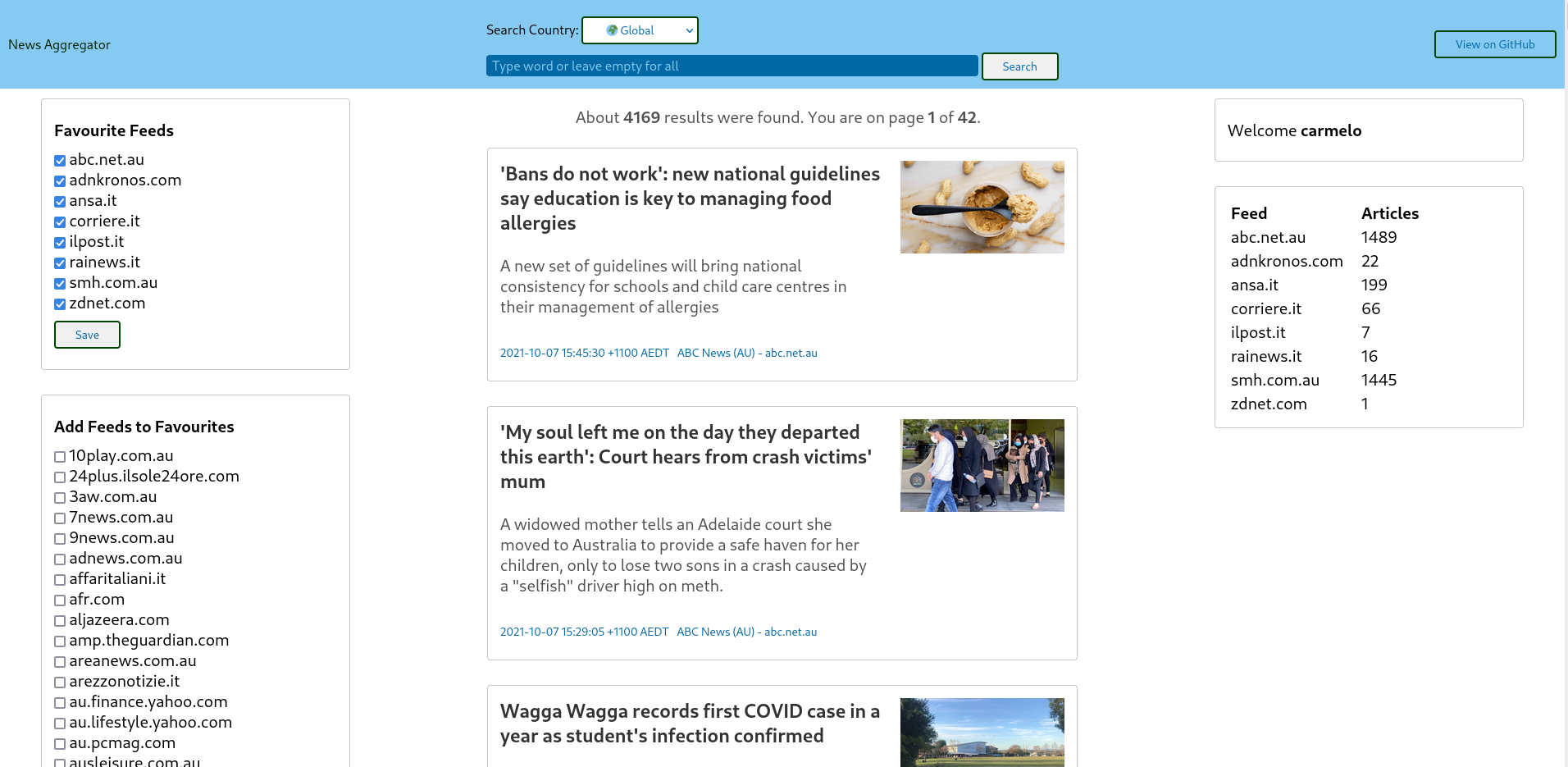
Register API Key at https://newsapi.org/ to retrieve News
Then set the following Environment variables:
export NEWS_API_KEY="<news-api-key-here>"
export DB_PASSWORD="<postgres-db-password-here>
export JWT_KEY="<jwt-key-here>"
export USER_AUTH="<user-auth-password>"
export DB_HOST="db"
The database host variable is required as it's picked up dinamically by the application.
Needs be set to db when running docker-compose and to localhost when running a standalone docker image for postgres (see below).
-- with docker-compose
export DB_HOST="db"
-- with docker
export DB_HOST="localhost"
Build
sudo docker-compose build --build-arg NEWS_API_KEY="${NEWS_API_KEY}" --build-arg DB_PASSWORD="${DB_PASSWORD}" --build-arg DB_HOST="${DB_HOST}" --build-arg JWT_KEY="${JWT_KEY}" --build-arg USER_AUTH="${USER_AUTH}"
Run
sudo docker-compose up
sudo docker-compose down
(Optional) If you want to delete the postgres persistent volume as well:
sudo docker volume rm news-aggregator_pgdata
Done.
No other steps required.
First, set the Environment variables as above.
- Install
terraform, google-cloud-sdk (gcloud), kubectl. - Create GCP project and service account within the project
- Link the project to a billing account from GCP console
- Set the
GOOGLE_APPLICATION_CREDENTIALSenv variable for terraform to point to service account credentials
export GOOGLE_APPLICATION_CREDENTIALS="/path/to/my/creds.json"
Folder terraform/gke/.
Requires to enable Compute Engine APIs and Kubernetes Engine APIs.
gcloud services enable compute.googleapis.com
gcloud services enable container.googleapis.com
-- list all
gcloud services list --available
Terraform plan and apply:
terraform plan
terraform apply -auto-approve
Get cluster credentials:
-- regional cluster
gcloud container clusters get-credentials $(terraform output -raw kubernetes_cluster_name) --region $(terraform output -raw region)
-- zonal cluster
gcloud container clusters get-credentials $(terraform output -raw kubernetes_cluster_name) --zone $(terraform output -raw zone)
kubectl create secret generic news-secrets --from-literal=apikey="${NEWS_API_KEY}" --from-literal=dbpassword="${DB_PASSWORD}"
From folder k8s/postgres/.
kubectl apply -f postgres-pv.yaml
kubectl create configmap pg-initdb --from-file ../../db/CreateTables.sql
kubectl apply -f postgres-deployment.yaml
kubectl apply -f postgres-service.yaml
Access DB to check.
POD=`kubectl get pods -l app=news-postgres | grep -v NAME | awk '{print $1}'`
kubectl exec -it $POD -- psql -h localhost -p 5432 -U news_db_user -d news -W
Run sudo docker login first.
Then, from folder ncollector/.
sudo docker build -t mesmerai/ncollector .
sudo docker push mesmerai/ncollector
Folder k8s/ncollector/.
kubectl apply -f ncollector-deployment.yaml
kubectl apply -f ncollector-service.yaml
Folder visualizer/.
sudo docker build -t mesmerai/visualizer .
sudo docker push mesmerai/visualizer
Folder k8s/visualizer/:
kubectl apply -f visualizer-deployment.yaml
kubectl apply -f visualizer-service.yaml
Get the External IP from the Service and browse.
Folder terraform/gke/.
terraform destroy -auto-approve
Build the image from the db/Dockerfile:
sudo docker build -t mesmerai/news-postgres db
Run the image passing the POSTGRES_PASSWORD as parameter:
sudo docker run --name news-postgres -p 5432:5432 -e POSTGRES_PASSWORD="${DB_PASSWORD}" -d mesmerai/news-postgres
Check running docker image:
$ sudo docker ps -all
CONTAINER ID IMAGE COMMAND CREATED STATUS PORTS NAMES
1509e02ade12 mesmerai/news-postgres "docker-entrypoint.s…" 36 seconds ago Up 35 seconds 0.0.0.0:5432->5432/tcp news-postgres
Connect to DB and check if Tables are created:
# psql -h localhost -p 5432 -U news_db_user -d news -W
Password:
psql (13.4)
Type "help" for help.
-- list tables
news=# \d
List of relations
Schema | Name | Type | Owner
--------+----------------+----------+--------------
public | article | table | news_db_user
public | article_id_seq | sequence | news_db_user
public | source | table | news_db_user
public | source_id_seq | sequence | news_db_user
(4 rows)
Build the image from ncollector/Dockerfile:
sudo docker build --build-arg NEWS_API_KEY="${NEWS_API_KEY}" --build-arg DB_PASSWORD="${DB_PASSWORD}" -t mesmerai/ncollector ncollector
Same as ncollector.
Create go.mod:
go mod init github.com/mesmerai/news-aggregator
Add module requirements:
$ go mod tidy
Each article is an object within the articles array.
{
"status": "ok",
"totalResults": 958,
"articles": [
{
"source": {
"id": null,
"name": "tripwire.com"
},
"author": null,
"title": "Clearing Up Elements of Cloud Security",
"description": "cloud security,brent,people,tripwire cybersecurity podcast,raymond,yeah,elements of cloud,clearing up elements,saas,things,tim erlin,service",
"url": "https://www.tripwire.com/state-of-security/podcast/clearing-up-elements-of-cloud-security/",
"urlToImage": "https://www.tripwire.com/state-of-security/wp-content/uploads/sites/3/Talking-Cybersecurity-800x443-1.png",
"publishedAt": "2021-09-14T03:23:00Z",
"content": "In this episode, Tripwire’s Brent Holder and Raymond Kirk discuss what cloud security means today. Breaking down the different aspects of cloud security controls, they cover the technology, security … [+16835 chars]"
},
{
"source": {
"id": null,
"name": "Seeking Alpha"
},
Useful tool to generate the Go struct from the JSON returned by the request: JSON-to-GO.
Our struct:
type AutoGenerated struct {
Status string `json:"status"`
TotalResults int `json:"totalResults"`
Articles []struct {
Source struct {
ID interface{} `json:"id"`
Name string `json:"name"`
} `json:"source"`
Author interface{} `json:"author"`
Title string `json:"title"`
Description string `json:"description"`
URL string `json:"url"`
URLToImage string `json:"urlToImage"`
PublishedAt time.Time `json:"publishedAt"`
Content string `json:"content"`
} `json:"articles"`
}
Example below:
-- tag
git tag -a v0.3 -m 'realease with docker-compose startup'
-- commit (sharing)
git push origin v0.3
-- list tags
git tag -l
Config
-- list config
kubectl config view
-- delete
kubectl config delete-cluster <cluster-name>
kubectl config delete-context <context-name>
Troubleshooting
kubectl get pods
kubectl describe pod <pod-name>
kubectl logs <pod-name>
Secrets
kubectl get secrets
kubectl describe secrets <secret-name>
kubectl get secret <secret-name> -o jsonpath='{.data}'
-- then decode
echo 'zyx123#$%' | base64 --decode
Containers and Images
-- list containers
sudo docker ps -all
sudo docker container ls -a
-- stop container
sudo docker stop <container-id>
-- remove container
sudo docker rm <container-id>
-- list images
sudo docker images
-- remove the image
sudo docker rmi <image-id>
Troubleshooting
sudo docker logs <container-id>
sudo docker exec -it <container-id> bash
sudo docker inspect <container-id>
Networks
sudo docker network ls
sudo docker network prune
Volumes
-- list
sudo docker volume ls
-- prune
sudo docker volume prune
-- delete volume so postgres will start empty
sudo docker volume rm news-aggregator_pgdata
-- Stops containers and removes containers, networks, volumes, and images created by up
sudo docker-compose down
# dnf config-manager \
--add-repo \
https://download.docker.com/linux/fedora/docker-ce.repo
# dnf install docker-ce docker-ce-cli containerd.io
Start Docker (errors and how to fix)
-- error running dockerd
failed to start daemon: Error initializing network controller: list bridge addresses failed: PredefinedLocalScopeDefaultNetworks List: [172.17.0.0/16 172.18.0.0/16 172.19.0.0/16 172.20.0.0/16 172.21.0.0/16 172.22.0.0/16 172.23.0.0/16 172.24.0.0/16 172.25.0.0/16 172.26.0.0/16 172.27.0.0/16 172.28.0.0/16 172.29.0.0/16 172.30.0.0/16 172.31.0.0/16 192.168.0.0/20 192.168.16.0/20 192.168.32.0/20 192.168.48.0/20 192.168.64.0/20 192.168.80.0/20 192.168.96.0/20 192.168.112.0/20 192.168.128.0/20 192.168.144.0/20 192.168.160.0/20 192.168.176.0/20 192.168.192.0/20 192.168.208.0/20 192.168.224.0/20 192.168.240.0/20]: no available network
-- fix
# ip link add name docker0 type bridge
# ip addr add dev docker0 172.17.0.1/16
Start Docker
# systemctl start docker.service
-- enable at boot
# systemctl enable docker.service
# dnf install postgresql-server
-- init
# /usr/bin/postgresql-setup --initdb
-- enable at boot
# systemctl enable postgresql
-- start
# systemctl start postgresql
Login
$ sudo su - postgres
$ psql
psql (13.4)
Type "help" for help.
postgres=#
List Databases
postgres-# \l
List tables
news=# \d
List of relations
Schema | Name | Type | Owner
--------+----------------+----------+----------
public | article | table | postgres
public | article_id_seq | sequence | postgres
public | source | table | postgres
public | source_id_seq | sequence | postgres
(4 rows)
Describe table 'Articles'
news-# \d articles
Table "public.article"
Column | Type | Collation | Nullable | Default
--------------+------------------------+-----------+----------+-------------------------------------
id | integer | | not null | nextval('article_id_seq'::regclass)
source_id | integer | | |
author | character varying(255) | | |
title | character varying(255) | | |
description | character varying(255) | | |
url | character varying(255) | | |
url_to_image | character varying(255) | | |
published_at | date | | |
content | character varying(255) | | |
Indexes:
"article_pkey" PRIMARY KEY, btree (id)
Foreign-key constraints:
"article_source_id_fkey" FOREIGN KEY (source_id) REFERENCES source(id)
Create user (alias to CREATE ROLE)
# CREATE USER db_user WITH PASSWORD '*************';
Grant permissions to DB
# GRANT ALL PRIVILEGES ON DATABASE news to db_user;
# GRANT CONNECT ON DATABASE news TO db_user;
# GRANT USAGE ON SCHEMA public TO db_user;
Folder k8s/dashboard.
-- create dashboard
kubectl app -f kubernetes-dashboard.yaml
kubectl proxy
-- create dashboard rbac
kubectl app -f kubernetes-dashboard-admin.rbac.yaml
-- retrieve secret
kubectl -n kube-system describe secret $(kubectl -n kube-system get secret | grep service-controller-token | awk '{print $1}')
-- access to dashboard (copy and paste the Token)
http://127.0.0.1:8001/api/v1/namespaces/kubernetes-dashboard/services/https:kubernetes-dashboard:/proxy/
Error
2021/09/23 14:10:06 Initiate Connection to DB.
2021/09/23 14:10:06 Error connecting to DB => dial tcp 127.0.0.1:5432: connect: connection refused
Fix
Solved by specifying the DB_HOST as env parameter and implementing Retries on DB connection.
Error
Error connecting to DB => dial tcp: lookup local on 127.0.0.11:53: no such host
Fix
Solved with networks and make sure you pass the build param --build-arg DB_HOST=db to docker-compose build.
Error
Pod failed with Status CrashLoopBackOff.
Event Back-off restarting failed container.
-- Pod logs
initdb: error: directory "/var/lib/postgresql/data" exists but is not empty
It contains a lost+found directory, perhaps due to it being a mount point.
Using a mount point directly as the data directory is not recommended.
Create a subdirectory under the mount point.
Fix
Solved by assigning PGDATA value different than mount point.