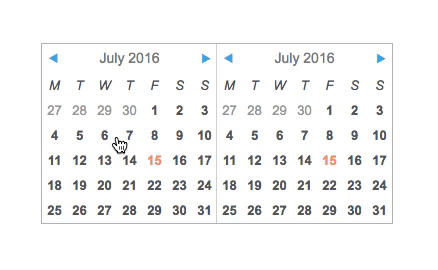DateRange.js is the bigger brother of DateJust.js.
It is a datepicker for choosing dates across multiple months. Like its sibling you can scroll to change month.
A demo of the library in action can be found here.
- Chrome ✅
- Opera ✅
- Firefox ✅
Safariknown issues (inherited from DateJust.js):- Scroll control isn't as smooth as other browsers.
DateRange.js has 1 dependency – and that is DateJust.js.
$ git clone git@github.com:callum-hart/DateRange.js.git
$ cd DateRange.js
$ npm install
$ grunt watch
Include CSS and JavaScript from DateJust.js. Both need to be included before the CSS and JavaScript for DateRange.js:
<!-- CSS -->
<link href="date-just.min.css" rel="stylesheet">
<link href="date-range.min.css" rel="stylesheet">
<!-- JavaScript -->
<script type="text/javascript" src="date-just.min.js"></script>
<script type="text/javascript" src="date-range.min.js"></script>Create an instance:
var instance = new DateRange(element, { options });
elementcan be a selector or a DOM element.
- Details Minimum date each calendar can go to.
- Type
<Date> - Default
January 10 years in the past (from todays date) - Usage
minDate: new Date(2010, 5, 10)
- Details Maximum date each calendar can go to.
- Type
<Date> - Default
January 10 years in the future (from todays date) - Usage
maxDate: new Date(2020, 5, 10)
- Details Initialize the calendar with an active date range.
- Type
Array <Date> - Usage
existingDateRange: [new Date(2016, 11, 8), new Date(2016, 11, 25)]
onDateRangeSelected: (startDate, endDate) {}
- Details When a date range is selected.
- Arguments
(startDate, endDate) - Condition Only called when both calendars have a selected date.
The HTML generated by DateRange.js is:
<div class="dr-container">
<div class="dj-container first-dj">
<div class="dj-header">
<div class="dj-month">
<span class="dj-month-name"></span>
<select class="dj-month-select"></select>
</div>
<div class="dj-year">
<span class="dj-year-name"></span>
<select class="dj-year-select"></select>
</div>
<a href="" class="previous-month">▶</a>
<a href="" class="next-month">▶</a>
</div>
<ul class="day-names">
<li>M</li>
<li>T</li>
<li>W</li>
<li>T</li>
<li>F</li>
<li>S</li>
<li>S</li>
</ul>
<ul class="days">
<li>
<a href=""></a>
</li>
</ul>
</div>
<div class="dj-container second-dj">
<div class="dj-header">
<div class="dj-month">
<span class="dj-month-name"></span>
<select class="dj-month-select"></select>
</div>
<div class="dj-year">
<span class="dj-year-name"></span>
<select class="dj-year-select"></select>
</div>
<a href="" class="previous-month">▶</a>
<a href="" class="next-month">▶</a>
</div>
<ul class="day-names">
<li>M</li>
<li>T</li>
<li>W</li>
<li>T</li>
<li>F</li>
<li>S</li>
<li>S</li>
</ul>
<ul class="days">
<li>
<a href=""></a>
</li>
</ul>
</div>
</div>