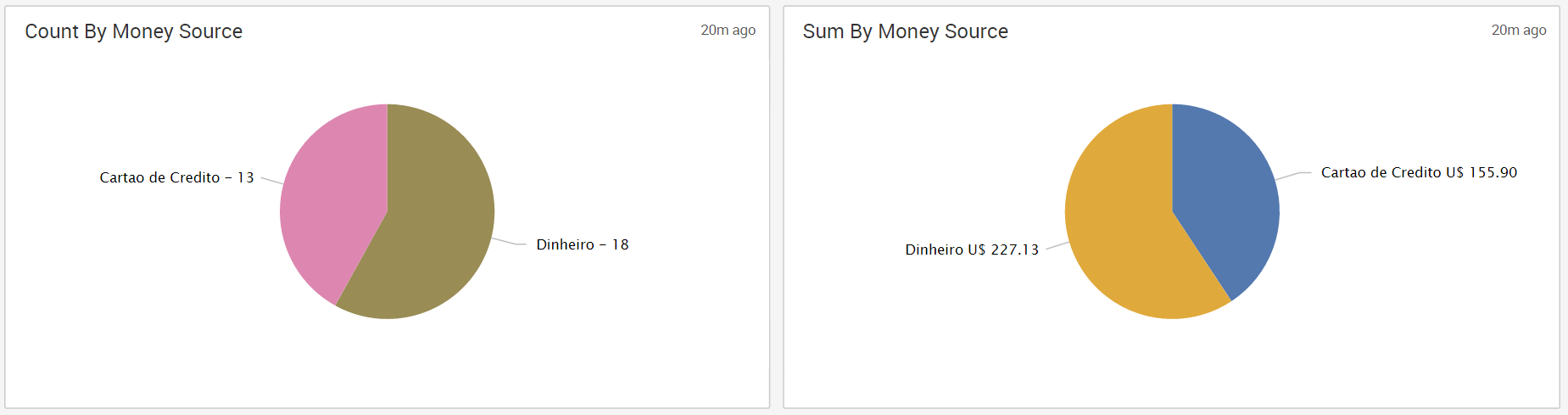Analyse how was your experience at Splunk Conf 2014, also helps your on ask for company refund for some expenses.
Using expenses report you can control how did you used your money and how much will be refunded by your company :)
Also by using realizations report you can check how good was your experience and check all done things and the missing one.
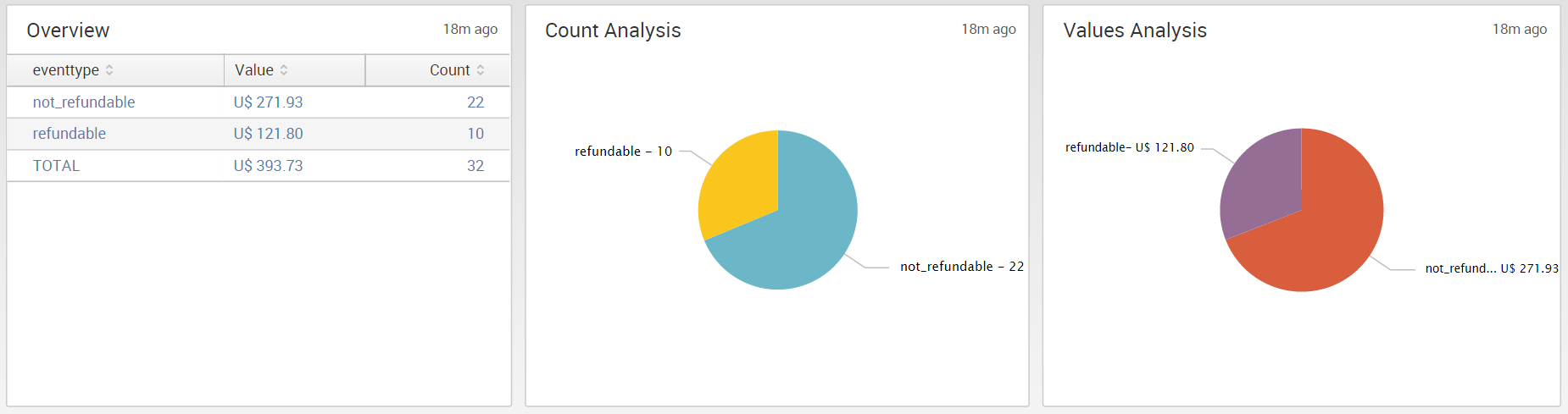 Check how many spends you did and if they are refundable* or not.
Check how many spends you did and if they are refundable* or not.
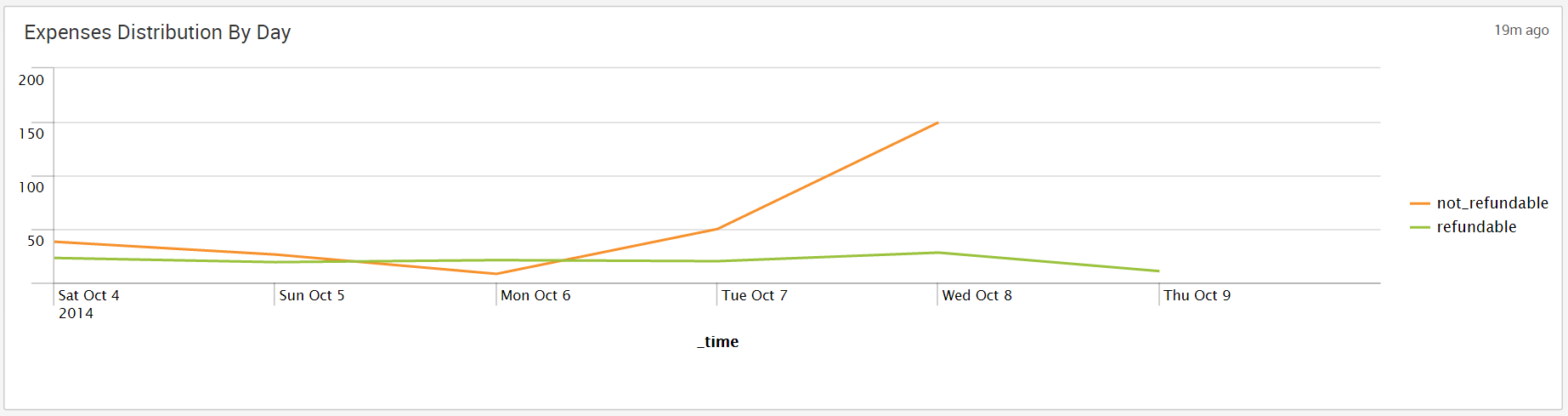 You also can see your spends by day,
You also can see your spends by day,
 And sure, you can have it listed to export to your HR departament or to show your wife(husband) :)
And sure, you can have it listed to export to your HR departament or to show your wife(husband) :)
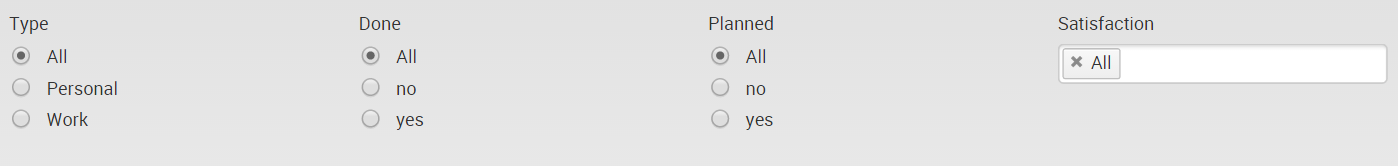 On realization report you can choose what to show, by filtering realization type, if it was done or not, if it was planned or just happened and also by satisfaction
On realization report you can choose what to show, by filtering realization type, if it was done or not, if it was planned or just happened and also by satisfaction
 On overall overview you can see on stars rate how good was the selected realizations,
On overall overview you can see on stars rate how good was the selected realizations,
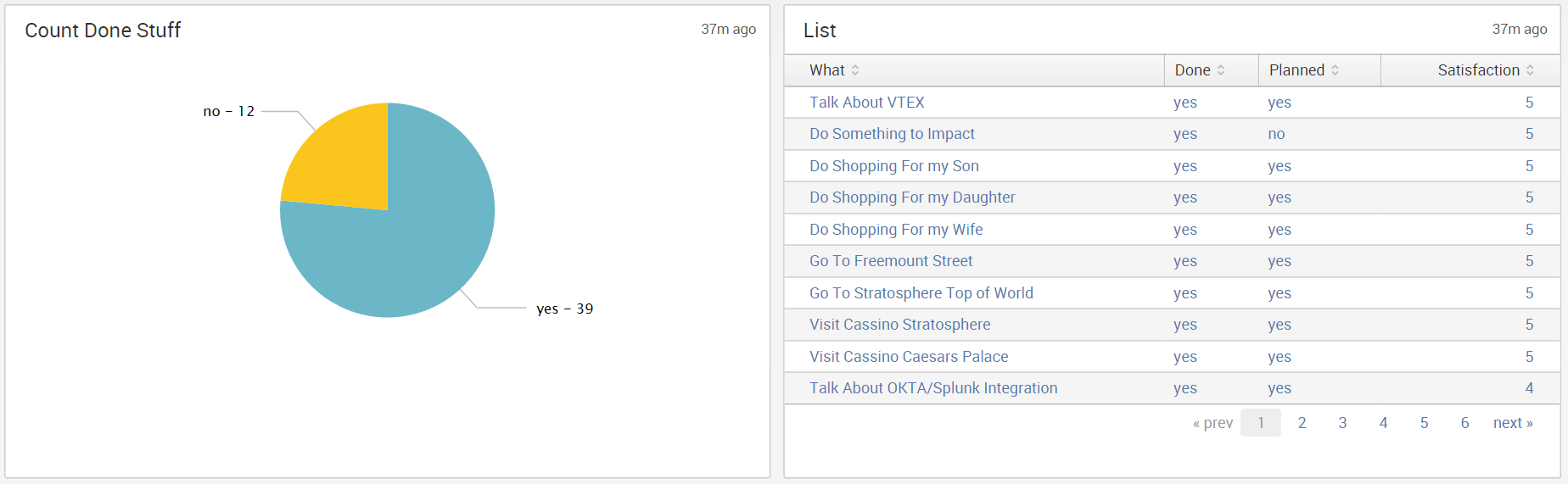 and you can also check the done distribuction and the list of realizations registered.
and you can also check the done distribuction and the list of realizations registered.
All app data are obtained by 2 csv files: spends.csv and deeds.csv that are located on lookup folder inside application.
Spends Format
| Date | Value | Type | Who | MoneySource |
|---|---|---|---|---|
| 4/10/2014 | 30.00 | Fun | Fabio | Dinheiro |
| 5/10/2014 | 10.00 | Casino | Fabio | Dinheiro |
| 9/10/2014 | 10.70 | Taxi | Fabio | Cartao de Credito |
Deeds Format
| Type | What | Done | Planned | Satisfaction |
|---|---|---|---|---|
| Personal | Visit Cassino MGM | yes | no | 4 |
| Personal | Buy stuff for family | yes | yes | 5 |
| Work | Know about Splunk 6.2 | yes | yes | 3 |
- Refunded Spends are detected by eventtype refundable and not_refundable.