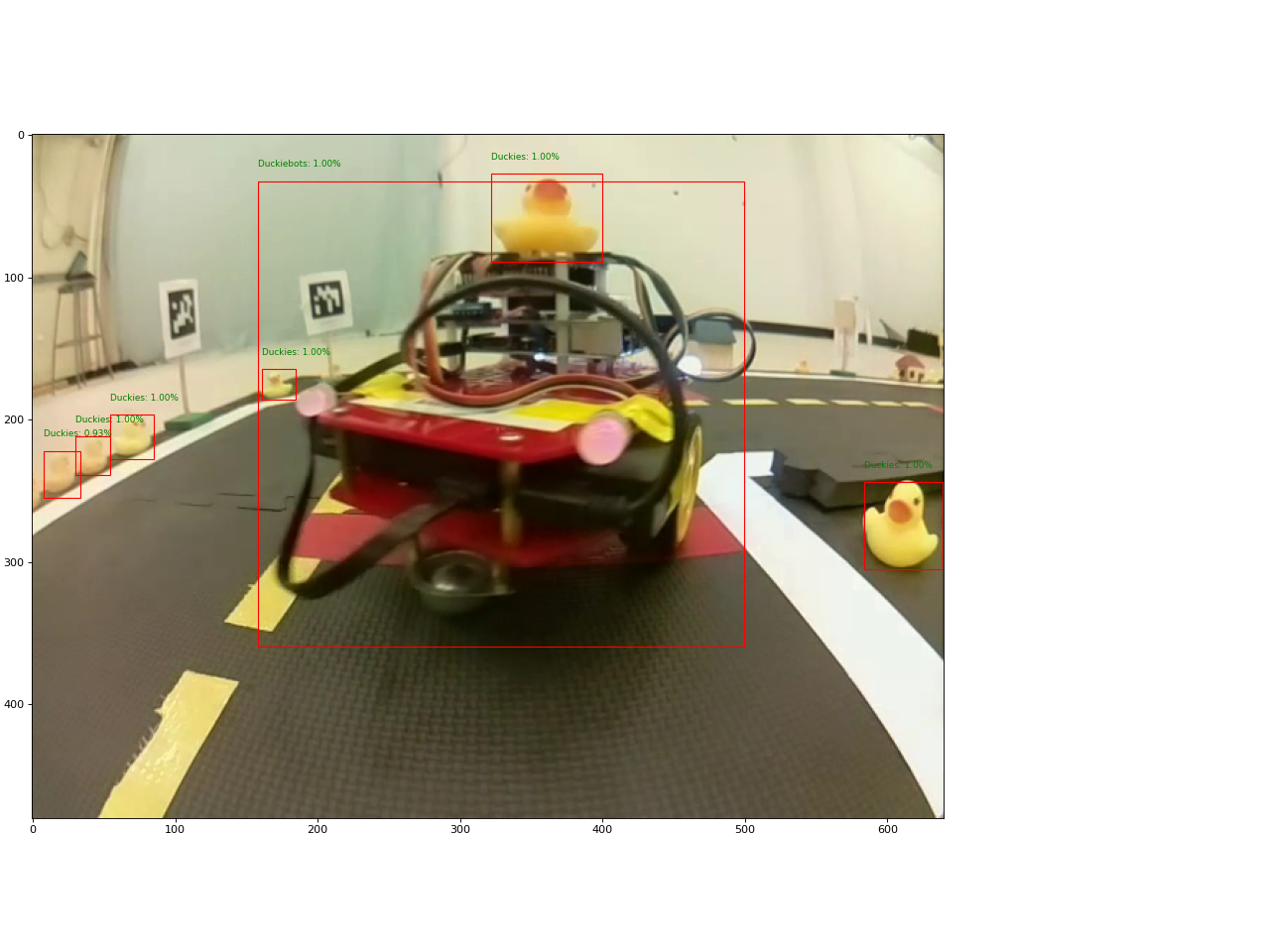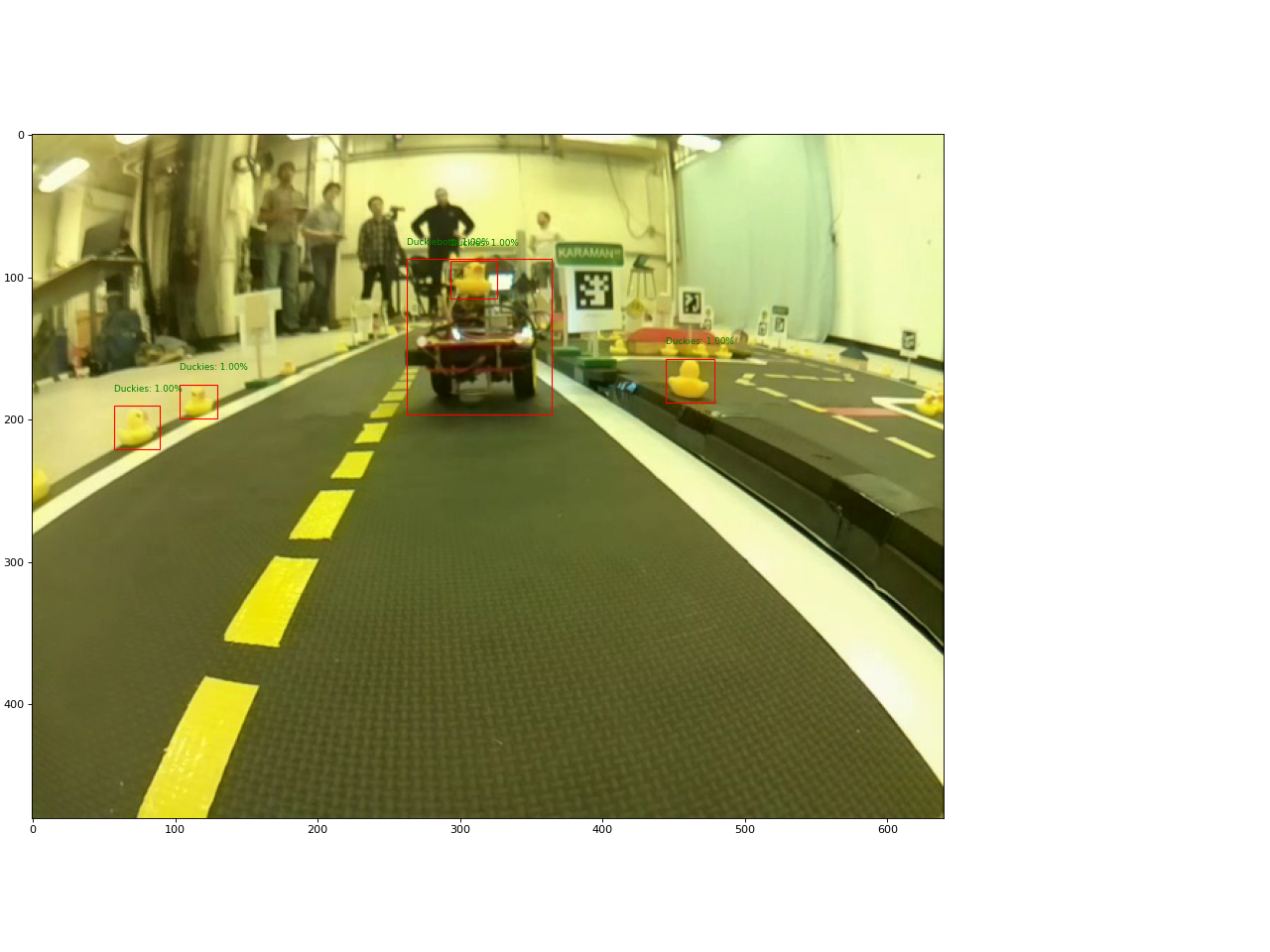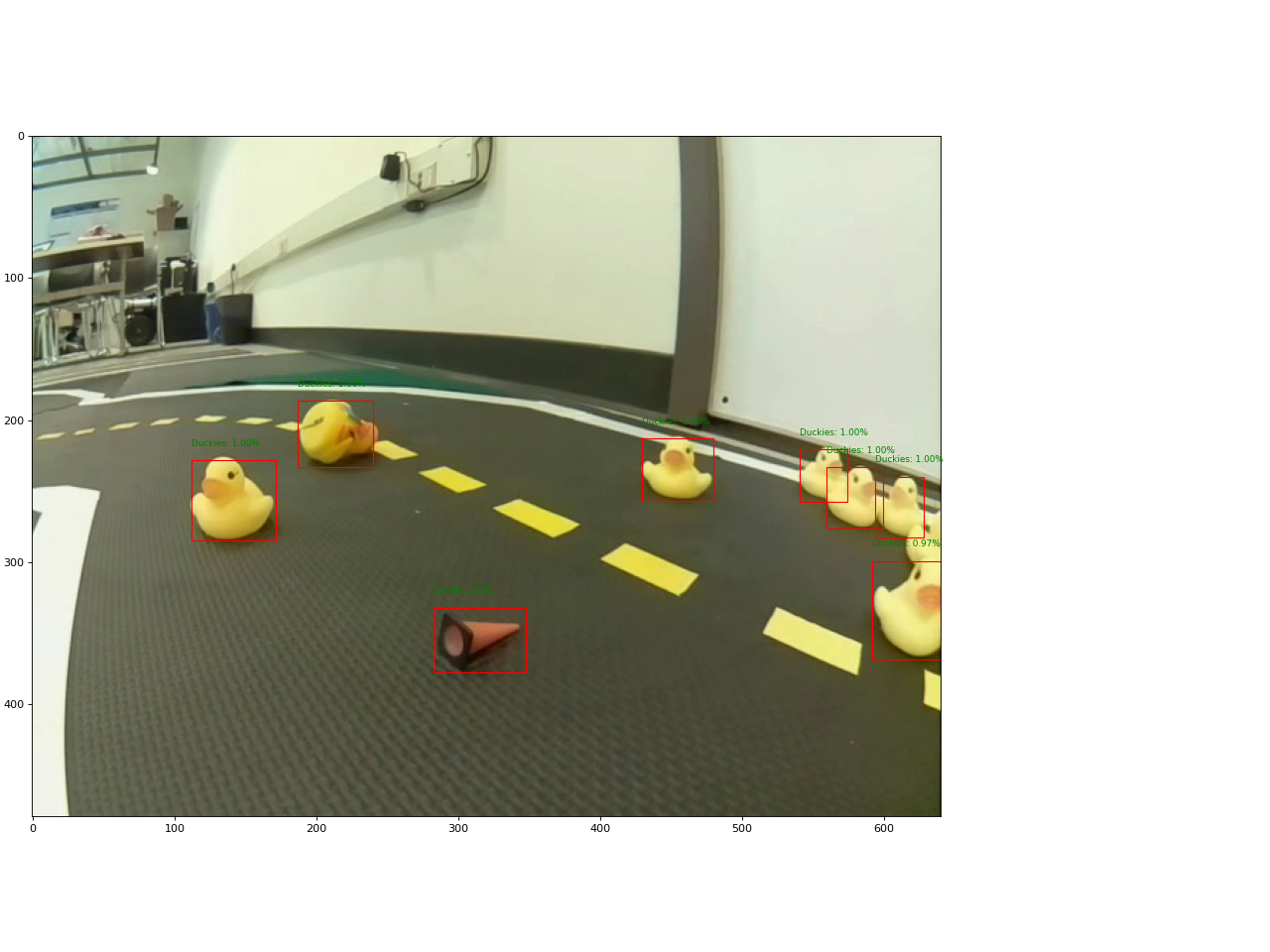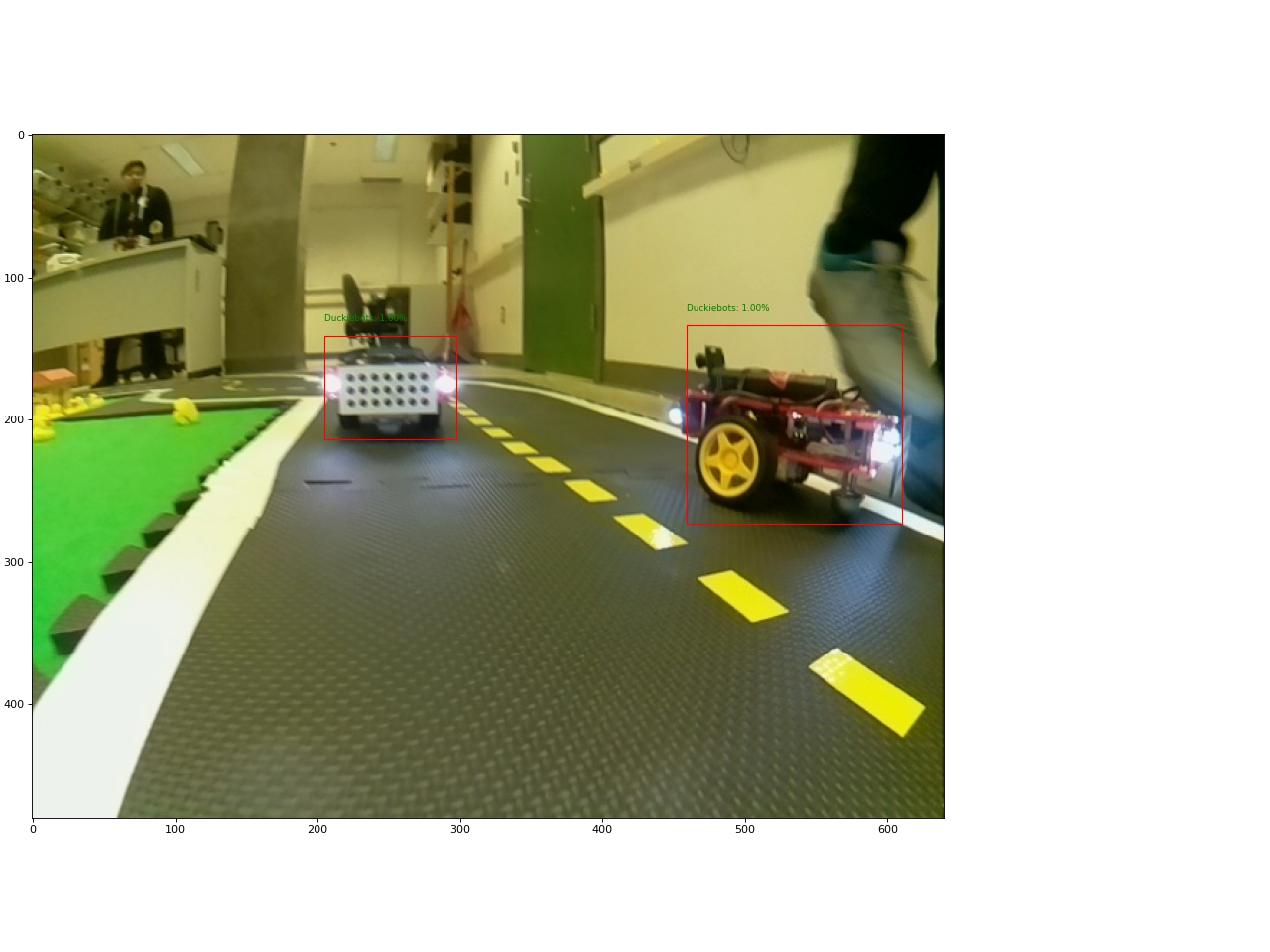Duckietown Project: Real Time Object Detection with Tracking
This is complete object detection package for real-time object detection on duckietown stack.
This package combine deep learning based object detector along with object tracking using Kalman Filter.
Here are the online videos to watch: Simualtor, Real-robot
Setup your laptop using the documentation available at duckietown-manual
You can download the weights from drive and put them in object_detection/include/object_detection/weights
dts exercises build
dts exercises test -b $robot_name --local
dts exercises test --sim
In the package object_detection/config/default.yaml you can specify which architecture to use, and other configuration.
After this you can see the object detection on the topic ~duckie_image. Also you can see object location in robot frame, which can be used for planning and obstacle avoidance, see topic ~object_projection.
cd utils
python3 train.py -name $exp_name -config config.yaml -mode train
You can use the config.yaml which you can finf in ./include/object_detection/faster_rcnn/ to specify the datset path, weights saving path and other model hyper-parameters. The faster-rcnn code is inspired from the structure of detectron2
sudo apt-get install linux-headers-generic build-essential dkms
sudo apt-get install libffi-dev build-essential git apt-utils
sudo apt-get install python-dev python-pip python3-dev python3-pip python3-venv python3-setuptools python3-pkg-resources
pip3 install cython
Install missing libraries before using pytorch, numpy, scipy:
sudo apt-get install gfortran libblas-dev liblapack-dev libjpeg-dev zlib1g-dev libopenblas-base libopenmpi2
Upgrade and install these packages:
pip3 install --upgrade numpy scipy
pip3 install matplotlib, tqdm, Pillow
Download and Install Pytorch==1.6.0 from this prebuilt binary for Jetpack 4.4/4.4.1.
Verify Pytorch installation using these commands.
If error comes during import, install relevant pip libraries.
In case of missing .so files, use apt-file search for installing missing files.
After verifying pytorch installation, install torchvision:
git clone https://github.com/pytorch/vision.git
cd vision
git checkout v0.7.0
python3 setup.py install
jetson_clocks turn on:
sudo jetson_clocks
since htop is not available for nano. Use jtop after installing this package:
sudo apt-get install jetson-stats
clone this repo on the jetson nano/raspberry pi
git clone https://github.com/burglarhobbit/yolov5.git
Download weights