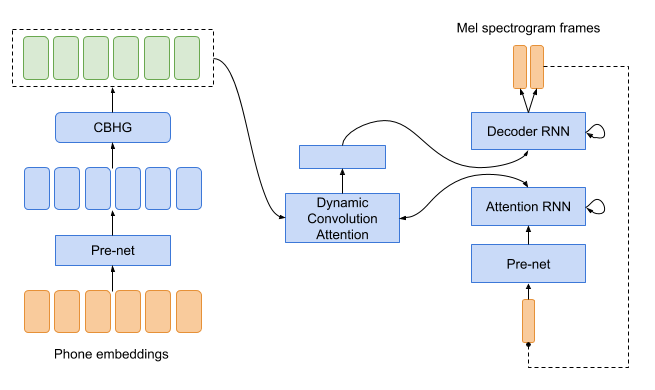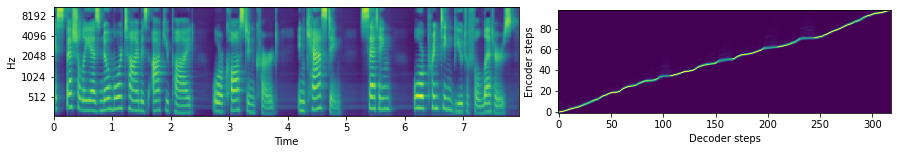A PyTorch implementation of Location-Relative Attention Mechanisms For Robust Long-Form Speech Synthesis. Audio samples can be found here. Colab demo can be found here.
Ensure you have Python 3.6 and PyTorch 1.7 or greater installed. Then install this package (along with the univoc vocoder):
pip install tacotron univoc
import torch
import soundfile as sf
from univoc import Vocoder
from tacotron import load_cmudict, text_to_id, Tacotron
# download pretrained weights for the vocoder (and optionally move to GPU)
vocoder = Vocoder.from_pretrained(
"https://github.com/bshall/UniversalVocoding/releases/download/v0.2/univoc-ljspeech-7mtpaq.pt"
).cuda()
# download pretrained weights for tacotron (and optionally move to GPU)
tacotron = Tacotron.from_pretrained(
"https://github.com/bshall/Tacotron/releases/download/v0.1/tacotron-ljspeech-yspjx3.pt"
).cuda()
# load cmudict and add pronunciation of PyTorch
cmudict = load_cmudict()
cmudict["PYTORCH"] = "P AY1 T AO2 R CH"
text = "A PyTorch implementation of Location-Relative Attention Mechanisms For Robust Long-Form Speech Synthesis."
# convert text to phone ids
x = torch.LongTensor(text_to_id(text, cmudict)).unsqueeze(0).cuda()
# synthesize audio
with torch.no_grad():
mel, _ = tacotron.generate(x)
wav, sr = vocoder.generate(mel.transpose(1, 2))
# save output
sf.write("location_relative_attention.wav", wav, sr)- Clone the repo:
git clone https://github.com/bshall/Tacotron
cd ./Tacotron
- Install requirements:
pipenv install
- Download and extract the LJ-Speech dataset:
wget https://data.keithito.com/data/speech/LJSpeech-1.1.tar.bz2
tar -xvjf LJSpeech-1.1.tar.bz2
- Download the train split here and extract it in the root directory of the repo.
- Extract Mel spectrograms and preprocess audio:
pipenv run python preprocess.py path/to/LJSpeech-1.1 datasets/LJSpeech-1.1
usage: preprocess.py [-h] in_dir out_dir
Preprocess an audio dataset.
positional arguments:
in_dir Path to the dataset directory
out_dir Path to the output directory
optional arguments:
-h, --help show this help message and exit
- Train the model:
pipenv run python train.py ljspeech path/to/LJSpeech-1.1/metadata.csv datasets/LJSpeech-1.1
usage: train.py [-h] [--resume RESUME] checkpoint_dir text_path dataset_dir
Train Tacotron with dynamic convolution attention.
positional arguments:
checkpoint_dir Path to the directory where model checkpoints will be saved
text_path Path to the dataset transcripts
dataset_dir Path to the preprocessed data directory
optional arguments:
-h, --help show this help message and exit
--resume RESUME Path to the checkpoint to resume from
Pretrained weights for the LJSpeech model are available here.
- Trained using a batch size of 64 on a single GPU (using automatic mixed precision).
- Used a gradient clipping threshold of 0.05 as it seems to stabilize the alignment with the smaller batch size.
- Used a different learning rate schedule (again to deal with smaller batch size).
- Used 80-bin (instead of 128 bin) log-Mel spectrograms.