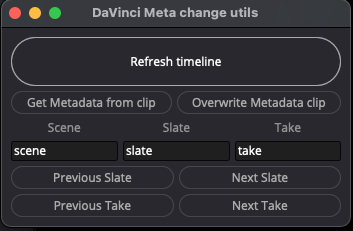DaVinciResolve-Adding_Scene_Slate_Take_to_Clip_Metadata
Description
A small window for quickly changing the Scene and Take in Clip Metadata from the active Timeline clip in Editor or Color mode.
Require DaVinci Resolve 17.4.x
Installation
If you never installed a Workflow Itegration Plugin in Davinci, put the folder Workflow Integration Plugin in "%PROGRAMDATA%\Blackmagic Design\DaVinci Resolve\Support" (On Windows) or "/Library/Application Support/Blackmagic Design/DaVinci Resolve" (on Mac OS) Not the User Library but the Library in Macintosh HD. If you have already a Workflow Integration Plugin folder, put the "ui_timeline_utility.py" file and "python_utils" folder inside the latter. Then finally restart Davinci Resolve if it was opened.