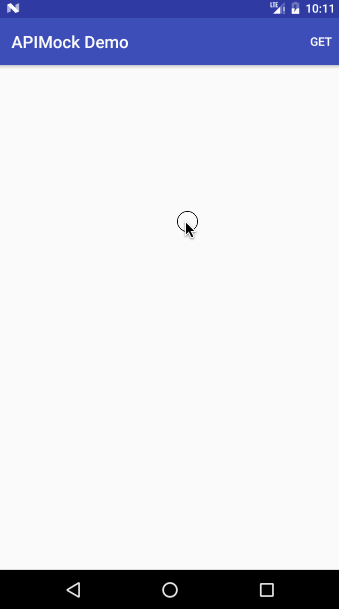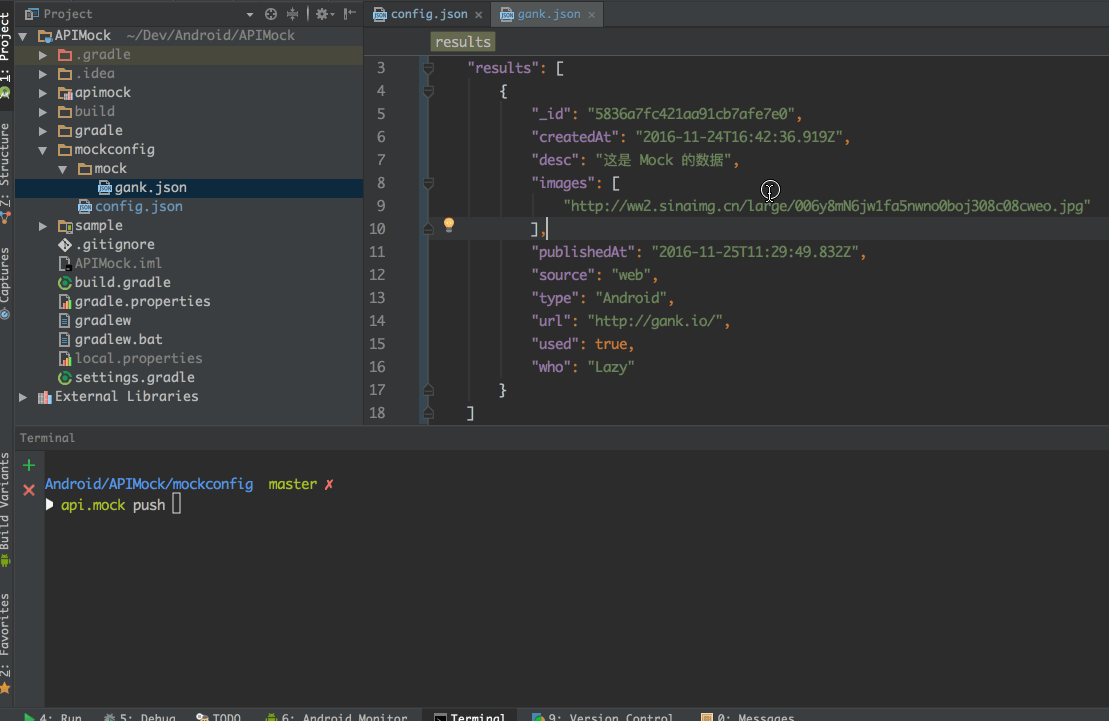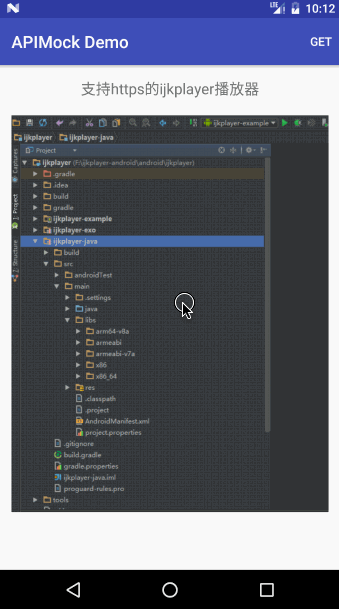APIMock
Mock API data simply with OkHttp.
Installation
Step 1. Add the JitPack repository to your build file
Add it in your root build.gradle at the end of repositories:
allprojects {
repositories {
...
maven { url "https://jitpack.io" }
}
}Step 2. Add the dependency
dependencies {
compile 'com.github.brucezz:APIMock:v1.0.1'
}or
dependencies {
compile 'com.github.brucezz:APIMock:v1.0.1'{
exclude group:'com.squareup.okhttp3'
}
}Usage
Step 1. Add MockInterceptor to your OkHttpClient
mHttpClient = new OkHttpClient().newBuilder()
// ...something
.addInterceptor(new MockInterceptor())
.build();Step 2. Create your config file config.json
Default format:
{
"base": "http://gank.io/api",
"delay": 1000,
"remote": "/storage/emulated/0/APIMock",
"route": {
"/data/Android/\\d+/\\d+":"mock/gank.json"
}
}- "remote" : location of config files on Android device
- "base" : api host
- "delay" : imitate network delay time
- "route" : mock rules
- key : the path of API URL
- value : mock data file (JSON)
Step 3. Create mock data files
Mock files are JSON files including different response data.
Put your mock files in mock directory.
Step 4. Push your config files to Android device
A command-line utility is provided -- APIMockHelper.
And you can use whatever tools you want :)
Done, enjoy it!
More detail see the sample please.
Screenshots
First, click the 'GET' to send network request.
Then, create my mock data, push to device.
Finally, make the same request but response changed.
Credit
Thanks for Gank.io API.