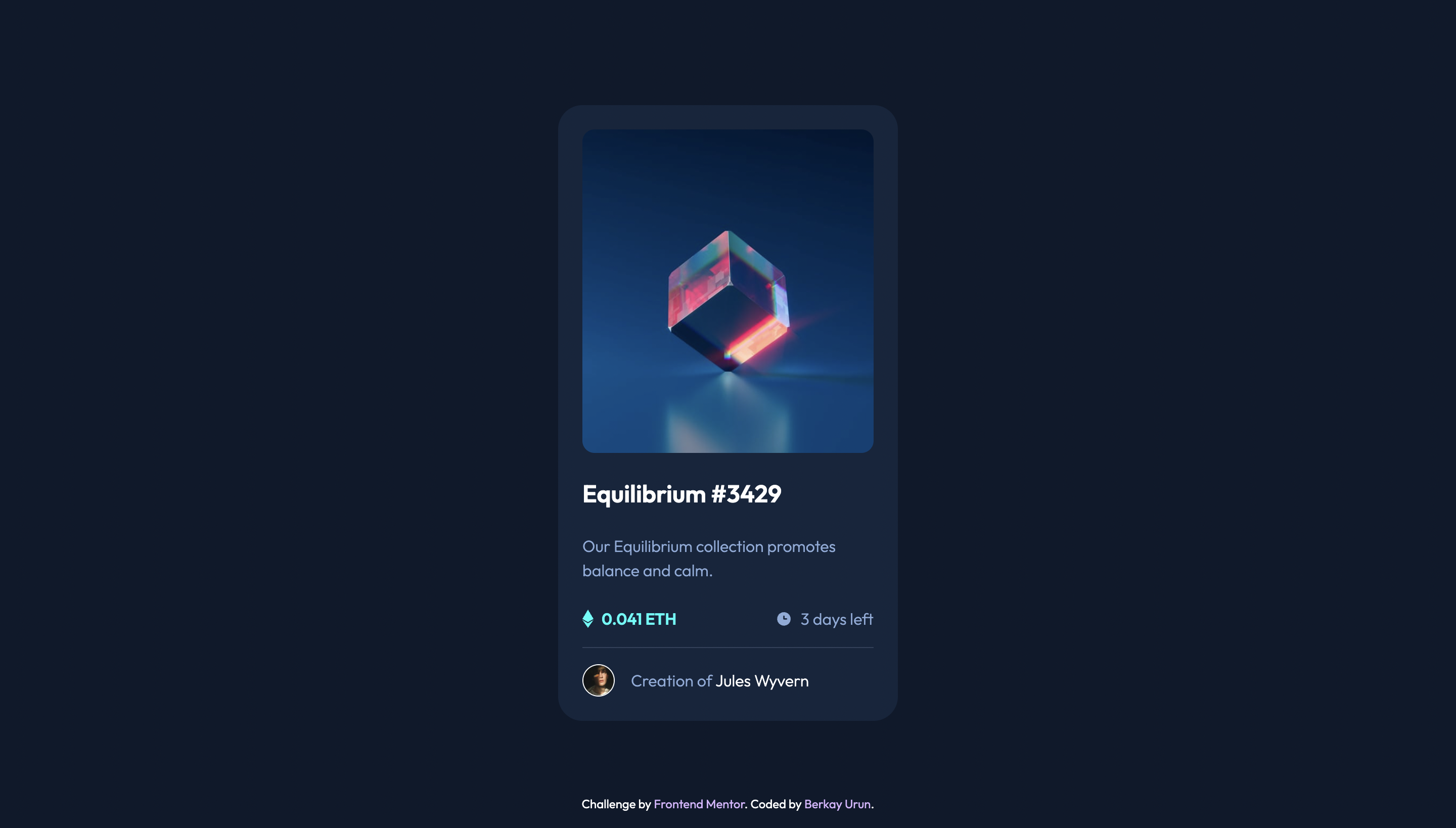This is a solution to the NFT preview card component challenge on Frontend Mentor.
Users should be able to:
- View the optimal layout depending on their device's screen size
- See hover states for interactive elements
- Solution URL: GitHub Repo
- Live Site URL: GitHub Pages
- Semantic HTML5 markup
- Flexbox
- Mobile-first workflow
- React - JavaScript library
- TypeScript - A static type-checker for JavaScript
- TailwindCSS - A utility-first CSS framework
- Vite - A fast and no-config build tool
During the development process, I tried to apply the React approach as much as possible by breaking and parts of the component. I also decided to take props on some of the components to try and enable reusability of the component.
I had some difficulties when trying to do the hover state for the card image. Initially, I tried to solve this problem using React refs, but that did not work the way I intended. After some thought, I managed to solve the hover state for that part by using just CSS (well, TailwindCSS to be exact :D). I applied a hover state on the overlay and set the initial opacity to 0, mimicking the behaviour of "display: none;".
Here's the result for that part:
export function Card () {
return (
//...
<div className="overflow-hidden rounded-xl h-72 w-72 xl:h-80 relative">
<img
src={nftImage}
alt={`Image of the NFT ${nftName}`}
className="object-cover w-full h-full"
/>
<div className="opacity-0 hover:opacity-100 flex cursor-pointer transition-all duration-150 items-center justify-center h-full w-full absolute top-0 bg-primary-cyan/50">
<img src={viewIcon} alt="" />
</div>
</div>
//...);
}- LinkedIn - Berkay Urun
- Frontend Mentor - @brkyurun
- Twitter - @darkhorizontal