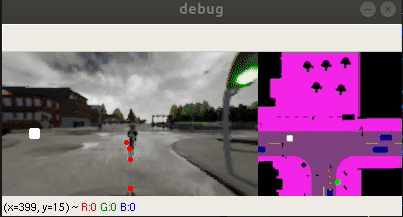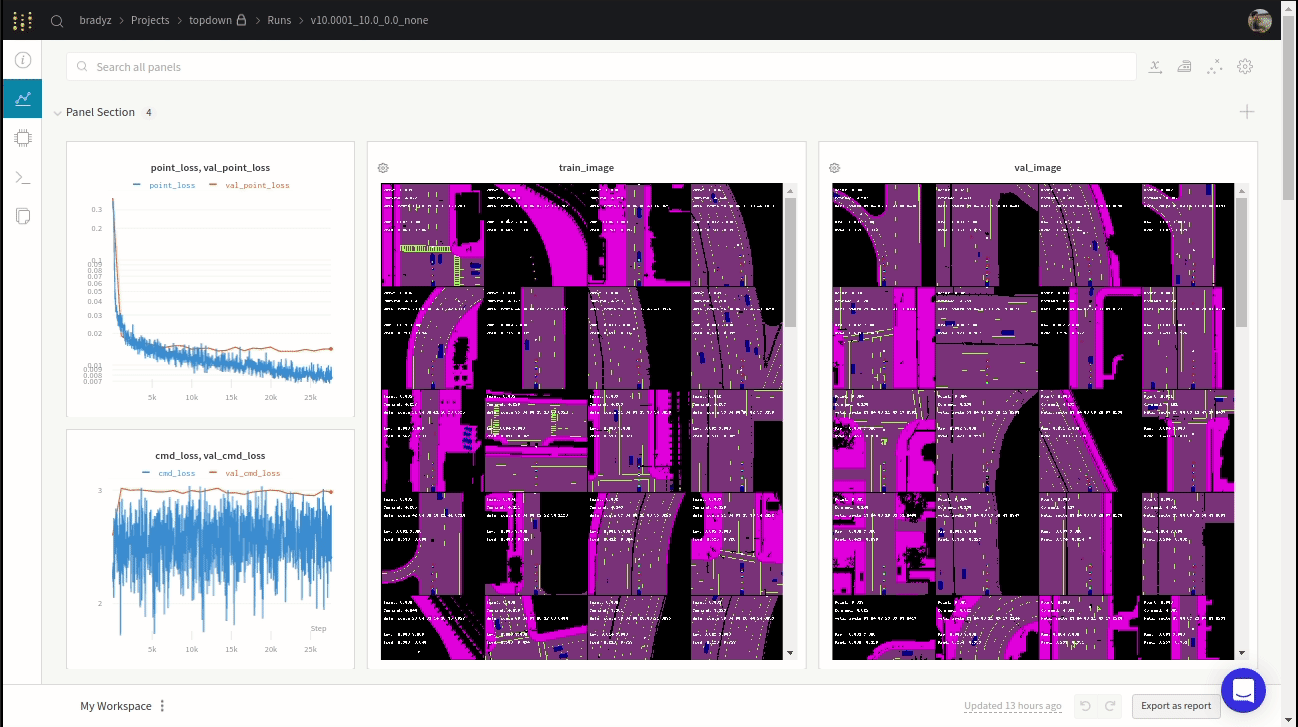Learning by Cheating
Dian Chen, Brady Zhou, Vladlen Koltun, Philipp Krähenbühl,
Conference on Robot Learning (CoRL 2019)
arXiv 1912.12294
If you find our repo to be useful in your research, please consider citing our work
@inproceedings{chen2019lbc
author = {Dian Chen and Brady Zhou and Vladlen Koltun and Philipp Kr\"ahenb\"uhl},
title = {Learning by Cheating},
booktitle = {Conference on Robot Learning (CoRL)},
year = {2019},
}
The code in this repo is based off of link, which contains the code for the NoCrash and CoRL 17 benchmarks.
Clone this repo with all its submodules
git clone https://github.com/bradyz/2020_CARLA_challenge.git --recursiveAll python packages used are specified in carla_project/requirements.txt.
This code uses CARLA 0.9.9 and works with CARLA 0.9.8, 0.9.10.1.
You will also need to install CARLA 0.9.10.1, along with the additional maps. See link for more instructions.
We provide a dataset of over 70k samples collected over the 75 routes provided in leaderboard/data/routes_*.xml.
The dataset is collected using leaderboard/team_code/autopilot.py, using painfully hand-designed rules (i.e. if pedestrian is 5 meters ahead, then brake).
Additionally, we change the weather for a single route once every couple of seconds to add visual diversity as a sort of on-the-fly augmentation. The simulator is run at 20 FPS, and we save the following data at 2 Hz.
- Left, Center, and Right RGB Images at 256 x 144 resolution
- A semantic segmentation rendered in the overhead view
- World position and heading
- Raw control (steer, throttle, brake)
Note: the overhead view does nothing to address obstructions, like overhead highways, etc.
We provide a sample trajectory in sample_data, which you can visualize by running
python3 -m carla_project.src.dataset sample_data/route_00/
The autopilot that we used to collect the data can use a lot of work and currently does not support stop signs.
If you're interested in recollecting data after changing the autopilot's driving behavior in leaderboard/team_code/autopilot.py, you can collect your own dataset by running the following.
First, spin up a CARLA server
./CarlaUE4.sh -quality-level=Epic -world-port=2000 -resx=800 -resy=600 -openglthen run the agent.
export CARLA_ROOT=/home/bradyzhou/software/CARLA_0.9.10.1 # change to where you installed CARLA
export PORT=2000 # change to port that CARLA is running on
export ROUTES=leaderboard/data/routes_training/route_19.xml # change to desired route
export TEAM_AGENT=auto_pilot.py # no need to change
export TEAM_CONFIG=sample_data # change path to save data
./run_agent.shDownload the checkpoint from our Wandb project.
Navigate to one of the runs, like https://app.wandb.ai/bradyz/2020_carla_challenge_lbc/runs/command_coefficient=0.01_sample_by=even_stage2/files
Go to the "files" tab, and download the model weights, named "epoch=24.ckpt", and pass in the file path as the TEAM_CONFIG below.
Spin up a CARLA server
./CarlaUE4.sh -quality-level=Epic -world-port=2000 -resx=800 -resy=600 -openglthen run the agent.
export CARLA_ROOT=/home/bradyzhou/software/CARLA_0.9.10.1 # change to where you installed CARLA
export PORT=2000 # change to port that CARLA is running on
export ROUTES=leaderboard/data/routes_training/route_19.xml # change to desired route
export TEAM_AGENT=image_agent.py # no need to change
export TEAM_CONFIG=model.ckpt # change path to checkpoint
export HAS_DISPLAY=1 # set to 0 if you don't want a debug window
./run_agent.shFirst, download and extract our provided dataset.
Then run the stage 1 training of the privileged agent.
python3 -m carla_project.src.map_model --dataset_dir /path/to/data --hackWe use wandb for logging, so navigate to the generated experiment page to visualize training.
Important: If you're interested in tuning hyperparameters, see carla_project/src/map_model.py for more detail.
To see what hyperparameters we used for our models, you can see all of them by navigating to the corresponding wandb run config.
Training the sensorimotor agent (acts only on raw images) is similar, and can be done by
python3 -m carla_project.src.image_model --dataset_dir /path/to/dataBuild the docker container to submit, make sure to edit scripts/Dockerfile.master appropriately.
sudo ./scripts/make_docker.shSpin up a CARLA server
./CarlaUE4.sh -quality-level=Epic -world-port=2000 -resx=800 -resy=600 -openglNow you can either run the docker container or run it interactively.
To run the docker container,
sudo docker run --net=host --gpus all -e NVIDIA_VISIBLE_DEVICES=0 -e REPETITIONS=1 -e DEBUG_CHALLENGE=0 -e PORT=2000 -e ROUTES=leaderboard/data/routes_devtest.xml -e CHECKPOINT_ENDPOINT=tmp.txt -e SCENARIOS=leaderboard/data/all_towns_traffic_scenarios_public.json leaderboard-user:latest ./leaderboard/scripts/run_evaluation.shOr if you need to debug something, you can run it interactively
sudo docker run --net=host --gpus all -it leaderboard-user:latest /bin/bashRun the evaluation through the interactive shell.
export PORT=2000
export DEBUG_CHALLENGE=0
export REPETITIONS=1
export ROUTES=leaderboard/data/routes_devtest/route_00.xml # change to desired route
export CHECKPOINT_ENDPOINT=tmp.txt
export SCENARIOS=leaderboard/data/all_towns_traffic_scenarios_public.json
conda activate python37
./leaderboard/scripts/run_evaluation.sh