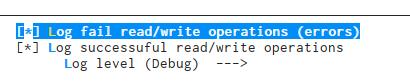I2C interface library in C++ for working with Espressif ESP32 IoT Development Framework (esp-idf), that supports master mode.
The intention of this library is to read and write to I2C slave devices (most sensors) with ease, by providing quick and specific functions aimed for 8-bit data. It is based on I2Cdev by Jeff Rowberg.
You can clone it right into your project components directory or in your specific library path.
git clone https://github.com/natanaeljr/esp32-I2Cbus.git I2Cbus
The ESP32 has two I2C controllers which can control two separated buses, so the library provides two ready-to-use objects:
i2c0 which corresponds to the I2C controller port 0, and
i2c1 which corresponds to the I2C controller port 1.
However you can create your own object as you wish.
// default objects
i2c0.begin(GPIO_NUM_16, GPIO_NUM_17); // sda, scl, default clock 100 Khz
i2c1.begin(GPIO_NUM_21, GPIO_NUM_22, 400000); // sda, scl, 400 Khz
// OR create an object which manages controller num 0
I2C_t myI2C(I2C_NUM_0);
// configure and initialize
myI2C.begin(GPIO_NUM_21, GPIO_NUM_22);
myI2C.setTimeout(10); // default was 1000ms
// start using
myI2C.scanner();
myI2C.writeByte(DEVICE_ADDR, REG_ADDR, DATA);
myI2C.readBytes(DEVICE_ADDR, REG_ADDR, LENGTH, BUFFER);
myI2C.close();// SETUP
esp_err_t begin(gpio_num_t sda_io_num, gpio_num_t scl_io_num, uint32_t clk_speed = I2CBUS_CLOCKSPEED_DEFAULT);
esp_err_t begin(gpio_num_t sda_io_num, gpio_num_t scl_io_num, gpio_pullup_t sda_pullup_en, gpio_pullup_t scl_pullup_en, uint32_t clk_speed = I2CBUS_CLOCKSPEED_DEFAULT);
esp_err_t close();
void setTimeout(uint32_t ms);
// WRITING
esp_err_t writeBit(uint8_t devAddr, uint8_t regAddr, uint8_t bitNum, uint8_t data, int32_t timeout = -1);
esp_err_t writeBits(uint8_t devAddr, uint8_t regAddr, uint8_t bitStart, uint8_t length, uint8_t data, int32_t timeout = -1);
esp_err_t writeByte(uint8_t devAddr, uint8_t regAddr, uint8_t data, int32_t timeout = -1);
esp_err_t writeBytes(uint8_t devAddr, uint8_t regAddr, size_t length, const uint8_t *data, int32_t timeout = -1);
// READING
esp_err_t readBit(uint8_t devAddr, uint8_t regAddr, uint8_t bitNum, uint8_t *data, int32_t timeout = -1);
esp_err_t readBits(uint8_t devAddr, uint8_t regAddr, uint8_t bitStart, uint8_t length, uint8_t *data, int32_t timeout = -1);
esp_err_t readByte(uint8_t devAddr, uint8_t regAddr, uint8_t *data, int32_t timeout = -1);
esp_err_t readBytes(uint8_t devAddr, uint8_t regAddr, size_t length, uint8_t *data, int32_t timeout = -1);
// TOOLS
esp_err_t testConnection(uint8_t devAddr, int32_t timeout = -1);
void scanner();Each method have an optional custom timeout for that specific call, if this value is not passed (default -1) or is < 0, it will use the default timeout. You can change the default timeout by calling setTimeout(ms).
@see header file for more notes and descriptions.
You can change some settings (for debugging) in menuconfig under components and I2Cbus.
See also: SPIbus library https://github.com/natanaeljr/esp32-SPIbus
Copyright © 2017 Natanael Josue Rabello [natanael.rabello@outlook.com]