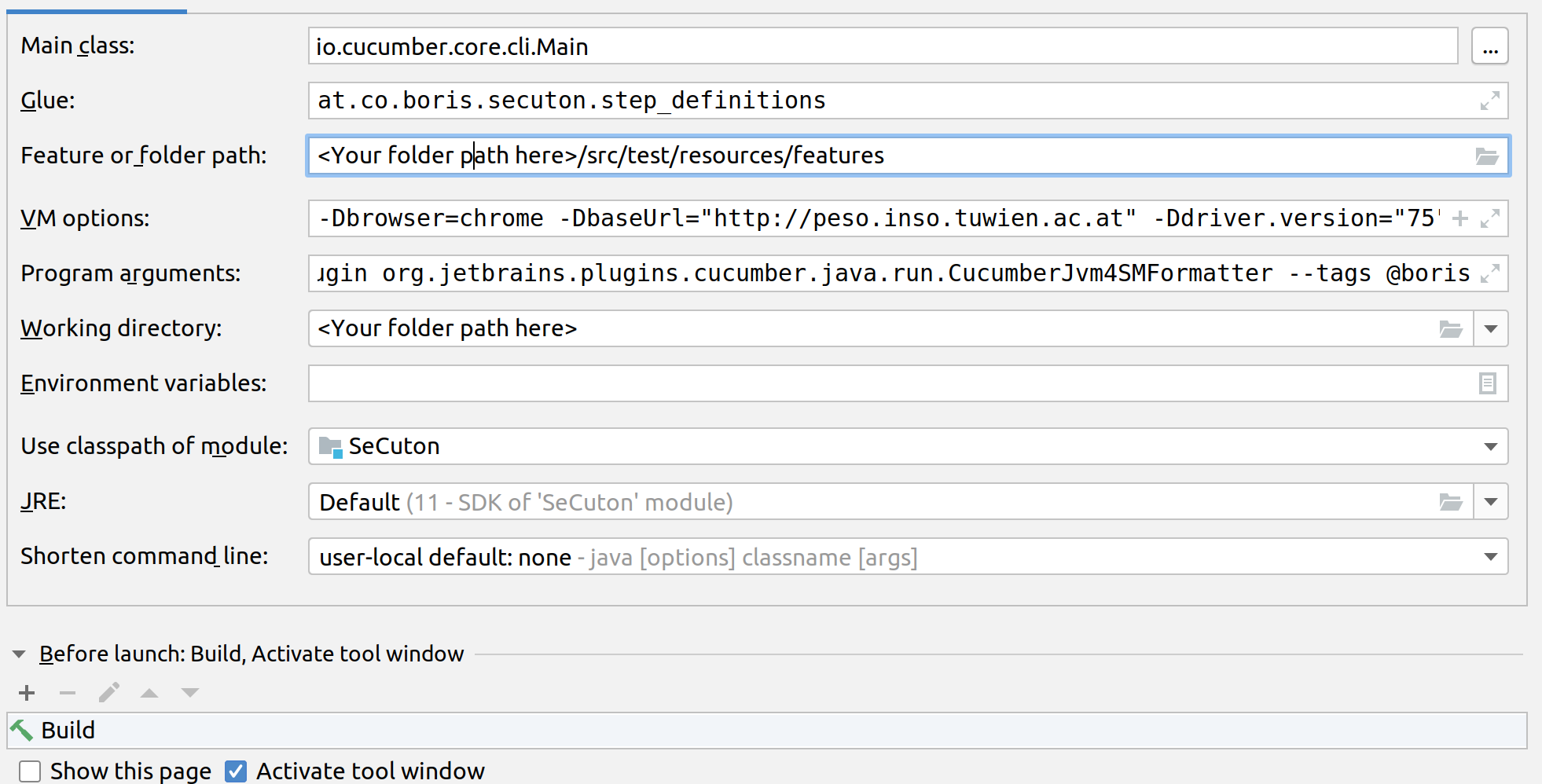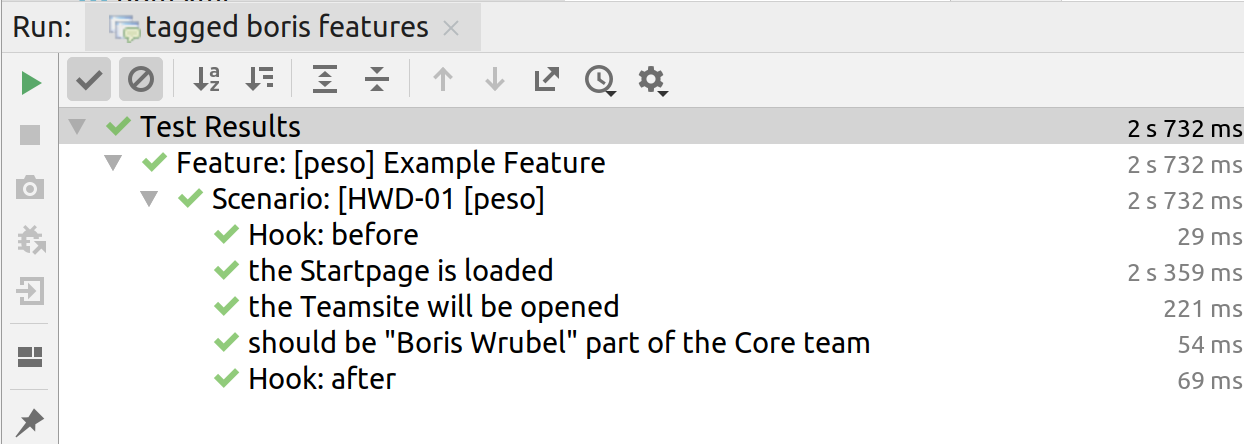If you want to start as fast as possible with Selenium in combination with Cucumber you are absolutely right here. Just clone this repo and start it. It contains executable minimalistic examples so you can create your own scenarios easily and fast.
You should be familiar with Kotlin (or Java) and Cucumber to create new scenarios and corresponding glue code.
This is a skeleton which is based on Selenium, Cucumber with Kotlin, and parallel-execution support with Cucable. Also, Cucumber Picocontainers were added for a smooth usage of test data among all steps. For a quick and easy setup of Webdriver, WebDriverManager from Boni Garcia is used.
Reports will be generated with Cluecumber Report or - if you run the test in a Jenkins environment - Cucumber Report can be used for smooth reports.
- Java SDK (tested with Version 11 and 12)
- Maven
- If you do not want to run the test locally: Selenium Grid, Selenoid or Moon
- For Android test execution: Appium
-
Option 1: Start with Maven
clean install -DbaseUrl=http://peso.inso.tuwien.ac.at -f pom.xml
In both cases you need to define some parameters to get the tests running:
| Name | Description |
|---|---|
| baseUrl* | The base URL for your website under test. |
| browser | Choose the browser type. Allowed values are defined in DriverTypes Class. default = chrome |
| browser.version | If you do not want to use the latest browser version, which is provided by the Webdriver manager, you can set the version with this parameter. |
| driver.version | Sometimes it is necessary to define the Webdriver version, depending on which browser.version you are using or is installed on your local machine. To define browser.version and driver.version use Boni Garcia's WebDriverManager. |
| screen | If running tests on a multi monitor system, this parameter will move the browser window to the specified screen ID. |
| printScreen | Gives you the ID's of connected screens in log for next run using the screen parameter |
| selenium.grid | URL of Selenium grid server or a service which implements the Selenium grid protocol like Selenoid or Appium. |
| device.id | only used if you want to run with mit mobile-chrome |
| * is mandatory |
-Dselenium.grid=http://<ip-of-your-grid:4444>
Example runtime parameters:
-Dbrowser=chrome
-Dbrowser.version=76.0
-DbaseUrl="http://peso.inso.tuwien.ac.at"
-Ddriver.version="76.0.3809.126"
In order to find scenarios faster - especially if they fail - a scenario template with two components is used:
- Filename is given in "[ ]" (squared brackets)
- Description of every scenario starts with [XXX-99 followed again with the [filename]
example:
Feature: [peso] Example Feature
Background:
Given the start page is loaded
Scenario: [HWD-01 [peso]
Then the peso logo should be displayed
[peso] means that "peso" is the filename. This makes it much easier to locate steps when IntelliJ Runner or Jenkins Cucumber report mark a scenario or step as failed.
Scenarios have a unique ID which you have to assign manually and keep track of. If a scenario fails, you can easily jump to the step definitions via text search in your IDE.
//TODO (add here screenshots from jenkins)
#Supported Browser in DriverType enum Setup will be done via WebDriverManager as mentioned above.
Chrome, Firefox, Opera, IE and Edge
Chrome, Firefox, Opera, Chrome Mobile, Chrome Mobile Emulation, Android
Chrome is used with a manipulated user agent, similar to the mobile view in browser developer mode.
The following option is set in the DriverFactory:
chromeOptions.setExperimentalOption("mobileEmulation", mobileEmulation);
This only works if you have a Selenoid or Moon environment. For further information take a look at Aerokube Website
Example of a runtime configuration for an emulated Pixel 2 with a desktop Chrome browser:
-Dbrowser=chrome_mobile_emulation
-Dbrowser.version=75.0
-Ddriver.version=75
-DbaseUrl="http://peso.inso.tuwien.ac.at"
-Demulated.device="Pixel 2"
You can use an emulated device (AVD Manager) or a connected real device, which both have to be supported by Appium.
boris@xps13:~/Android/Sdk/platform-tools$ ./adb devices
List of devices attached
emulator-5554 device
Use parameter to set the ID -Ddevice.id="emulator-5554"
Example of runtime configuration for running a test on a emulated Android device on Appium (which runs locally on Port 4723):
-Dbrowser=appium_android_device
-DbaseUrl="http://peso.inso.tuwien.ac.at"
-Dselenium.grid=http://localhost:4723
-Ddriver.version=2.34
-Ddevice.id="emulator-5554"