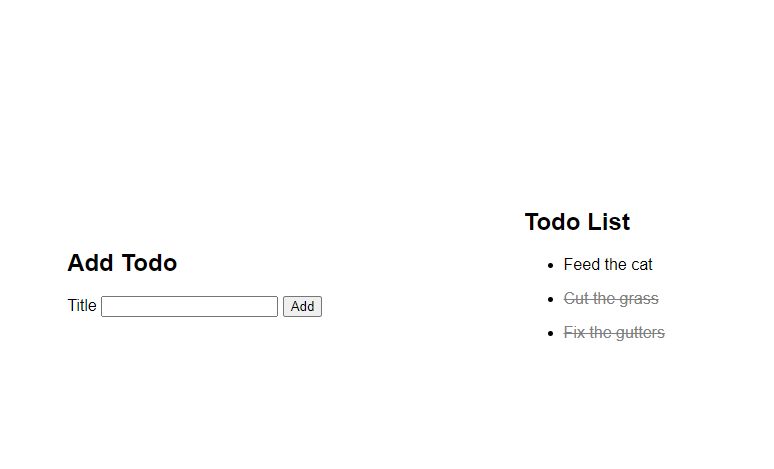We're going to put to good use our knowledge of fetch by creating a full application in the browser! To achieve this, you'll have to set up all the interactions with the server.
- Explain that
fetchis an API for making HTTP requests - Use
fetchto make an asynchronous HTTP request and use the response data to update the DOM - Implement a JavaScript application that interacts with a server
- Write your code in the
index.jsfile - Use this API documentation for your data
- The API url follows this format:
https://boolean-uk-api-server.fly.dev/GITHUB_USERNAME/todo - Replace
GITHUB_USERNAMEwith your actual github username - Example:
https://boolean-uk-api-server.fly.dev/vherus/todo
- The API url follows this format:
- Make a
GETrequest withfetchtohttps://boolean-uk-api-server.fly.dev/GITHUB_USERNAME/todoto load all Todos from the server and render them in a list. Completed Todos should be grey and scored out.- NOTE: REPLACE
GITHUB_USERNAMEWITH YOUR ACTUAL GITHUB USERNAME
- NOTE: REPLACE
- When the form is submitted, make
POSTrequest withfetchtohttps://boolean-uk-api-server.fly.dev/GITHUB_USERNAME/todoto create a new Todo. Update the list of Todos without reloading the page.- NOTE: REPLACE
GITHUB_USERNAMEWITH YOUR ACTUAL GITHUB USERNAME
- NOTE: REPLACE
-
Add a "Complete" button to each uncompleted Todo. When the user clicks it, make a
PATCHrequest withfetchtohttps://boolean-uk-api-server.fly.dev/GITHUB_USERNAME/todo/TODO_IDto update the todo as completed. Update the list of Todos without reloading the page.- NOTE: REPLACE
GITHUB_USERNAMEWITH YOUR ACTUAL GITHUB USERNAME - Replace
TODO_IDwith the actual ID of thetodo
- NOTE: REPLACE
-
Add a "Delete" button to each Todo. When the user clicks it, make a
DELETErequest withfetchtohttps://boolean-uk-api-server.fly.dev/GITHUB_USERNAME/todo/TODO_IDto remove the todo. Update the list of Todos without reloading the page.- NOTE: REPLACE
GITHUB_USERNAMEWITH YOUR ACTUAL GITHUB USERNAME - Replace
TODO_IDwith the actual ID of thetodo
- NOTE: REPLACE
-
Add error handling to the app. The user should have a notification if something goes wrong
Tips
- Make some requests to the API server and inspect the response, so you can check the data structure before start coding. You could use an app like Insomnia to make this easier
- Focus first on rendering the data onto your page
- Try to use function scopes to your advantage