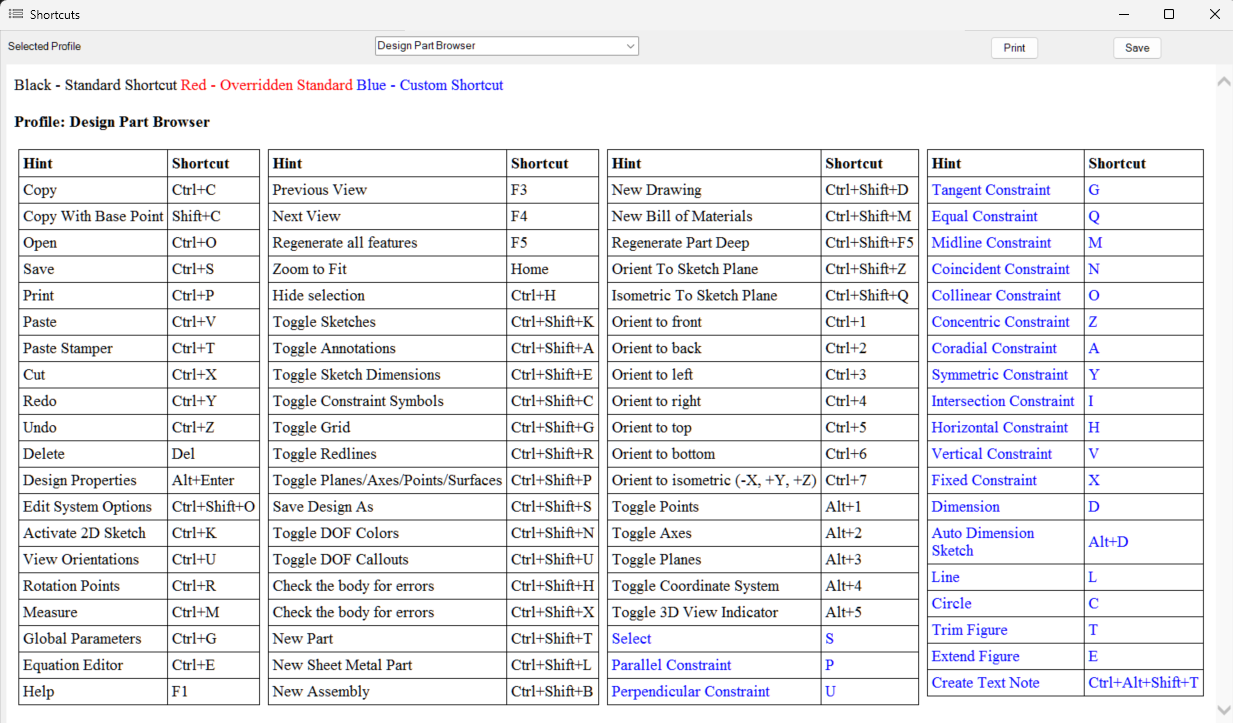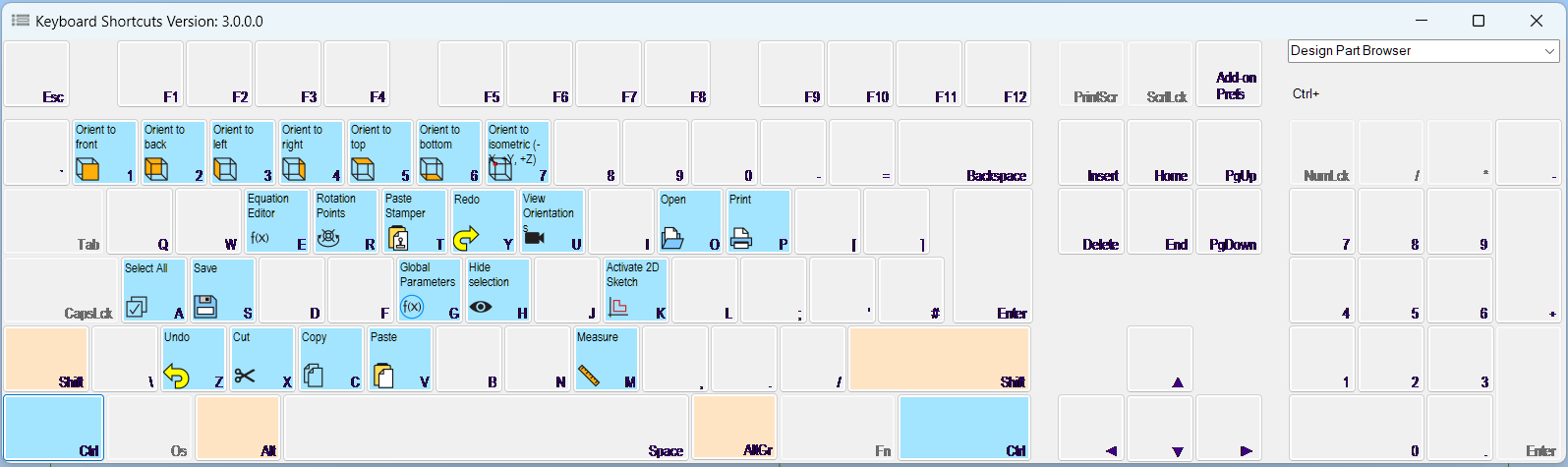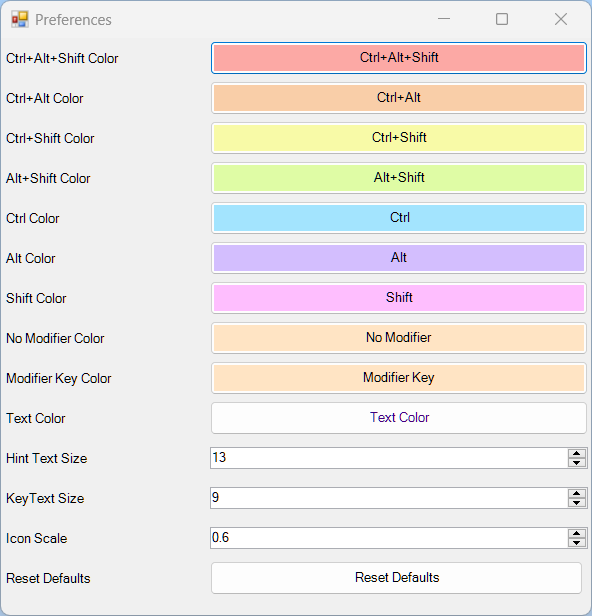An Add-on for Alibre V27 that displays keyboard shortcuts for any command in Alibre. Version 3.0 added Alibre Icons to the Keyboard View and allows the user to set their own color preferences. Version 3.1 added Alibre Icons to the Shortcuts view. Shortcuts view backing code reworked.
- Download the latest release from the Releases page.
- Unzip the file to a folder of your choice.
- Run the
AlibreShortcuts.exefile.
- Open Alibre.
- Click the
Shortcutsicon in the Add-ins tab. - Click either the
ShortcutsorKeyboardsub-menu .
This project is licensed under the MIT License - see the LICENSE.md file for details.
All content and branding related to Alibre, Alibre Design, and Alibre Script, including any third-party contributions, are governed by their respective licensing agreements and are the intellectual property of Alibre, LLC.
- Alibre
- Alibre Forum
- All Alibre Forum members who have contributed dicussion leading to this Add-on.
- Particularly @NateLiquidGravity for feedback and inspiration for the Keyboard layout. Also @Cator for providing the Icon and .svg files used.
- The Shortcuts menu item is set to be shown 'Always'; that is it shows in all Alibre profiles: Sheet Metal, Part, Assembly, Drawing, Bill of Material etc. For some currently unknown reason selecting the menu items only works in the Part, Sheet Metal and Assembly profiles.