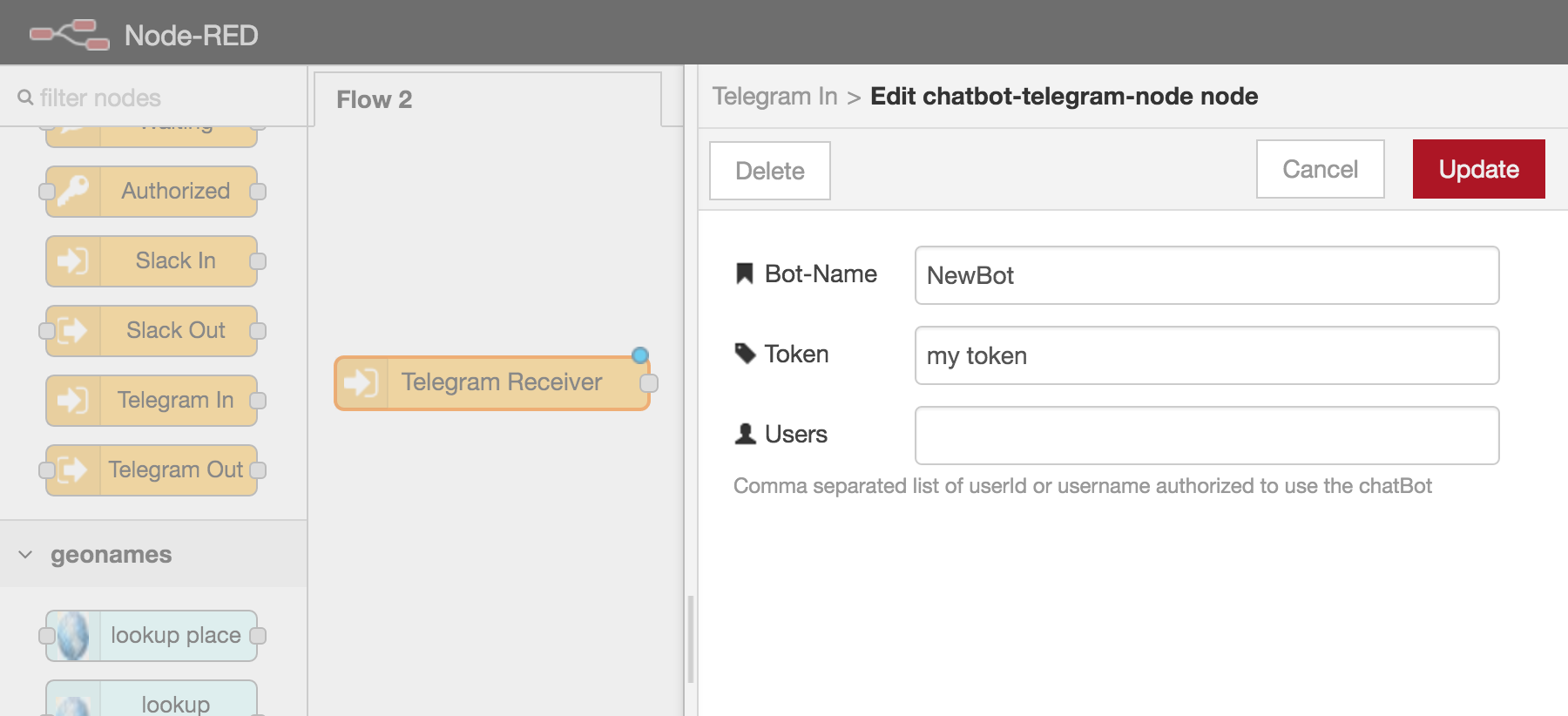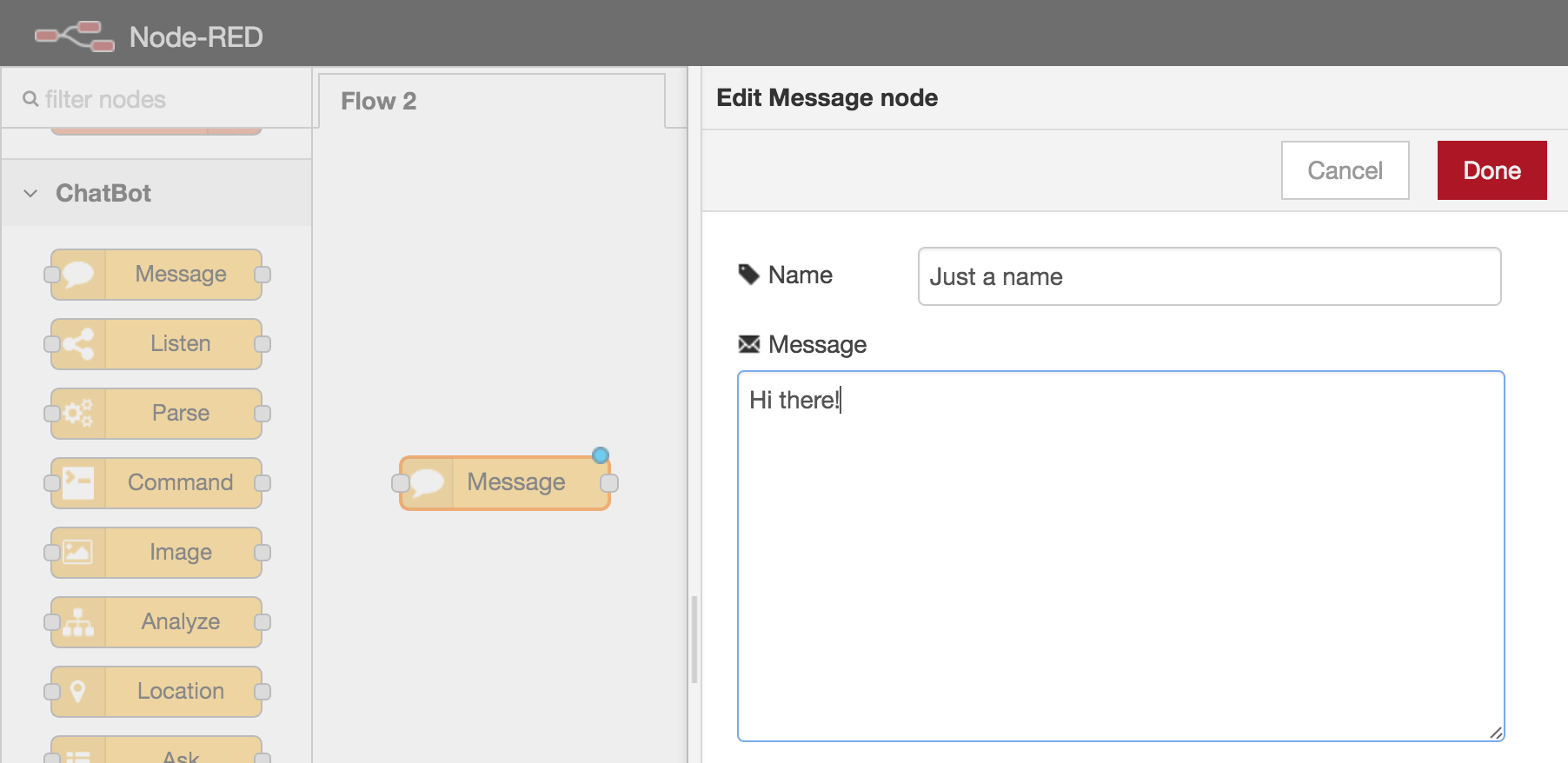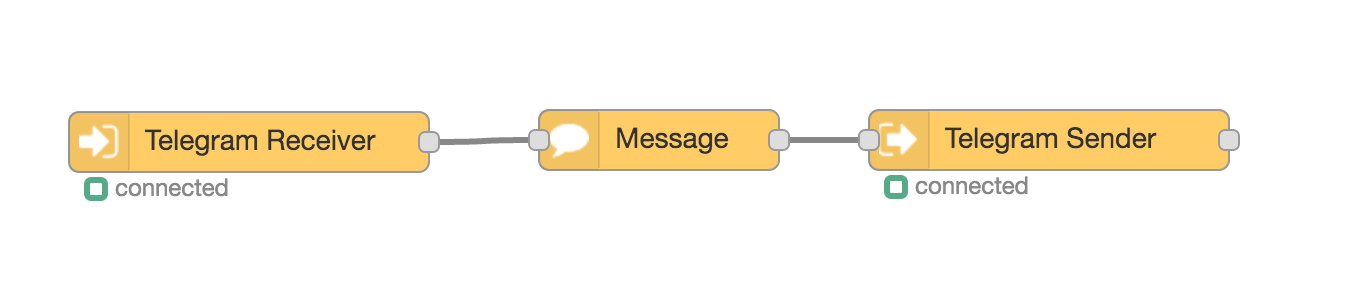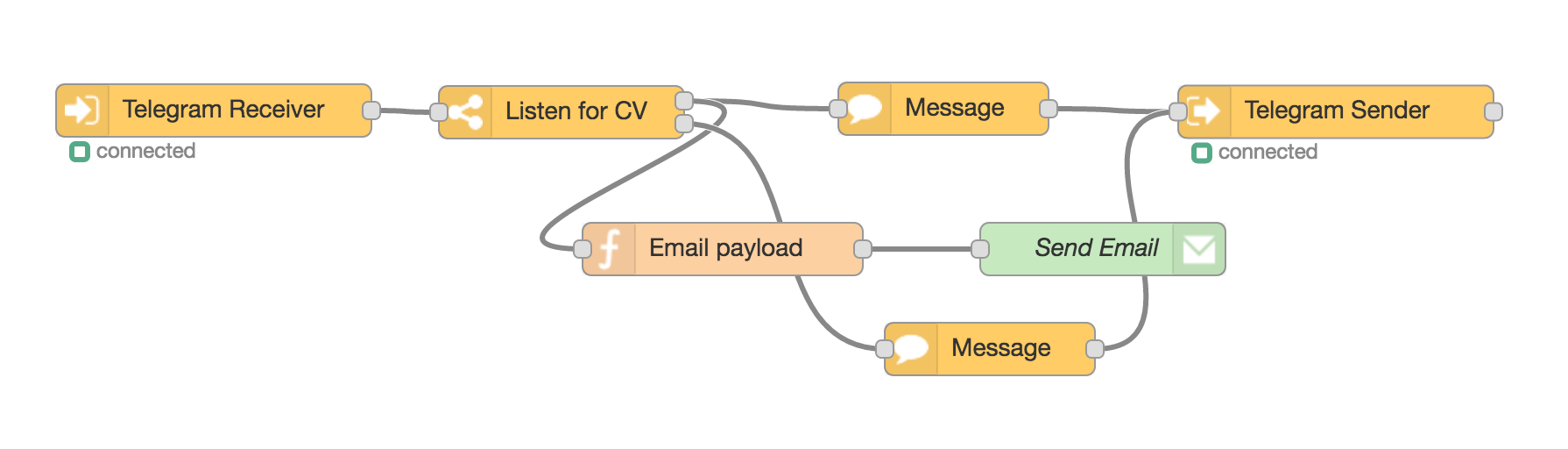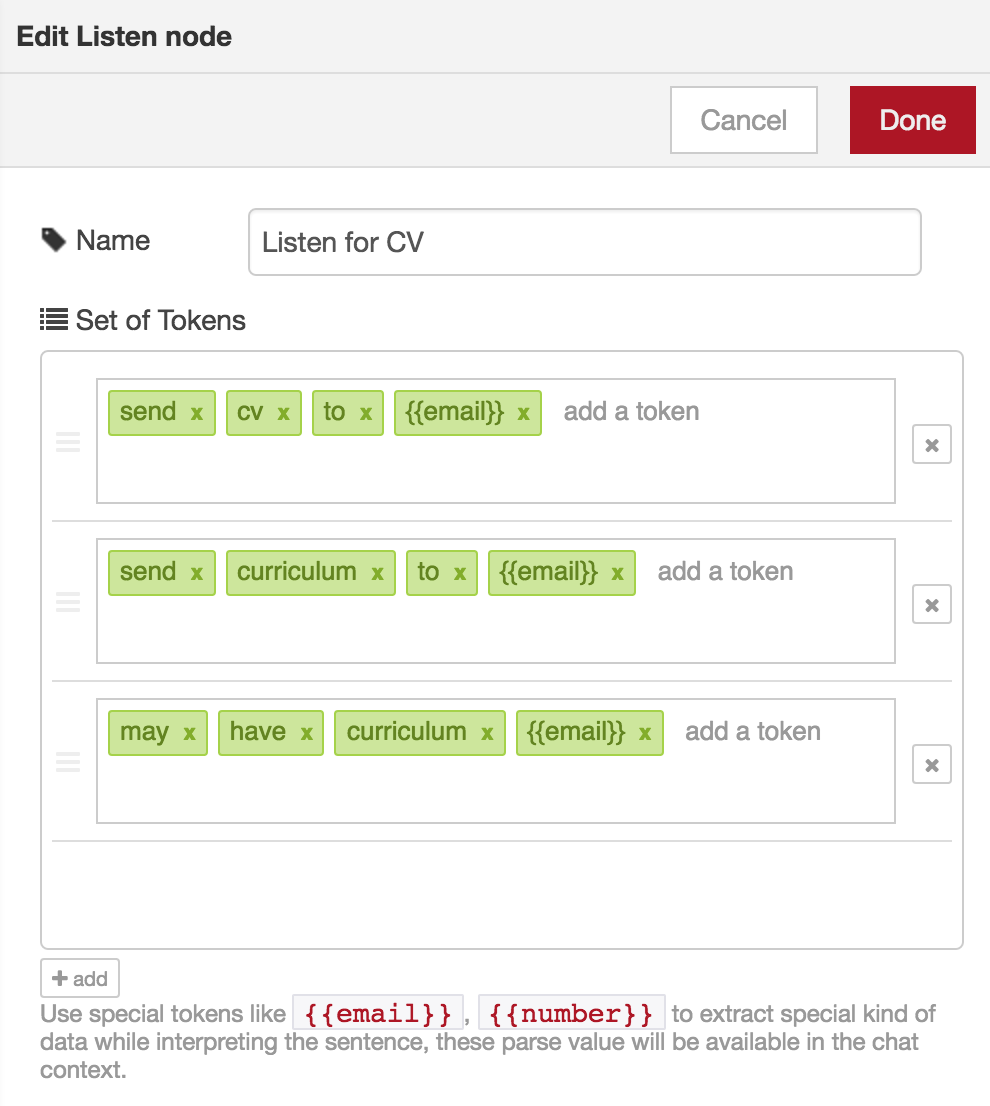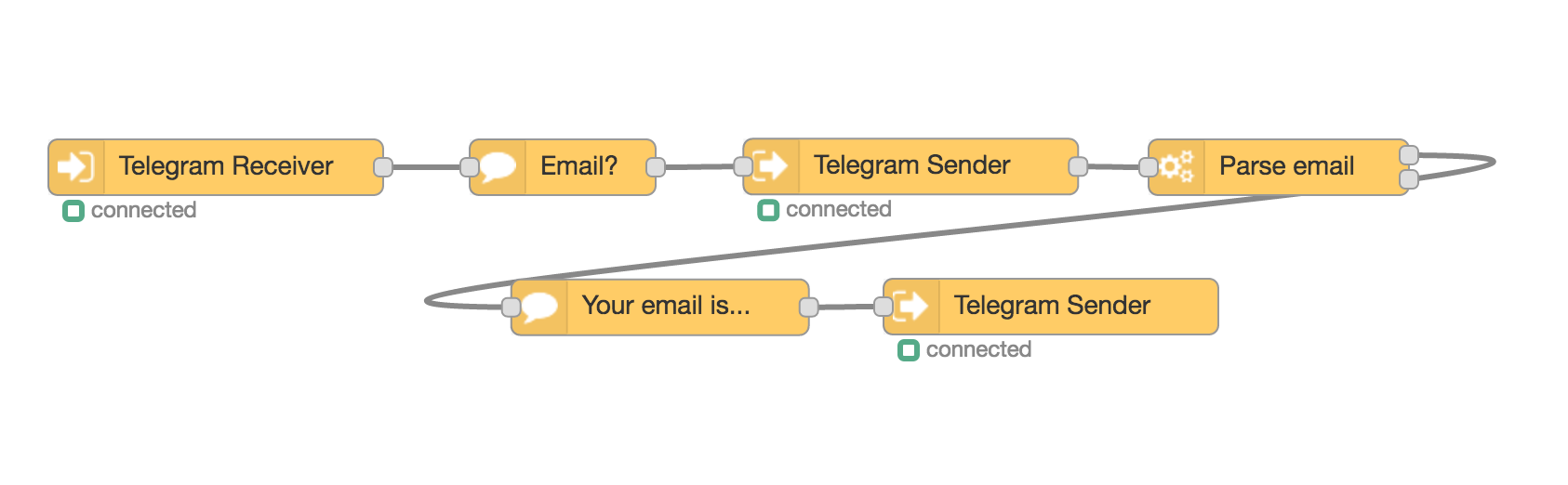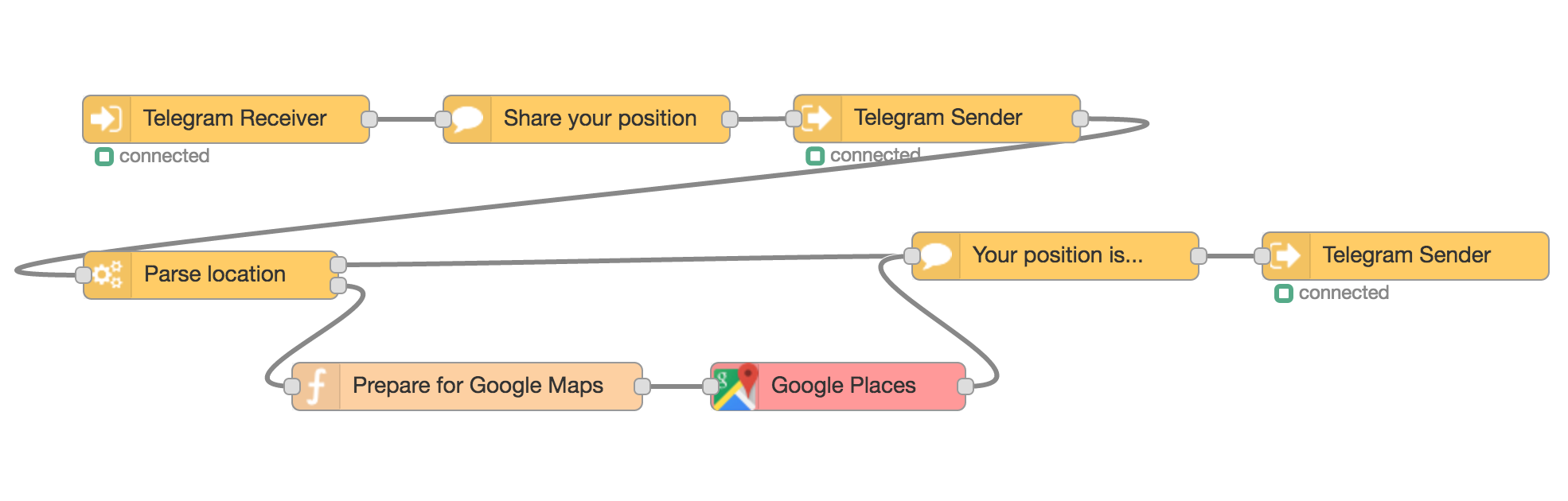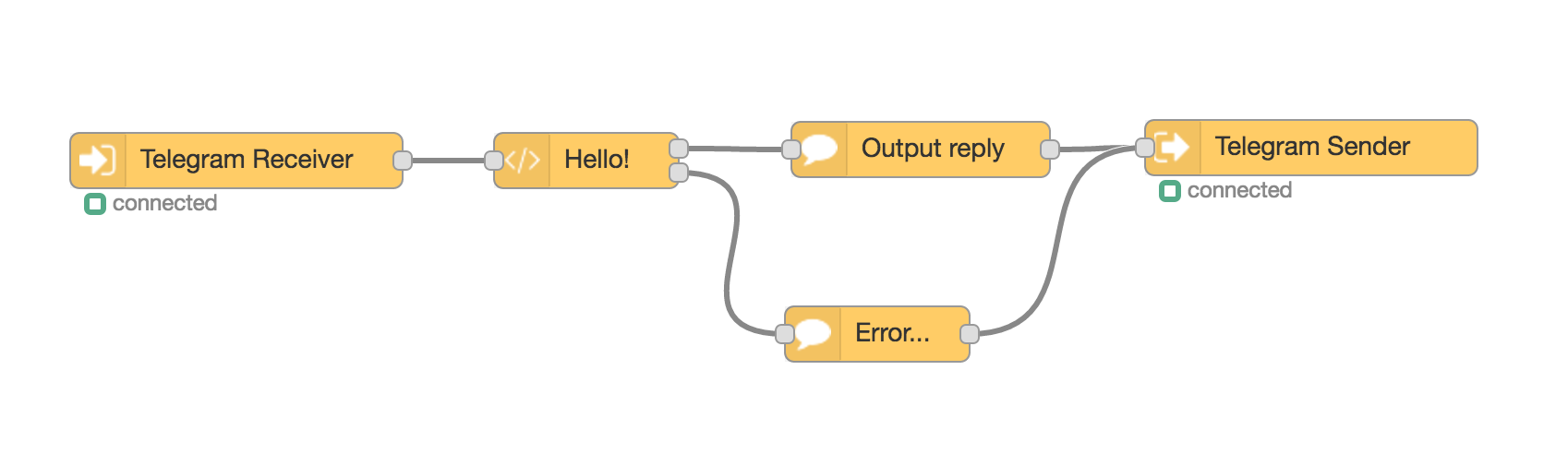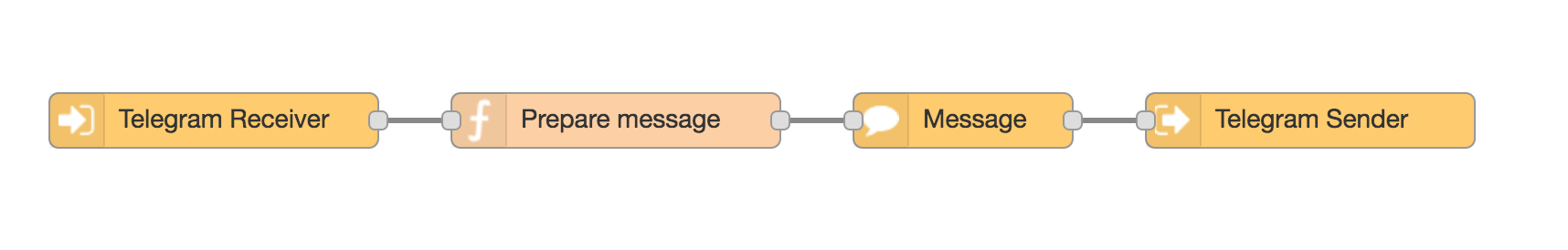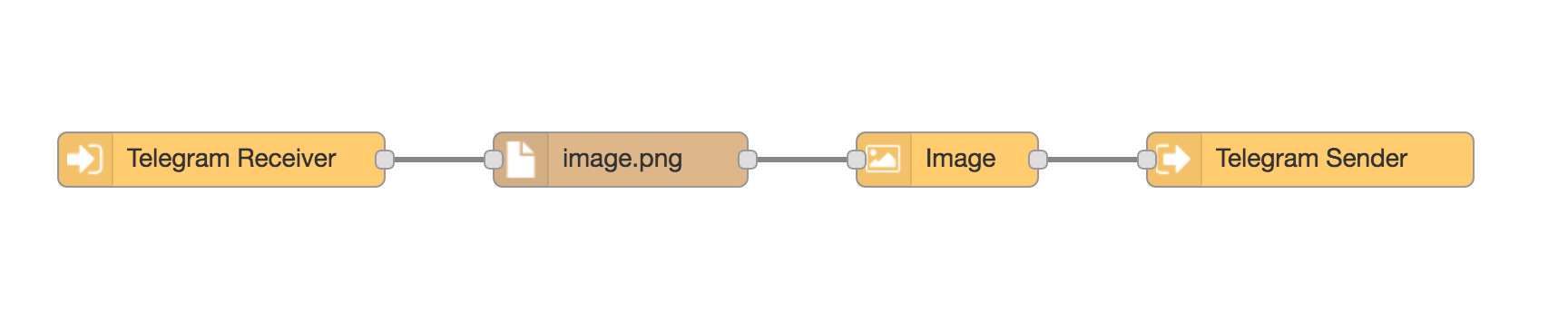Node-RED is a tool for wiring together hardware devices, APIs and online services in new and interesting ways.
Getting started
First of all install Node-RED
sudo npm install -g node-red
Then open the user data directory $HOME/.node-red and install the package
cd $HOME/.node-red
npm install node-red-contrib-chatbot
Then run
node-red
The next step is to create a chat bot, I reccomend to use Telegram since the setup it's easier ( Telegram allows polling to receive messages, so it's not necessary to create a https certificate). Use @BotFather to create a chat bot, follow instructions here then copy you access token.
Then open your Node-RED and add a Telegram Receiver, in the configuration panel, add a new bot and paste the token
Now add a Message node and connect to the Telegram Receiver
Finally add a Telegram Sender node, don't forget to select in the configuration panel the same bot of the Telegram Receiver, this should be the final layout
Now you have a useful bot that answers "Hi there!" to any received message. We can do a lot better.
Available nodes
Object nodes
- Audio: takes the
msg.payloadbinary (or a local file) and sends out as audio to the chat, can track response - Buttons: request information to the chat user using buttons using a predefined list
- Debug: Debug incoming messages and chat contexts (useful to get the
chatId) - Image: takes the
msg.payloadbinary (or a local file) and sends out as image to the chat, can track response - Log: Convert a chat message (inbound or outbound) to a single line string suitable to be sent to a log file
- Location: Send a location type message that will be shown with a map by the chat client
- Message: sends a text message from the chat bot, supports templating (variable like
{{firstName}}, etc), tracking of response and quoting a previous comment [All] - QRCode: create a QR code image
- Request: request special information from the chat client like the current location or the phone numbers
- Waiting: sets the waiting status on the chat client (something like your_chatbot is typing )
- Voice: create an audio mp3 from text
| Telegram | Smooch | Slack | ||
|---|---|---|---|---|
| Audio | ✓ | ✓ | ✓ | ✓ |
| Buttons | ✓ | ✓ | ||
| Conversation | ✓ | |||
| Debug | ✓ | ✓ | ✓ | ✓ |
| Image | ✓ | ✓ | ✓ | |
| Log | ✓ | ✓ | ✓ | ✓ |
| Location | ✓ | ✓ | ||
| Message | ✓ | ✓ | ✓ | ✓ |
| QR Code | ✓ | ✓ | ✓ | ✓ |
| Request | ✓ | |||
| Waiting | ✓ | ✓ | ||
| Voice | ✓ | ✓ |
Parsing and flow control nodes
- Authorized: detect if the current chat user is authorized
- Command: listen to a command type message (for example
/command1,/my-command, etc) - Language: detect message language
- Listen: listen for a set of tokens, it's a very simple way to match sentences
- Parse: parse the incoming message searching for some type of data (string, number, date, location, contact, etc)
- RiveScript: use RiveScript.com to elaborate answers
- Transport: filter by type of transport
| Telegram | Smooch | Slack | ||
|---|---|---|---|---|
| Authorized | ✓ | |||
| Command | ✓ | ✓ | ✓ | ✓ |
| Language | ✓ | ✓ | ✓ | ✓ |
| Listen | ✓ | ✓ | ✓ | ✓ |
| Parse | ✓ | ✓ | ✓ | ✓ |
| RiveScript | ✓ | ✓ | ✓ | ✓ |
| Transport | ✓ | ✓ | ✓ | ✓ |
| Context | ✓ | ✓ | ✓ | ✓ |
| Api.ai | ✓ | ✓ | ✓ | ✓ |
| Topic | ✓ | ✓ | ✓ | ✓ |
Examples
Here are some examples connecting the ChatBot blocks
Basic Send Message
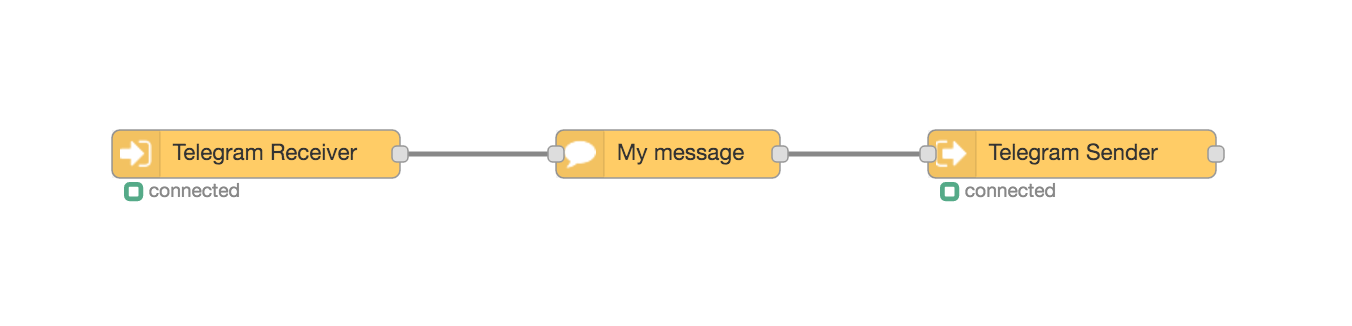 The first node
The first node /hi listen the incoming messages for the string "/hi", if it finds it pass through the outpin otherwise nothing.
The second node Hi! simply outputs a message using the templating Hi {{username}}!, the message node just prepares the payload for the message, the node Telegram Sender actually sends out the message.
The node Telegram Receiver sets up some variables in the chat context flow: firstName, lastName, chatId , username, transport, messageId.
Note: username is only available in Telegram if it's specified in the chat settings.
Collect Email
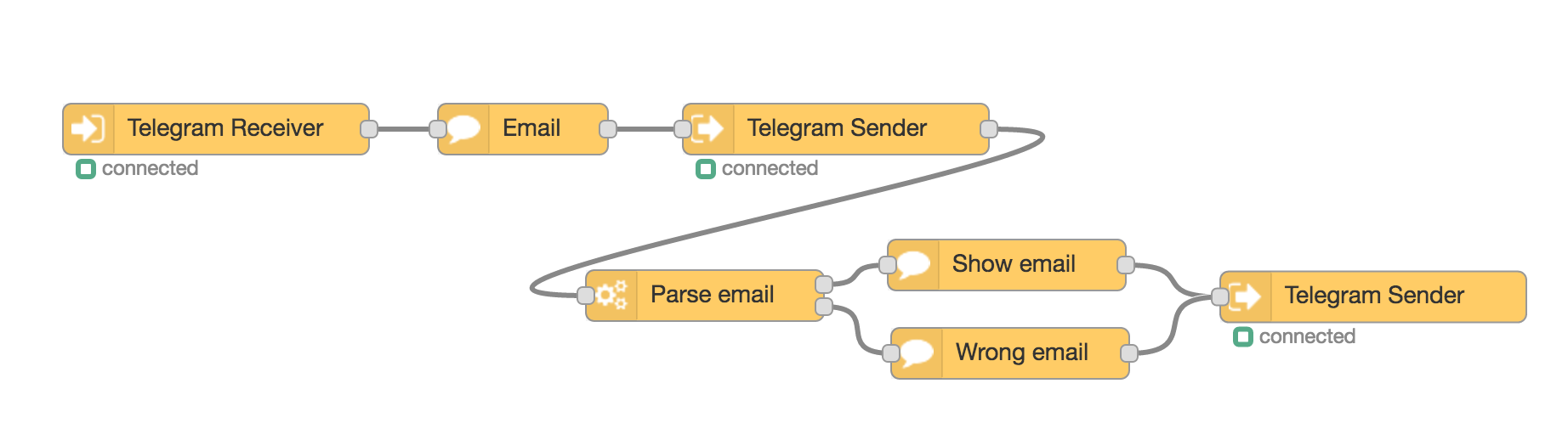 This is an example of how to parse the user input. The first Email block after the receiver just show a prompt message, note that the sender block tracks the user answer, that means that next message from the user will start from here and will be re-routed to the output to the
This is an example of how to parse the user input. The first Email block after the receiver just show a prompt message, note that the sender block tracks the user answer, that means that next message from the user will start from here and will be re-routed to the output to the Telegram Sender node.
If a valid email is found then the parsed value will be routed to the first output otherwise the second. The parsed email is available as payload or can be stored in the flow context, for example in the email variable.
The Show Email is just a simple message block that uses templating to show variables store in flow context (or global): Your email is {{email}}
Authorized Users
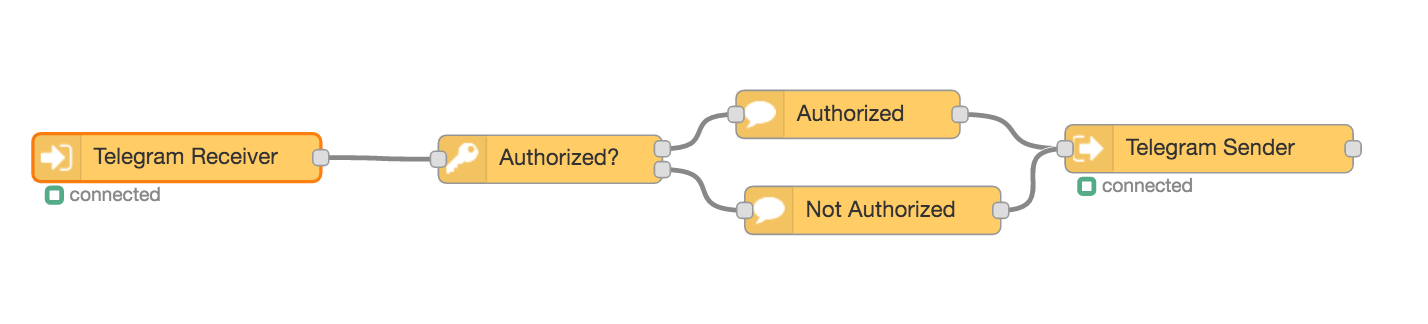 In the node
In the node Telegram Receiver it's possible to specify a comma seprated list of authorized users (either the userId or the username), for every inbound message the authorized boolean variable will be updated in the chat context.
The node Authorized? sends the message through the first output is the user is authorized, otherwise the second output.
Send Image
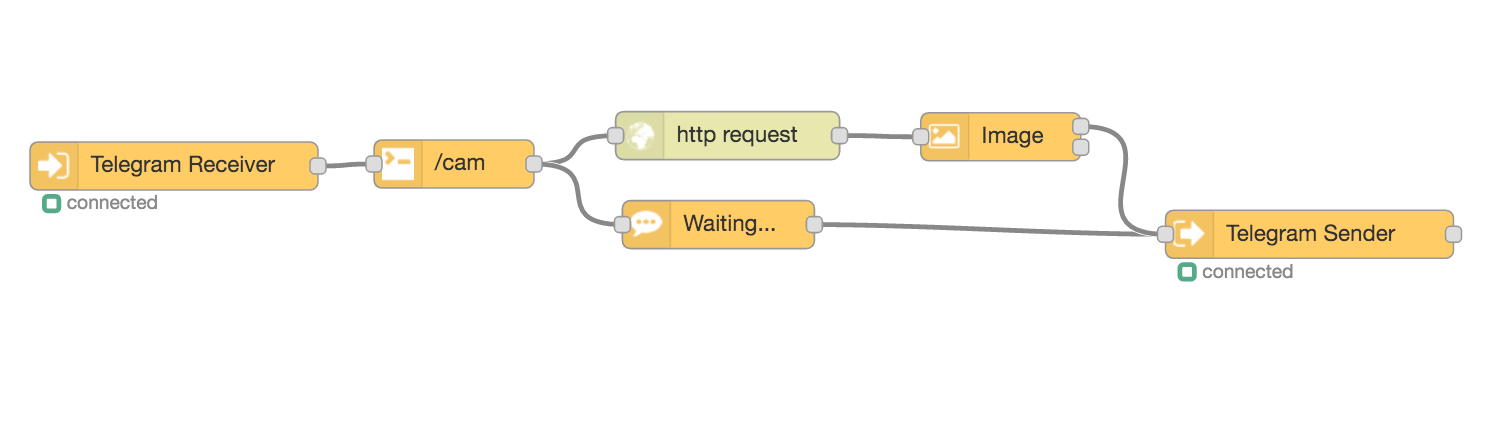 This example respons to a command
This example respons to a command /cam in the chat sending an image.
The first node /cam triggers an http request (for example to the URL of a web cam), then resulting payload is sent to the Image node which prepares the payload for the Telegram Sender node.
The /cam command also triggers a waiting message "Uploading a photo..." while the image is downloaded.
Log Chats
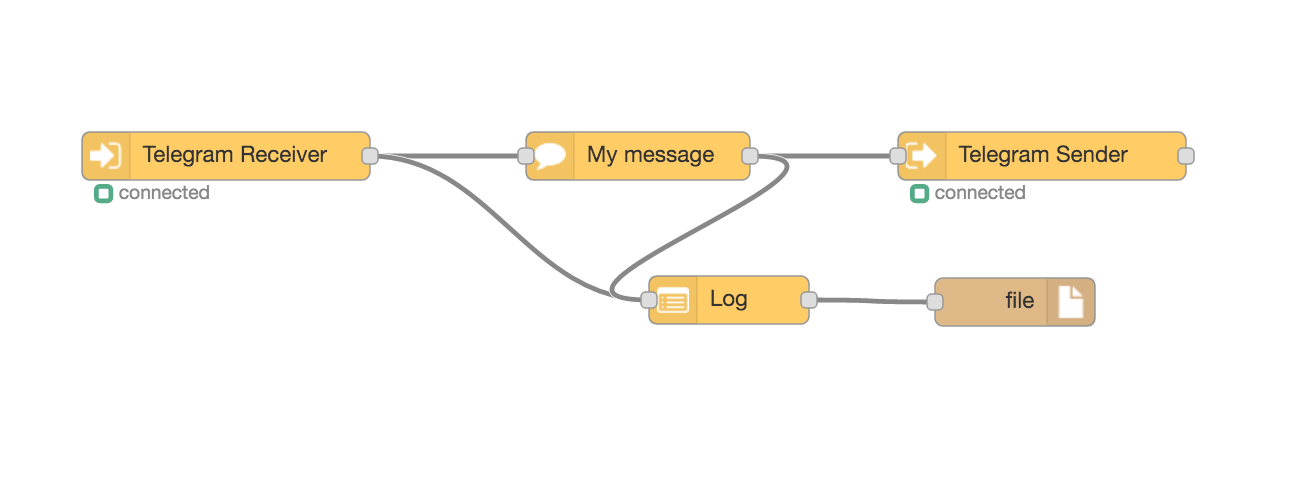 The Log node takes a message payload (inbound or outbound) and trasforms it in a string suitable to be appended to a log file.
The Log node takes a message payload (inbound or outbound) and trasforms it in a string suitable to be appended to a log file.
196520947 [Guidone72] > Thu Jun 30 2016 18:46:31 GMT+0200 - /help
196520947 [Guidone72] < Thu Jun 30 2016 18:46:31 GMT+0200 - Hi this the outbound message as answer
Parse Sentences
The Listen Node is able to detect and parse a set of simple sentence with a very simple keyword detection algorithm.
For example suppose we would like to offer the the chatbot user the option to request our curriculum vitae and deliver that by email
The first block listen to incoming message and verify that it matches a set of tokens, if it matches the message is routed to the first output, otherwise the second output.
The Listen Node is configured in this way
basically there are a set of tokens that must be present in the message in order to match. It' sufficient that one set of tokens matches to have the message routed to the first output.
The Listen Node also takes into account small changes to the word (using Levenshtein distance algorithm), for example, in that case
"send your cv to an_email@gmail.com" // ok
"send your curriculum to an_email@gmail.com" // ok
"send your curricula to an_email@gmail.com" // ok
"send your curriculum" // no, missing email
"send to an_email@gmail.com" // no, missing cv or curriculum token
There are some special tokes like {{email}} that matches any token that looks like and email and store it the chat context (in that case the key will be "email").
A little bit of coding is required to prepare the payload for the email node
// get the chat context
var chat = msg.chat();
// email payload
msg.to = chat.get('email');
msg.payload = 'Hi, this is my curriculum vitae';
msg.attachments = [
{
filename: 'my_cv.pdf',
path: '/my_cv.pdf'
}];
return msg;
The first output of the Listen Node is also connected to a confirmation message to be sent back to the user: Sending resume to {{email}}. Here the variable {{email}} is automatically replaced by the value present in the chat context.
Tracking answers
Complex chatbots may require to request some information to the user and then go on with the rest of the flow, in this example
The user receive a message "Please enter your email:", note that the Telegram Sender node has an output, that means that the next message from the same user will be automatically re-routed to the rest of the flow connected to that output, continuing in this way the conversation. The Parse Node scan the message for the email and store it the chat context, the final message just show the captured value "Your email is {{email}}".
After 5 minutes if inactivity from the user, the conversation is considered ended and the next messages will be routed the the root of the flow.
In order to enable the output pin Telegram Sender check the track option in the configuration panel.
Send a Location
Here is an example where the chatbot request the user location. The user can share his location with the "share" button in Telegram and Facebook or can insert manually the address, here is the flow
First is presented a message to the user asking to share his position, this is connected to a Telegram Sender with the tracking option activated, the answer to this message will not start over the flow but will continue to the nodes attached to this sender output.
The answer of the user is then captured by the Parse node, which parse the incoming message searching for a location-type message (an object containing latitude and longitude) and it's the result of the user sharing the position with the chat client ( Telegram or Facebook ). If it doesn't match the message is routed to the second output, (this happens when the user writes his location manually) to the Google Geolocation node.
The final message just the coordinates "Your position is {{location.latitude}}, {{location.longitude}}"
RiveScript parser
RiveScript is a simple scripting language for chatbots with an easy to learn syntax.
The most simple script
! version = 2.0
+ hello bot
- Hello, human!
If the user input matches "Hello bot" it returns on the first output the string "Hello, human!".
If the RiveScript node doesn't match anything, it sends the error message to the second output.
Read the RiveScript tutorial for all language details.
RiveScript node is able to read user input and store it in the chat context
! version = 2.0
+ my name is guido
- <set name=<star>>ok, I'll remember your name as <get name>
RiveScript node its also able to deal with topics. Topics are a way to restrict parsers context based on the user intention, for example the same the user question "what to do next?" could have different answers based on the user topic, for example
! version = 2.0
+ what to do next
- Please register, what is your email?
+ *
% please register what is your email
+ <set email=<star>><topic=registered>Thank your <get firstName>
> topic registered
+ what to do next
- Time to buy a ticket...
< topic
Api.ai
Api.ai has a powerful NLP and it's possible to exploit it through the API.ai node. With Api.ai it's easy to parse sentences like "I want to switch on the lights of the living room" and extract key variables.
- Context: have the same meaning of topic in RedBot (do not confuse with chat context in RedBot ), the purpose is to restrict the working area of the parsers based on a context of the sentence. For example the words "the email is an_email@gmail.com" can trigger a particular action it the user is signing up with the chat bot (for example topic or context "signup" ) and a different one if the user intention is to send an email to someone with the chat bot (for example topic or context "send_message")
- Intent: is a set of rules for parsing user's sentences and detect a set of entities in order to consider the sentence complete. For example in the sentence "I want to switch on the lights in the living room", the entities are Furniture (lights), OnOff (on) and Room (living room). By setting these entities as mandatory to consider the sentence complete, the Api.ai intent is able to parse them and ask further questions if the sentence is missing some informations (for example after "I want to switch on the lights" it could ask "In which room?"). When the sentence is complete the Intent changes the context/topic, for example to "switch_lights", in this way it's possible to let RedBot takes action for this context.
- Entity: are sets of objects of the same class. For example in a sentence like "I want to switch on the lights in the living room" the entity Room can contain: living room, kitchen, lavatory, etc
The Api.ai node works like a kind of loop: the first output is always connected to a message node, this allows the Api.ai node to keep asking question to the user until all the intent requirements are met.
When the sentence is complete and Api.ai has moved to a new topic (context in Api.ai ) the message is forwarded to the proper output based on the matched topic (just like the Topic node ).
Chat Context
Node Red has two variable context global and flow, the first is available everywhere in the app, the second just in the executed flow.
Node-red-contrib-chatbot adds the chat context where is possible to store information related to the specific user. The Receiver store here some default information like chatId, username, authorized, firstName, lastName, etc.
To get the chat context in a function node:
var chat = msg.chat();
console.log(chat.get('authorized')); // is the user authorized
console.log(chat.get('username')); // guidone72
chat.set('my_stuff', 'remember that');
Template Variables
In the template system some defaults variables are available using the {{variable}} syntax
- chatId - The chat id (same for a specific user)
- messageId - The message id
- userId - The user id
- firstName - First name, when available (for example in Telegram must me specified in preferences)
- lastName - Last name, when available (for example in Telegram must me specified in preferences)
- authorized - boolean, whether the user is authorized or not
- transport - the current transport, could be telegram, facebook, slack
- message - the current message from the user in string format
Advanced
Prepare messages in upstream nodes
Text node supports basic Handlebars -like templates, sometimes this is not enough and a proper message needs to be prepared in an upstream node.
Every message node (Text, Image, etc) accepts strings, images, etc. as input, preparing a message in an upstream node it's very simple, for example:
The Function node looks like
console.log(msg);
var chat = msg.chat();
msg.payload = 'This is a special message ' + chat.get('firstName');
This only works if the message parameter is left blank.
It's important to understand how RedBot keeps track of the current conversation, in the above node the console log will looks like
{
originalMessage: {
...
},
payload: {
type: 'text',
...
}
}
This is how Node-RED works: for every incoming event a message (the msg object) is generated and it's sent across the flow based on the wiring. The payload key contains the real content of the message (could be a incoming text message or a buffer for an image, etc) while the originalMessage contains the tracking of the conversation.
Inside a Function node you're free to modify the payload of a message and everything will still work as long as the originalMessage is kept intact and passed through the next node.
For every message node it's possible to prepare the message in the upstream node, for an image for example
Here the File node puts the loaded file into the payload as a Buffer (keeping the rest of the msg object intact), the Image node reads it and prepare the proper payload for the sender node.
Generally every message node (like Text, Image, etc) should be wired to a sender.
So the key concept is that every node in Node-RED should preserve the msg object, change its payload as needed and passed through the next node.
Keep in mind that if a Function node make some changes to a msg object and has a sibling (another node is connected to the same upstream node), the message node must be cloned
var cloned = RED.util.cloneMessage(msg);
cloned.payload = 'My payload';
return cloned;
The reason is that Node-RED is asynchronous and single threaded, the msg object sent to the sibling nodes is the very same instance. It's not possible to tell which node will be executed first, so if the first executed node changes the msg object , the second one will receive a different payload causing unwanted side effects very difficult to track down.
Changelog
- 0.6.5 - Added topic node, fixed command node in multi chat, added Api.ai node, minor fixes
- 0.6.4 - Added chat context node, refactored transport node
- 0.6.3 - Cleanup
- 0.6.2 - Added support for Smooch.io
- 0.5.14 - [breaking changes] moved Facebook endpoint to the same address/port of Node-Red: http://localhost:1880/redbot/facebook (this allows to use it on Heroku for example)
- 0.5.13 - added language node
- 0.5.11 - cache Rivescript and enable follow up
- 0.5.10 - In conversation node it's possible to select the transport
- 0.5.9 - [breaking changes] chat context is now stored in global and available in sub flows, parse node now stores parsed data in chat context, fixed a side effect in Rivescript
- 0.5.7 - Sender nodes now can log to file
- 0.5.6 - Telegram polling interval
- 0.5.4 - Fixed exception on restarting flows. Added quad code node
- 0.5.3 - Added RiveScript node
- 0.5.2 - Added markdown and html formatting to Telegram message node
- 0.5.1 - [breaking changes]: moved the tracking option to the sender node, this will break previous flows where the tracking output was in the message node. If errors on saving the flow occurs after the upgrade, export the whole flow and import it again. Added debug node.
Known Problems
- There's no way to exit a current conversation
- Slack Sender and Receiver are not complete yet
Credits
- Inspired by the Karl-Heinz Wind work node-red-contrib-telegram
- Telegram Bot API for NodeJS
The MIT License
Permission is hereby granted, free of charge, to any person obtaining a copy of this software and associated documentation files (the "Software"), to deal in the Software without restriction, including without limitation the rights to use, copy, modify, merge, publish, distribute, sublicense, and/or sell copies of the Software, and to permit persons to whom the Software is furnished to do so, subject to the following conditions:
The above copyright notice and this permission notice shall be included in all copies or substantial portions of the Software.
THE SOFTWARE IS PROVIDED "AS IS", WITHOUT WARRANTY OF ANY KIND, EXPRESS OR IMPLIED, INCLUDING BUT NOT LIMITED TO THE WARRANTIES OF MERCHANTABILITY, FITNESS FOR A PARTICULAR PURPOSE AND NONINFRINGEMENT. IN NO EVENT SHALL THE AUTHORS OR COPYRIGHT HOLDERS BE LIABLE FOR ANY CLAIM, DAMAGES OR OTHER LIABILITY, WHETHER IN AN ACTION OF CONTRACT, TORT OR OTHERWISE, ARISING FROM, OUT OF OR IN CONNECTION WITH THE SOFTWARE OR THE USE OR OTHER DEALINGS IN THE SOFTWARE.
Coded with ❤️ in 🇮🇹