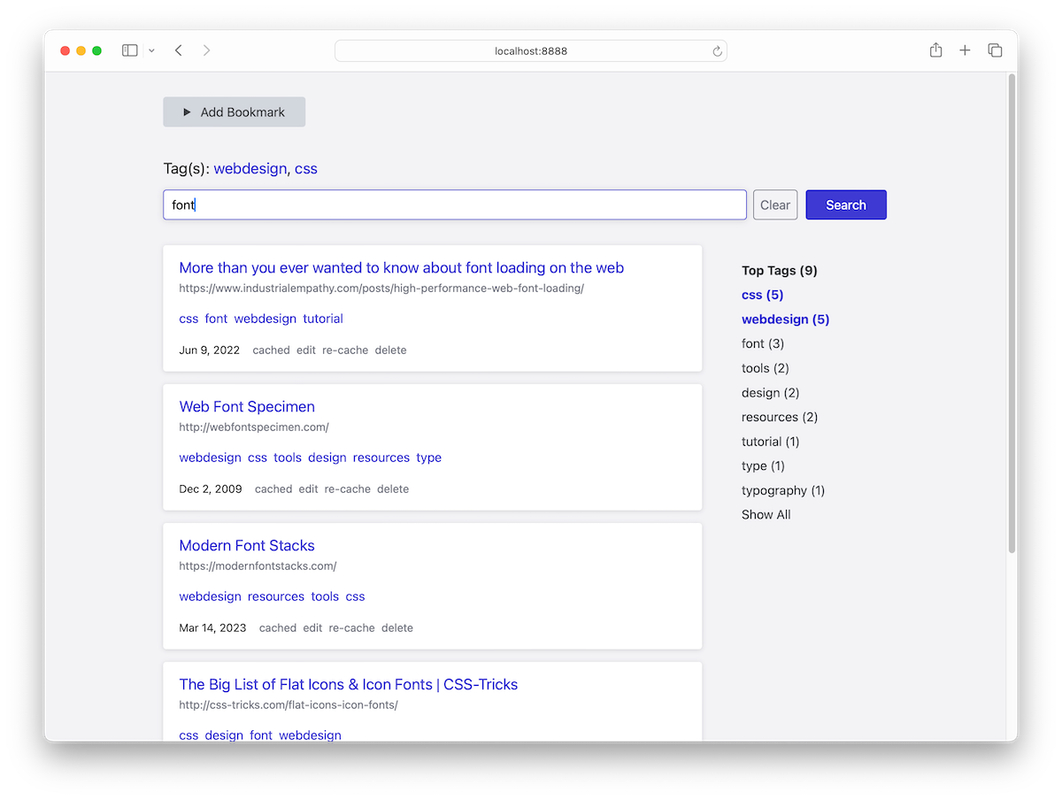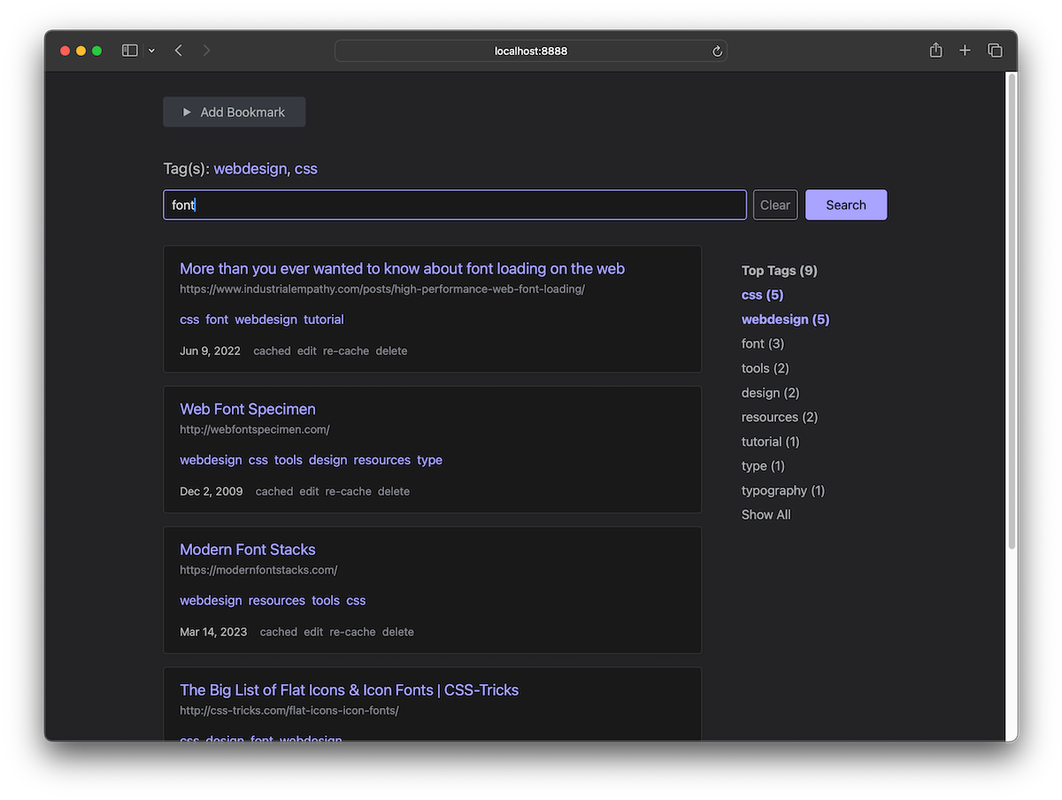Bookmarks is a small web app designed to replace Pinboard as a bookmarking tool for an individual.
- Saves bookmarks — title, URL, description, and tags.
- You can filter your bookmarks by one or more tags.
- Has archival capabilities. Every bookmark is sent over to the Wayback Machine.
- Has basic search capability. Search within tags.
- Comes with a bookmarklet for quickly adding bookmarks.
- Also comes with an importer script that can convert a Pinboard export file into the format needed by Bookmarks.
There are some pretty big differences between this tool and Pinboard. The main ones being:
- I designed this for my use as first priority. I make little effort to appease anyone else. This is a guiding principle of the project. I don’t follow certain best practices that I might otherwise.
- I don’t care about sharing my bookmarks so this feature is altogether ignored. All of my bookmarks are hidden behind authentication.
- I don’t care if people discover my bookmarks so I didn’t worry too much about the level of security. I’m sure nothing bad will happen. Take that, universe.
- I do some pretty inefficient things that probably won’t work if you have more than a few thousand bookmarks. This is something I might address as I accumulate more bookmarks myself.
This is a NodeJS app that mostly shuttles JSON back and forth between the frontend application and the file system. Here is a rough explanation of how to set up the app.
First clone the repo and install npm dependencies.
npm iThen run the init script. This script will prompt you to create a password. Then it will create a starting .env file and the two data files you’ll need, data/bookmarks.json and data/achives.json.
npm run initThe environment file has the following variables. If you don’t care about archiving to Wayback Machine, and the default public and data locations are okay with you, you don’t need to do anything further. Otherwise, you can configure these options as needed.
TOKEN_HASH- Required. Theinitscript will create this hash for you and put it in the.envfile. If you don’t runinit, you will need to generate this manually using thebcryptjspackage on NPM. You can run the helper scriptscripts/create-hash.jsto quickly do that. Make sure you keep the clear text version in your password manager or whatever.PUBLIC_PATH- Required. This is the path to the public folder from the perspective of theappfolder. By default this would be../public.DATA_PATH- Required. This is the path to a data folder that will contain the two JSON files that hold all of your data (more about that later). This is also from the perspective of theappfolder. By default this would be../data. If you change this to something else, you’ll need to manually move the data files created by theinitscript.S3_ACCESS_KEYandS3_SECRET_KEY- These are the keys needed to access the Wayback Machine API. You can get those here: https://archive.org/account/s3.php. If you don’t care about archiving your bookmarks to Wayback Machine you can ignore these.BACKGROUND_ARCHIVER- Set this totrueif you would like the app to slowly archive all of your existing uncached bookmarks on the Wayback Machine. Useful if you’ve imported bookmarks or previously had archiving disabled.BACKGROUND_ARCHIVE_INTERVAL- This should be the number of milliseconds between each archival attempt. Personally, I set this to3600000which is an hour.
These are the initial data files you need. npm run init will create them for you, or you can create them manually.
bookmarks.jsonshould be created with the following initial content:
{
"bookmarks": [],
"tags": [],
"bookmarksToTags": []
}archives.jsonshould be created with the following initial content:[]- The
serverandarchiverscripts need to have permission to write to your data folder.
Once you have your credentials in the .env file and your initial data files created, you are ready to serve the app:
npm run serveOr, if it’s ready for production:
npm run prodThat’s it! You might want to install the bookmarklet in your web browser (change my bookmarks URL to whatever yours is).
Mainly because I just wanted to. Also because it seems like the Pinboard archival mechanism hasn’t been working on my account for a little while now. And I like the idea of archiving them on Wayback Machine.
Pinboard had sort of become the place where my bookmarks go to die. I thought making my own tool just for me might incentivize me to keep better bookmarks and also revisit them. I guess we'll see.
Part of it is I’ve just been on a make-your-own-tools kick lately.
¯\_(ツ)_/¯
No, probably not. I made it for me. But if you want to you are welcome to. That is why I wrote this README. It is offered as-is tho.