https://trello.com/b/IK0n1wgd/guided-side-app-t3
Mapper is a visual mind mapping platform that employ CRUD operations to manage your data. Users will be able to create a database using GUI and also able to upload their database to create a visual represention of their database.
The app makes use of the venv pip package to create a virtual environment. Therefore the package will need to be installed in order to run the app. There after the install instructions are as below:
- Clone the repo:
git clone https://github.com/blah88/mapper.git - Change directory into the repo:
cd mapper - Make sure venv is installed:
pip install venv - Create the virtual environment:
python3 -m venv venv - Activate the virtual environment:
source venv/bin/activate - Install the dependencies from requirments.txt:
pip3 install -r requirements.txt - Run the app:
python src/main.py
The CI/CD pipeline was created using Github Actions. It uses Python3.8, Pip3 and runs on the latest stable version of Ubuntu. The pipeline is started on a push to master. Once it has pulled from master it installs the dependencies form requirements.txt and then it runs the tests in the tests directory.
- Settings page
- Upload page
- Sign up page
This is the login/landing page. User will be able to go to sign up page or log into their account to the dashboard page.

This the page that user will go to after logging in.

This is the page when users create a new mindmap.
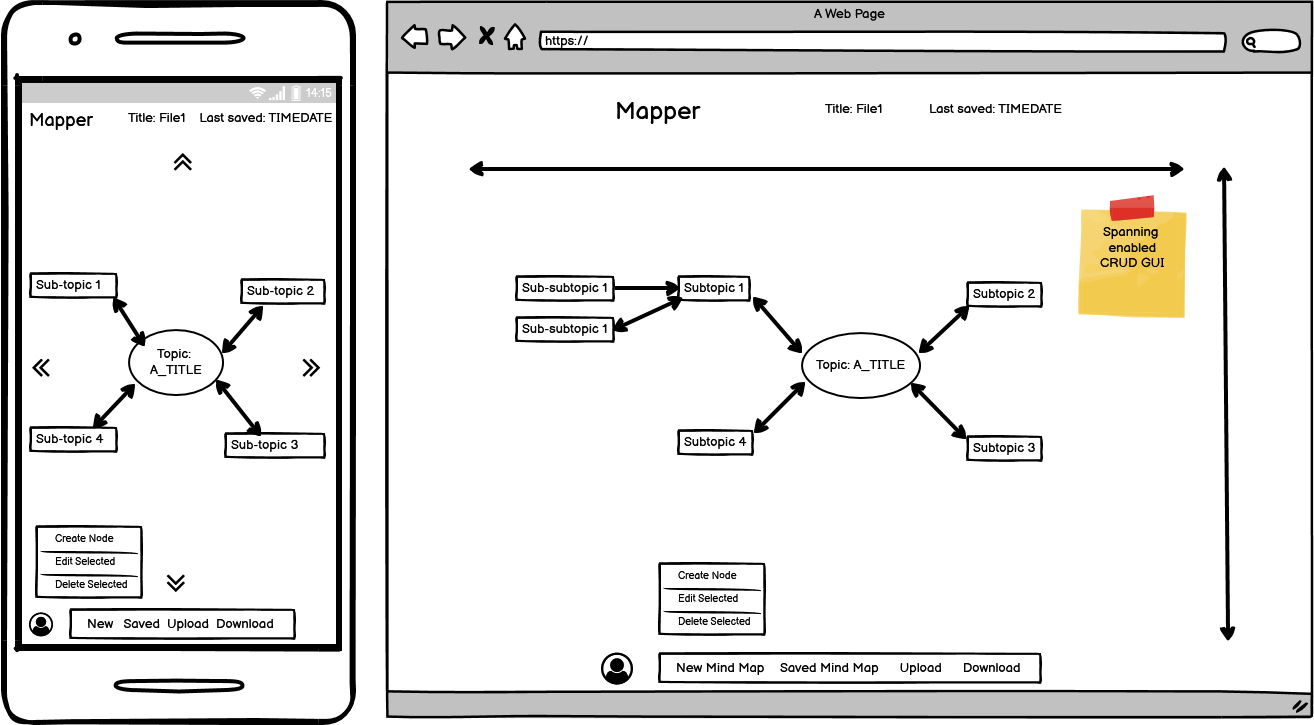
This is the page when you click on a sub topic in a mindmap page. Every node will be accessible and editable.
