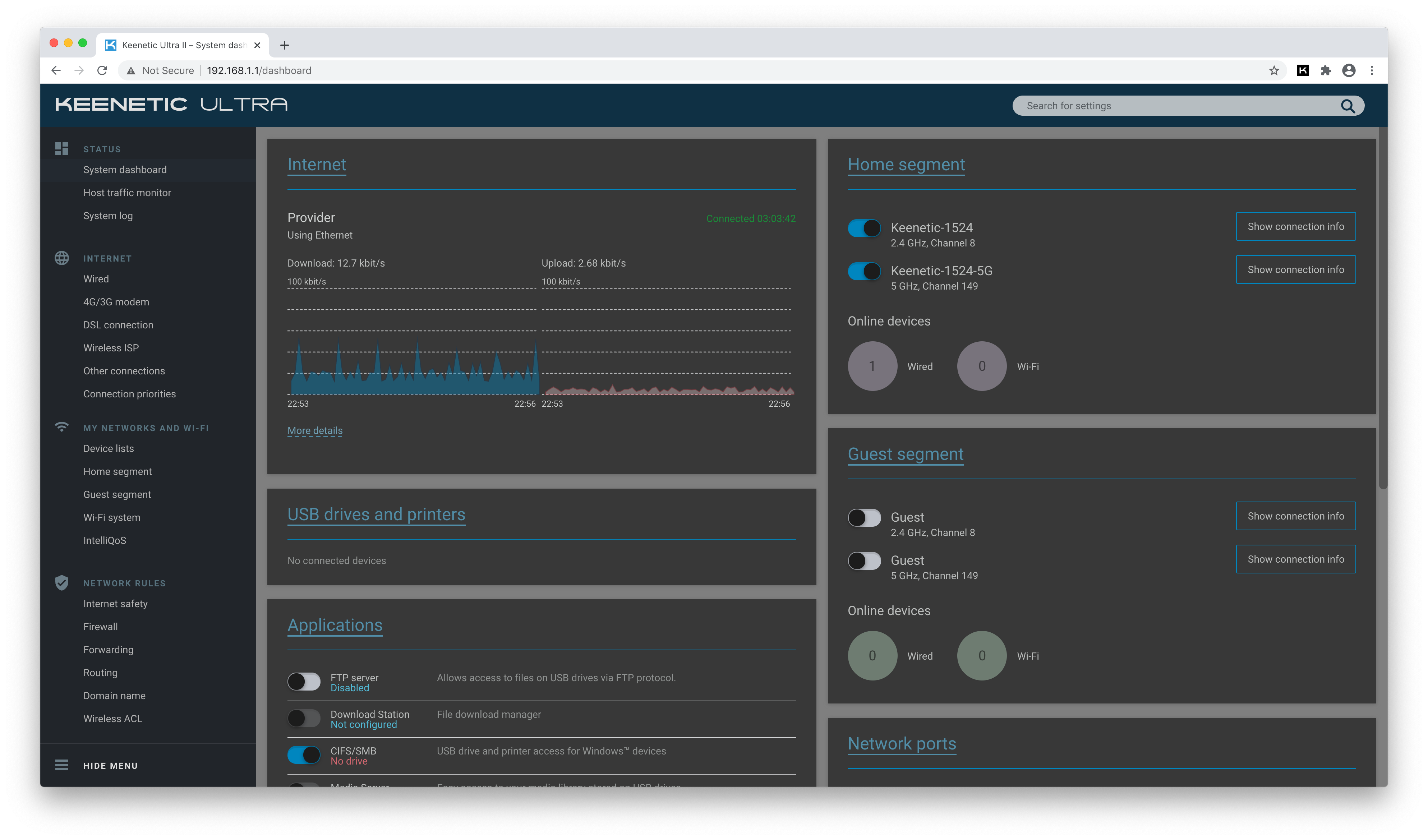Dark theme for the web UI of the Keenetic devices
- clone this repository
- install required dependencies (
npm install) - modify any extension files as you see fit
- run one of the
npm run build Xscripts (see below)
├── app/ - actual webextension code
│ │
│ │
│ ├── _locales/ - l10n data
│ ├── images/ - extension icons
│ │
│ │
│ ├── pages/
│ │ ├── options.html
│ │ └── popup.html
│ │
│ │
│ ├── scripts/
│ │ ├── lib/ - utility functions
│ │ ├── uiExtension/ - UI extensions
│ │ ├── background.js - extension "background page"
│ │ ├── contentscript.js - JS code that is injected into each browser tab
│ │ ├── injectUiExtensions.js
│ │ ├── main.js - JS code that detects firmware version
│ │ ├── options.js - extension "options page"
│ │ ├── popup.js - extension "popup" (show when the extension icon is clicked)
│ │ └── webextension-l10n.js - JS that handles l10n
│ │
│ │
│ ├── styles/ - folder for generated CSS files
│ │
│ │
│ └── mainfest.json - webextension manifest
│
├── theme/ - LESS files
│ │
│ │
│ ├── component/ - component styles (e.g. dropdown menu styles)
│ ├── page/ - page-specific styles (e.g. special styles for the dashboard)
│ ├── uiExtensions/ - styles for UI extensions added by keenetic-dark-theme-extensions
│ ├── version-specific/ - version specific styles
│ │
│ ├── __vars__.less - colors used in the extension
│ ├── theme-2.x.less - 2.x firmware theme
│ ├── theme-3.x.less - 3.x firmware theme
│ └── theme-general.less - styles included regardless of the firmware version
│
│
├── build-css.js - utility npm script that rebuilds theme CSS files
├── build-l10n.js - utility npm script that rebuilds l10n.js
│
└── webextension-toolbox-config.js - webextension-toolbox configuration
Run one of the following commands:
npm run dev chrome
npm run dev firefox
npm run dev opera
npm run dev edge
Then load the extension from the ./dist/{browser} folder.
It will reload itself automatically on changes to the ./app folder contents.
-
compile LESS files from
./themeto CSS files (./app/styles)
(execute manually after changes to the./themefolder files):
npm run build-css -
rebuild
./app/scripts/lib/l10n.jsfile:
npm run build-l10n
Build minified version of the extension & pack it into a ZIP archive:
npm run build chrome
npm run build firefox
npm run build opera
npm run build edge
Archive contents for the Mozilla Firefox browser
can be signed as an .xpi file
via the web-ext command line tool.
The ./packages folder will contain an archive for the browser you've selected.