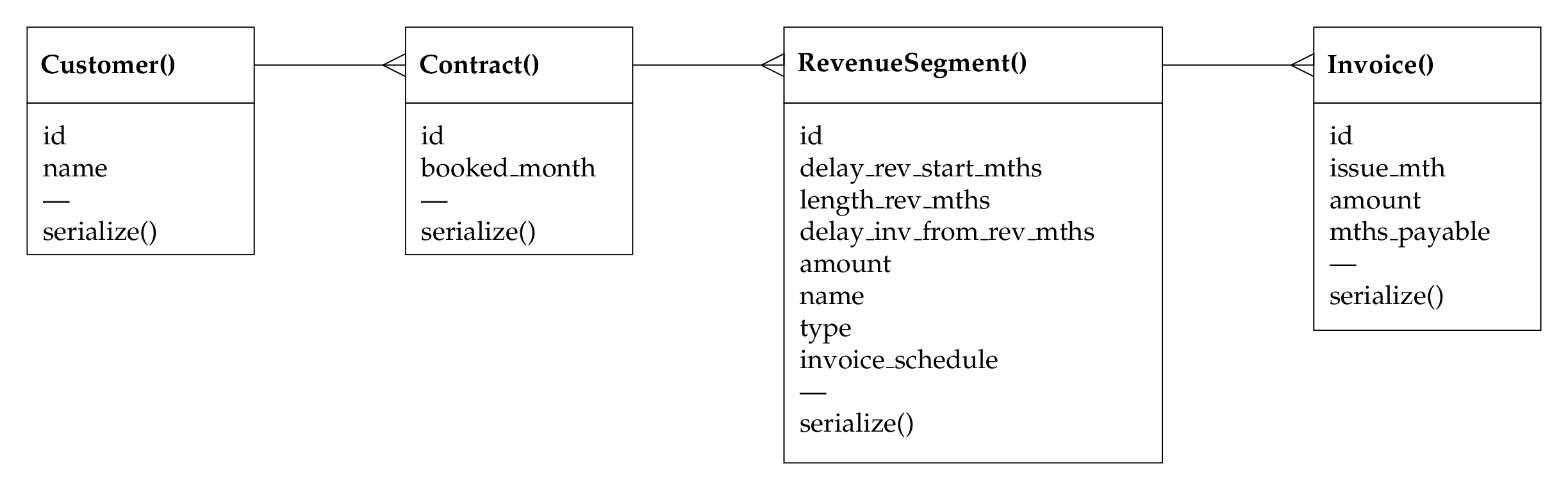Create environment with API endpoints for creating and managing customers, contracts, revenue segments and invoices in a SaaS-like construct.
Interface with an LLM enabling natural language specification of revenue contracts and demonstrate the translation to an accounting ledger with compliant revenue recognition. See https://github.com/birchpoplar/revbot_agent for working prototype, using the https://www.fixie.ai/ platform.
DISCLAIMER: this is for demonstration purposes only. Full compliance with accounting principles is not guaranteed!
Backend - Flask-based API, operational although very limited validation checking or testing
Frontend - React, not yet developed
- Customer Simple customer with name
- Contract Linked to a customer, specifies
booked_month, which is the month (as integer) in which a contract is booked - RevenueSegment Linked to a contract. A RevenueSegment comprises a revenue recognition schedule and associated invoices.
- Invoice Linked to a RevenueSegment.
The four main database classes are related as shown below:
Objects are created and linked together. A populate_dataframe function builds a Pandas dataframe that shows the following in a typical financial statement format:
- TCV, Total Contract Value
- Rev, Revenue
- DefRev, Deferred Revenue
- UnbilledRev, Unbilled Revenue
- AR, Accounts Receivable
- Cash, Cash
The DevelopmentConfig is for a localhost PostgreSQL database. The TestingConfig can use that or a temporary sqlite config.
Next step: cloud-hosted, probably Heroku, for ProductionConfig.
See here.
Here are the general steps to create a user and database with PostgreSQL:
sudo -u postgres psql
Create a new database (replace "mydatabase" with your desired database name):
CREATE DATABASE mydatabase;
Create a new user (replace "myuser" with your desired username and "mypassword" with your desired password):
CREATE USER myuser WITH ENCRYPTED PASSWORD 'mypassword';
Grant all privileges on the database to the new user:
GRANT ALL PRIVILEGES ON DATABASE mydatabase TO myuser;
Exit the PostgreSQL command line interface:
\q