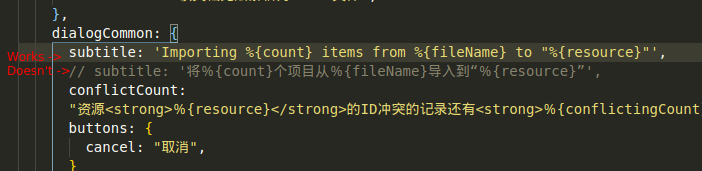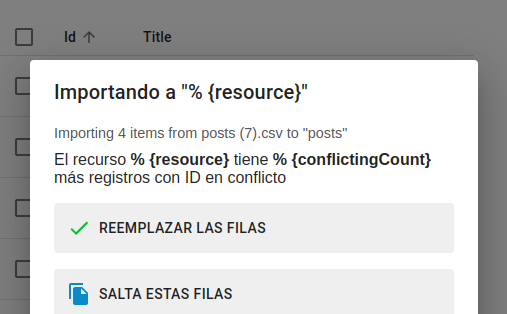Notification update - translation not working properly %{fname}
peter-jerry-ye opened this issue · comments
According to this answer, the setState won't change the function immediately, thus we can see that in the notification, the translation does not work, because the state remains null.

Thanks for reporting and fixing the issue @peter-jerry-ye,
Should be deployed in version 1.0.6
Cheers,
Ben
Thanks for reporting and fixing the issue @peter-jerry-ye,
Should be deployed in version1.0.6
Cheers,
Ben
Sorry for the confusion, but the pull request wasn't aimed for this issue. The pull request was aimed to allow async preprocess of csv file, but this issue is something else.
Ahh okay, I'll have a look at this in the next few days 👍
Translation seems to work with Demo here: https://benwinding.github.io/react-admin-import-csv/
Can you show me the configuration you had to reproduce that?
Found the exact issue.
Thank you for your great work!
But unfortunately one problem still remains: the problem with the notification.
I've just tested with your most recently deployed app. If you delete everything and reimport from file, i.e. import without collision, you'll see that the notification shows 'Imported', without the name of the file. On my side it'll be '导入的%{fname}'. But if you import a file with collision, the notification displays correctly the name of the file.
I still believe it's relevant to what I've mentioned at the beginning.
Hi @peter-jerry-ye,
Wow this thing is difficult to fix!
- So I cannot replicate the issue you're describing, can you send a video of the issue and exact steps to reproduce it?

- Also I've updated some dependencies, maybe that fixed it?
- I'm still not sure that it's a state related problem, as the
translationandnotifyare both synchronously executed:
react-admin-import-csv/src/main-csv-button.tsx
Lines 144 to 149 in 701ea3e
- It's more likely that the
fnamevariable is null for some reason, but I'm not sure how to reproduce the error. - You can make a PR to fix the issue if you're able to find it...
Thanks,
Ben
@benwinding You've already replicated the issue. I should correct my description: On my side it'll be '导入的' without the file name, i.e. fname is null. The fact I saw %{fname} was due to the previous bug.
I'm not sure what you mean by you don't know how to reproduce the error: you've already done that.
What I've found was that if you add console.log(fileName) after line 98 of main-csv-button.tsx, you'll see that fileName remains empty, which is why I said it should be related to useState.
In fact, you should've noticed it yourself, as you've placed resetVars() on line 146 which setFileName(''); before the fileName is used on line 147, while you can still have the file name displayed normally in the case there's a conflict.
I'm not sure if my description is clear enough. I would love to make a PR to fix it, just as I've done last friday. In fact a simple solution is convert fname from a state to a simple variable passed along all function, but I might not be free during the week.
Ahhh, okay I think I understand the issue now. ${fname} is empty in certain conditions right?. Well, I think it's finally fixed!
You were correct it was due to the setState being used in an asynchronous function. This kind of breaks the rules of react hooks, and is better suited to the useEffect hook. The implementation has been changed to use the File object as the trigger to cause the rest of the effects, via setFile(file).
react-admin-import-csv/src/main-csv-button.tsx
Lines 157 to 160 in a07aec5
react-admin-import-csv/src/main-csv-button.tsx
Lines 56 to 116 in a07aec5
Let me know if this works!
Cheers,
Ben
Well done! The issue is fixed. Thank you very much.