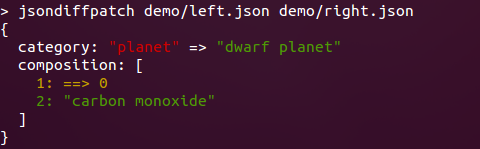jsondiffpatch
Diff & patch JavaScript objects
Live Demo
- min+gzipped < 6KB
- browser (
/build/bundle.js) and server (eg. node.js) - includes google-diff-match-patch for long text diffs (diff at character level)
- smart array diffing using LCS, IMPORTANT NOTE: to match objects inside an array you must provide an
objectHashfunction, check Array diff documentation - reverse a delta
- unpatch (eg. revert object to its original state using a delta)
- simplistic, pure JSON, low footprint delta format
- multiple output formatters:
- html (check it at the Live Demo)
- annotated json (html), makes the JSON delta format self-explained
- console (colored), try running
./node_modules/.bin/jsondiffpatch left.json right.json - write your own! check Formatters documentation
Supported platforms
- Any modern browser and IE8+
And you can test your current browser visiting the test page.
If you want to run tests locally:
npm i
# will test in node.js and phantomjs (headless browser)
npm test
# or test on specific browsers (using karma.js)
BROWSERS=chrome,phantomjs npm testUsage
// sample data
var country = {
name: "Argentina",
capital: "Buenos Aires",
independence: new Date(1816, 6, 9),
unasur: true
};
// clone country, using dateReviver for Date objects
var country2 = JSON.parse(JSON.stringify(country), jsondiffpatch.dateReviver);
// make some changes
country2.name = "Republica Argentina";
country2.population = 41324992;
delete country2.capital;
var delta = jsondiffpatch.diff(country, country2);
assertSame(delta, {
"name":["Argentina","Republica Argentina"], // old value, new value
"population":["41324992"], // new value
"capital":["Buenos Aires", 0, 0] // deleted
});
// patch original
jsondiffpatch.patch(country, delta);
// reverse diff
var reverseDelta = jsondiffpatch.reverse(delta);
// also country2 can be return to original value with: jsondiffpatch.unpatch(country2, delta);
var delta2 = jsondiffpatch.diff(country, country2);
assert(delta2 === undefined)
// undefined => no differenceArray diffing:
// sample data
var country = {
name: "Argentina",
cities: [
{
name: 'Buenos Aires',
population: 13028000,
},
{
name: 'Cordoba',
population: 1430023,
},
{
name: 'Rosario',
population: 1136286,
},
{
name: 'Mendoza',
population: 901126,
},
{
name: 'San Miguel de Tucuman',
population: 800000,
}
]
};
// clone country
var country2 = JSON.parse(JSON.stringify(country));
// delete Cordoba
country.cities.splice(1, 1);
// add La Plata
country.cities.splice(4, 0, {
name: 'La Plata'
});
// modify Rosario, and move it
var rosario = country.cities.splice(1, 1)[0];
rosario.population += 1234;
country.cities.push(rosario);
// create a configured instance, match objects by name
var diffpatcher = jsondiffpatch.create({
objectHash: function(obj) {
return obj.name;
}
});
var delta = diffpatcher.diff(country, country2);
assertSame(delta, {
"cities": {
"_t": "a", // indicates this node is an array (not an object)
"1": [
// inserted at index 1
{
"name": "Cordoba",
"population": 1430023
}]
,
"2": {
// population modified at index 2 (Rosario)
"population": [
1137520,
1136286
]
},
"_3": [
// removed from index 3
{
"name": "La Plata"
}, 0, 0],
"_4": [
// move from index 4 to index 2
'', 2, 3]
}
});For more example cases (nested objects or arrays, long text diffs) check test/examples/
If you want to understand deltas, see delta format documentation
Installing
npm (node.js)
npm install jsondiffpatchvar jsondiffpatch = require('jsondiffpatch').create(options);bower (browser)
bower install jsondiffpatchbrowser bundles are in the /build folder (run make or gulp to generate these):
bundle.jsmain bundlebundle.full.jsmain bundle + google-diff-match-patch library for text diffsformatters.jsbuiltin formatters (only those useful in a browser)
(all these come in minified versions: .min.js)
Options
var jsondiffpatch = require('jsondiffpatch').create({
// used to match objects when diffing arrays, by default only === operator is used
objectHash: function(obj) {
// this function is used only to when objects are not equal by ref
return obj._id || obj.id;
},
arrays: {
// default true, detect items moved inside the array (otherwise they will be registered as remove+add)
detectMove: true,
// default false, the value of items moved is not included in deltas
includeValueOnMove: false
},
textDiff: {
// default 60, minimum string length (left and right sides) to use text diff algorythm: google-diff-match-patch
minLength: 60
}
});Visual Diff
<!DOCTYPE html>
<html>
<head>
<script type="text/javascript" src="build/bundle.min.js"></script>
<script type="text/javascript" src="build/formatters.min.js"></script>
<link rel="stylesheet" href="src/formatters/html.css" type="text/css" />
<link rel="stylesheet" href="src/formatters/annotated.css" type="text/css" />
</head>
<body>
<div id="visual"></div>
<hr/>
<div id="annotated"></div>
<script>
var left = { a: 3, b: 4 };
var right = { a: 5, c: 9 };
var delta = jsondiffpatch.diff(left, right);
// beautiful html diff
document.getElementById('visual').innerHTML = jsondiffpatch.formatters.html.format(delta, left);
// self-explained json
document.getElementById('annotated').innerHTML = jsondiffpatch.formatters.annotated.format(delta, left);
</script>
</body>
</html>To see formatters in action check the Live Demo.
For more details check Formatters documentation
Console
# diff two json files, colored output (using chalk lib)
./node_modules/.bin/jsondiffpatch ./left.json ./right.json
# or install globally
npm install -g jsondiffpatch
jsondiffpatch ./demo/left.json ./demo/right.jsonPlugins
diff(), patch() and reverse() functions are implemented using Pipes &Filters pattern, making it extremely customizable by adding or replacing filters on a pipe.
Check Plugins documentation for details.