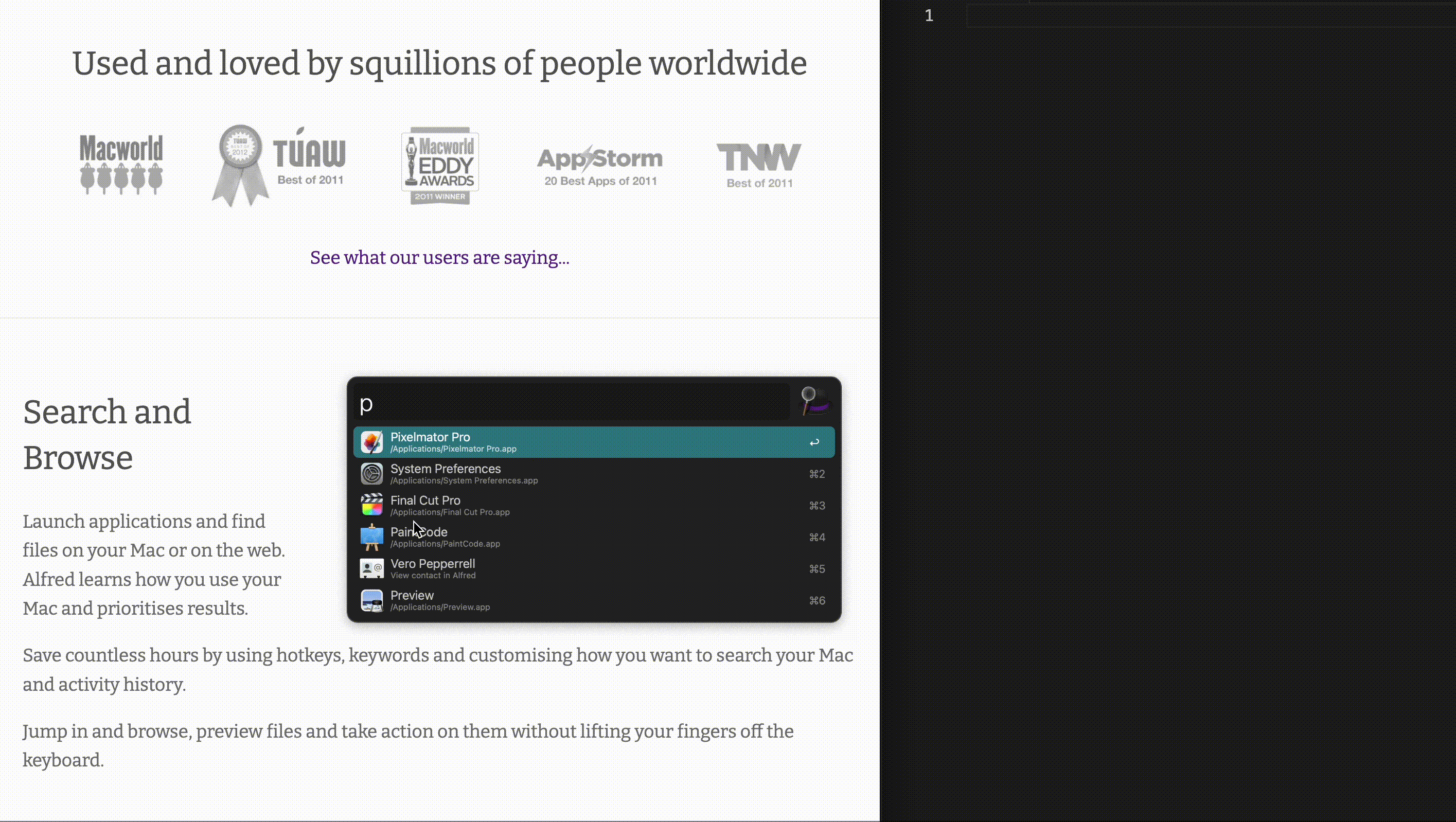An Alfred Workflow to recognize & copy the text of a selected area on your screen.
- Tesseract OCR installed (
brew install tesseractif you have Homebrew)
- Download the latest release of this workflow from the GitHub releases page.
- Double-click the downloaded
.alfredworkflowfile to install it in Alfred.
- Trigger the workflow using your chosen Alfred hotkey (default is
⌘ + ⇧ + T). - Select the area of the screen you want to capture with your mouse.
- The text recognized from the screenshot will automatically be copied to your clipboard.
- 2023-06-27: v1.0 initial release