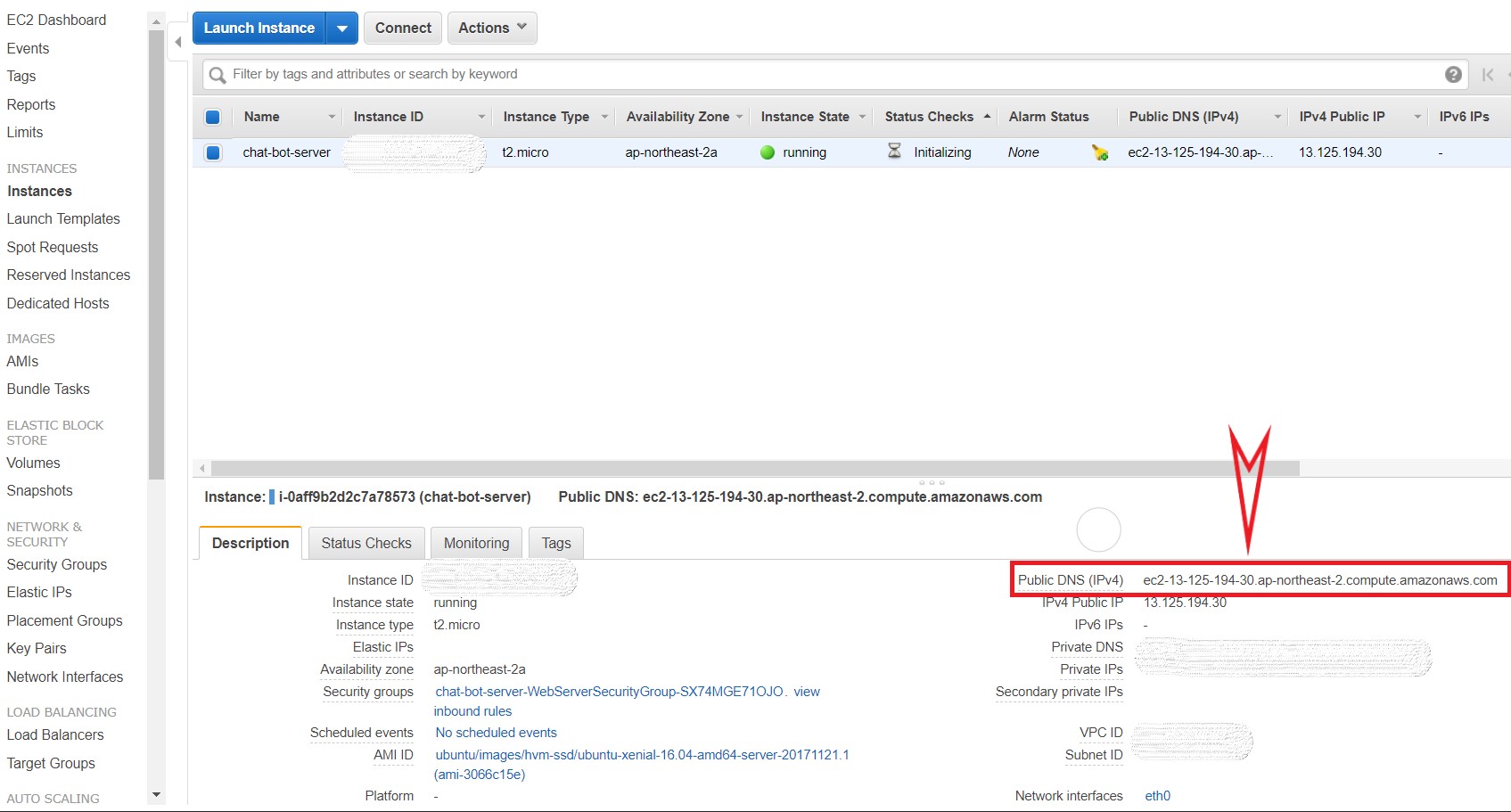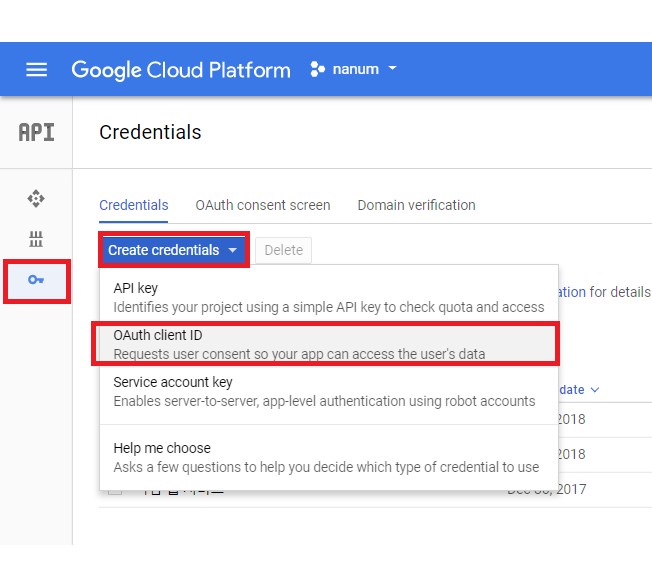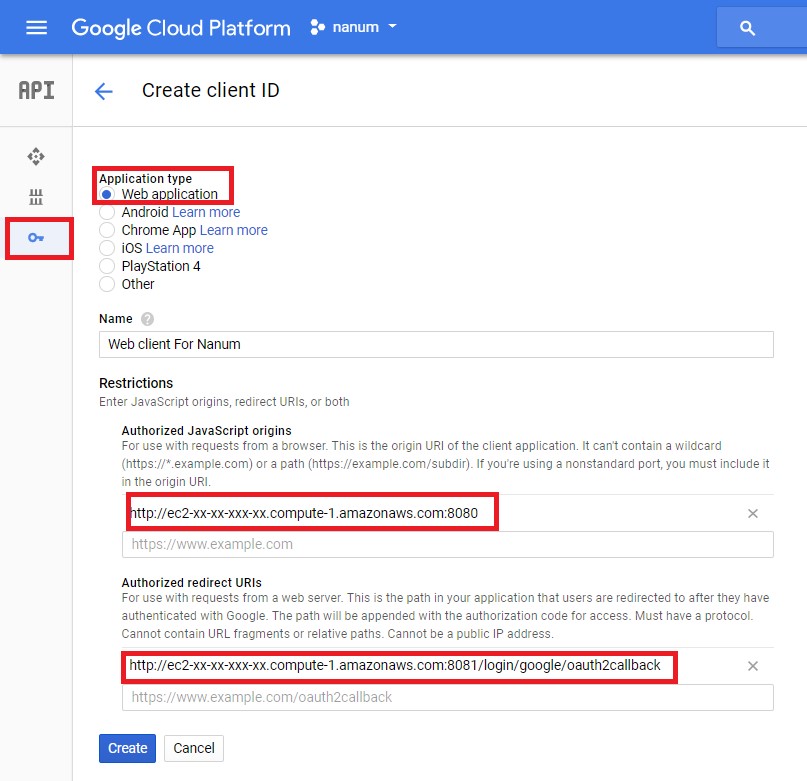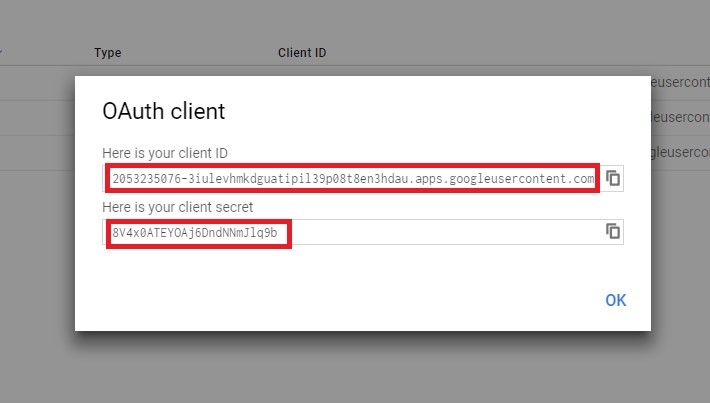Nanum's key function is development project management. When the user creates a project and modifies the source, the results are reflected on the server. The project team members can modify the project source code in real time and know who is currently accessing to modify which source.
In addition, we aim to use the docker to operate the Nanum service in a host independent environment.
Project Management
- Project source code real-time synchronization support
Dockerizing
- Provide docker feature supporting above function (see How to Run it)
website
- How to Run it
- Deploy app container in AWS or local machine
- Develop & Test in local machine
- Roadmap
- Contribution Guide
Things that must be installed. (The stated version is the version our team tested.)
npm >= 5.6.0node >= 8.9.4jdk8docker >= 18.02.0-cedocker-compose >= 1.8.0gradle >= 3.5.1
-
Deploy app container in AWS or local machine
- clone Nanum project
$ git clone https://github.com/LandvibeDev/Nanum $ cd Nanum $ git checkout develop $ git pull origin develop-
Build front project
$ cd front $ npm install $ npm run build -
Copy Dockfile for server(server/Dockfile)
- copy
Dockfile.templatetoDockfile
- copy
-
Edit Dockfile for mysql container (server/mysql/Dockfile)
- copy
Dockfile.templatetoDockfile
FROM mysql ENV MYSQL_USER="username" ENV MYSQL_DATABASE="dbname" ENV MYSQL_CONTAINER_NAME="container-name" ENV MYSQL_ROOT_PASSWORD="root-password" ENV MYSQL_PASSWORD="passwoad" - copy
-
Get IP
- when deploying AWS: Get Public DNS(IPv4) of you AWS ec2 instance
- e.g.
ec2-xx-xxx-xxx.xx.ap.compute.amazon.com
- when deploying local machine: Get ip information of your machine
- e.g.
10.0.x.x,192.168.x.x
-
Make Client ID for Google Cloud Platform
-
Make Oauth Client ID
-
select WebApplication
-
type :
-
type :/login/google/oauth2callback
-
get Client ID, Client Secret (Never reveal the client secret!)
-
Edit application.yml (server/src/main/resources/application.yml)
- copy
application.yml.templetetoapplication.yml - edit datasource (Match the information with Dockerfile for mysql)
datasource: url: # jdbc:mysql://mysql:3306/<db name> username: # <username> password: # <passward>- edit resources.static-locations
resources: static-locations: file:/front/ # use this when deploy- edit project.code-location
- set location for source code of project whatever you want
project: code-location: /resource- edit login.google (client-id, client-secret, redirect-uri)
login: google: client-id : # <client-id> client-secret : # <cilent-secret> redirect-uri : # http://<ip>:8080/login/google/oauth2callback - copy
-
edit docker-compose.yml (server/docker-compose.yml)
- copy
docker-compose.yml.templatetodocker-compose.yml
version: "2" services: app: container_name: app build: . # we can set environment ports: - 8080:8080 links: - mysql:mysql volumes: - ../front/dist:/front - ../resource:/resource mysql: container_name: mysql build: ./mysql ports: - 3306 volumes: - ../mysql/mysql:/var/lib/mysql - copy
-
Run the following shell script
$ cd Nanum/server $ ./gradlew build -x test ---------------------------------------------------- :compileJava UP-TO-DATE :processResources UP-TO-DATE ... BUILD SUCCESSFUL Total time: 5.305 secs ---------------------------------------------------- $ sudo docker-compose build ---------------------------------------------------- Building mysql Building app Step 1/6 : FROM mysql ... Successfully built 95843209de9c Successfully tagged server_app:latest ---------------------------------------------------- # Build the image and run the service according to the contents of the docker-compose.yml file. $ docker-compose up ---------------------------------------------------- Creating mysql ... Creating app ... ... ---------------------------------------------------- # Clear the service. Deletes containers and networks, and clears volumes according to options. $ docker-compose down ---------------------------------------------------- Stopping mysql ... done Stopping app ... done ... ---------------------------------------------------- # Shows the services running in the current environment. $ docker-compose ps Name Command State Ports ------------------------------------------------------------------------ app java -Djava.security.egd=f ... Up 0.0.0.0:8080->8080/tcp mysql docker-entrypoint.sh mysqld Up 0.0.0.0:32768->3306/tcp -
connect to :8080
-
Develop & Test in local machine
-
Clone Nanum Project (See above)
-
Edit code (if you want)
-
Build front Project (See above)
-
Copy Dockfile for server(server/Dockfile)
-
Edit Dockfile for mysql container (server/mysql/Dockfile) (See above)
-
Get IP of you machine
- Windows:
ipconfig, Linux(Ubuntu):ifconfig - WARNING: if you use "localhost" for your ip, only you can login in this service
- Windows:
-
Make Client ID for Google Cloud Platform (See above)
-
Edit application.yml (server/resources/application.yml)
- edit datasource (Match the information with Dockerfile for mysql)
datasource: url: # jdbc:mysql://localhost:3306/<db name> username: # <username> password: # <passward>-
edit resources.static-locations
resources: static-locations: file:../front/dist/ -
edit project.code-location
- set location for source code of project whatever you want
project: code-location: # project location- edit login.google (client-id, client-secret, redirect-uri)
login: google: client-id : # <client-id> client-secret : # <cilent-secret> redirect-uri : # http://<ip>:8080/login/google/oauth2callback- edit docker-compose.yml (server/docker-compose.yml)
version: "2" services: app: container_name: app build: . # we can set environment ports: - 8080:8080 links: - mysql:mysql volumes: - ../front/dist:/front - ../resource:/resource mysql: container_name: mysql build: ./mysql ports: - 3306 volumes: - ../docker/mysql:/var/lib/mysql -
Run the following shell script
-
connect to :8080
-
Project Management
- Project source code real-time synchronization support
- Project build support
chatting
- Chat support between project members
Issue Management
- Mark-down form support
Fill the templete of issues or PRs.
If you find a bug, please report to us posting issues on GitHub.
Nanum is licensed under the MIT License. See LICENSE and NOTICE for full license information
MIT License
Copyright (c) 2017-present GuBeom Jeong, so3500
Permission is hereby granted, free of charge, to any person obtaining a copy
of this software and associated documentation files (the "Software"), to deal
in the Software without restriction, including without limitation the rights
to use, copy, modify, merge, publish, distribute, sublicense, and/or sell
copies of the Software, and to permit persons to whom the Software is
furnished to do so, subject to the following conditions:
The above copyright notice and this permission notice shall be included in all
copies or substantial portions of the Software.
THE SOFTWARE IS PROVIDED "AS IS", WITHOUT WARRANTY OF ANY KIND, EXPRESS OR
IMPLIED, INCLUDING BUT NOT LIMITED TO THE WARRANTIES OF MERCHANTABILITY,
FITNESS FOR A PARTICULAR PURPOSE AND NONINFRINGEMENT. IN NO EVENT SHALL THE
AUTHORS OR COPYRIGHT HOLDERS BE LIABLE FOR ANY CLAIM, DAMAGES OR OTHER
LIABILITY, WHETHER IN AN ACTION OF CONTRACT, TORT OR OTHERWISE, ARISING FROM,
OUT OF OR IN CONNECTION WITH THE SOFTWARE OR THE USE OR OTHER DEALINGS IN THE
SOFTWARE.
GuBeomJeong
GuBeom, Jeong
jgb625@naver.com
so3500
SungOn, Lee
so3500@gmail.com