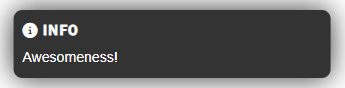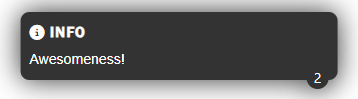Notifications is a customizable, appealing, and stylistic notification system.
Using Fontawesome, you can use tons of clean icons.
To use Notifications, first import the stylesheets in the head, like this:
<link rel="stylesheet" href="https://Battledash-2.github.io/Notifications/src/styles.css" />
<!-- or href="https://cdn.jsdelivr.net/gh/Battledash-2/Notifications@latest/src/styles.css" /> -->To send notifications, import the file using the ES6 import syntax. Remember that you can only import scripts within modules, so on your script tag you have to use type="module"!
<script type="module">
import * as Notifications from 'https://Battledash-2.github.io/Notifications/src/script.js'; // or 'https://cdn.jsdelivr.net/gh/Battledash-2/Notifications@latest/src/script.js';
Notifications.ShowNotification(null, 'warning', Infinity, 'Hello!', 'INFO');
</script>Notifications will be referred to as API.
- Removes notification
elmfrom the screen, while still showing the transition out.
- Creates a new notifications and adds it to the screen.
Returns the created element.
- Checks if a notifications with the provided properties exists.
Returns null or the element found.
- Sets the max amount of notifications on the screen at once if provided.
Returns the new max.
-
Sets the max amount for the small counter if provided.
Returns the new counter max. -
Sets the default types object if provided. The types object is a set of key/values, and each key is a type of notification. For example:
info: {
icon: 'fa-solid fa-circle-info',
color: '#333333',
caption: 'INFO',
},- . With that, if you pass 'info' into the color parameter of the
API.ShowNotification, it will set the color to thecolorfrom the object. If the icon parameter isnull, it will also use the icon from the object. Same goes for the caption. When color isnullorundefined, it will default toprimary.
Returns the new colors object. - Default types are: 'info', 'primary', 'success', 'error', 'warning' (all types must be lowercase)