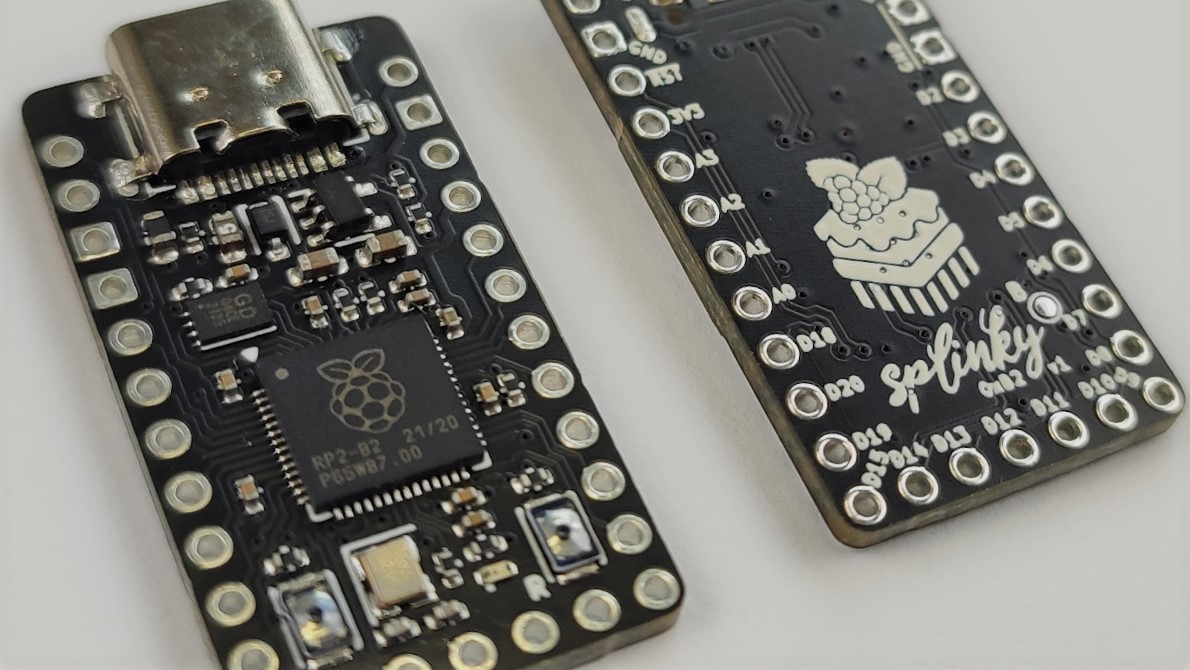Pro-Micro/Elite-C replacement with USB-C and RP2040.
Designed for use in custom mechanical (split) keyboards, but many other uses are possible.
This is a fork from the 0xb2 - splinky by plut0nium. It uses a different usb-C port, which is similar to the one of the elite-C and will fit in the Bastardkb case designs.
- Pro-micro / Sparkfun RP2040 compatible footprint, with 5 extra pins at bottom (Elite-C style)
- Raspberry Pi RP2040 MCU
- Up to 16MB flash memory (depending on component selection and availability)
- User LED & USB VBUS detect
- Low profile USB-C mid-mount connector
- Designed to be manufactured and assembled by all common PCBA services (including JLCPCB)
The pinout is compatible with the widely available SparkFun RP2040, with extra GPIO12..16 pins broken out on the lower side.
USB VBUS detection on GPIO19.
This pinout is a de facto standard, established by actors of the MK community (see discussions in
#RP2040on the bastardkb Discord server)
Additionnaly, a user LED is tied to GPIO17, can be used for UF2 bootloader status indication, or any other purpose (or turned OFF, no annoying always-on power LED).
The splinky uses a basic two-button reset circuitry.
In order to put the board in bootloader mode, press briefly the RESET button (marked R) while holding the BOOT button (the second one). If the buttons are not reachable (soldered upside down), the /RST pad can be shorted to GND, while the two smaller BOOT pads (next to D8) are maintained shorted (v2 only).
Releases contain required information (gerbers, bom, pos) for assembly by JLCPCB.
- v3 updated pinout - current release
- v2 first public release
- v1 first prototyping run
- Raspberry Pi Foundation
- SparkFun Pro Micro - RP2040
- Adafruit kb2040
- sea-picro - similar project, I borrowed some cheaper component references ^^
- ...