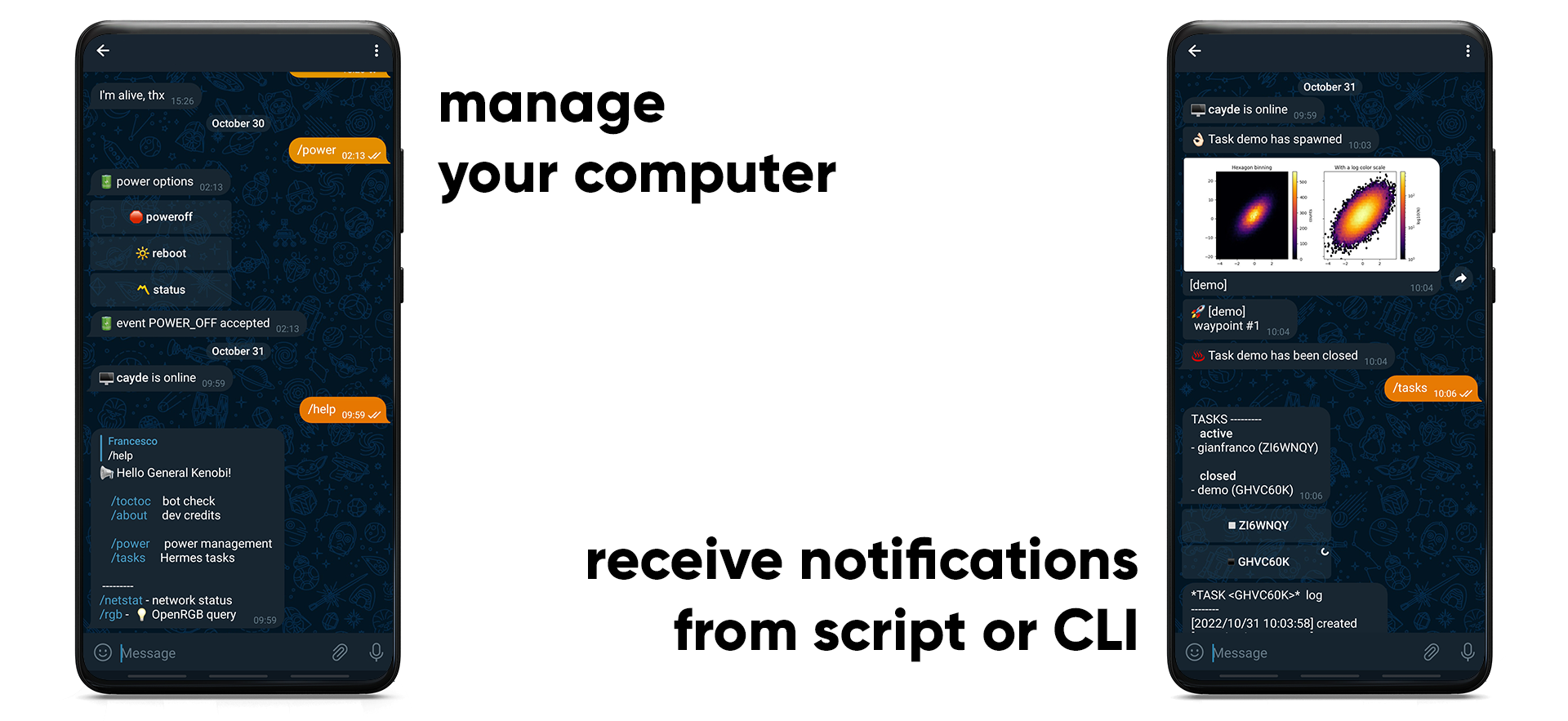Telegram Bot for messages & system control.
Hermes is a Python library that controls a private Telegram bot from which you can monitor your system, run custom commands and track Python script execution. To aid integration with non-Python environments, this library includes a command line interface.
-
CLI
- send a message from command line
- send a message after the execution of a specific command, even in background
- send images and files
-
Bot
- poweroff / reboot your system
- power statistics
- network status
- implement your own custom functions
-
Tasks
- init a task in your Python script and get notifications
- failsafe: an error in Hermes does not stop your code
- send images and Matplotlib plots
- query an internal log for each task
- Linux system
- Python 3.5 or above
- the following packages are required:
pyTelegramBotAPI termcolor
- the following packages are required:
In this section, I will walk you through the installation of Hermes on a Linux system.
Note: Optional steps are marked with ⏸ and more advanced suggestions are marked with 🔆.
ℹ️ about your sensitive data | The bot will use sensitive data: your private bot token and chatid. The private configuration files will be stored by default in your home directory, under
~/.hermes/. This folder will contain the private key of the bot, user settings and log files.
1) Clone this repo and install the Hermes Python library.
git clone https://github.com/baronefr/hermes.git
pip3 install .2) Using your preferred text editor, create a setup.hermes file that will be used by the Hermes installer.
As an example, the file should look like this:
hostname=mercury
token=123456:ABC-DEF1234ghIkl-zyx57W2v1u123ew11
chatid=1234567890
userid=baronefrwhere
hostname(string) - the name you would like to assign to your computertoken(string) - the Telegram bot tokenchatid(number) - ID associated to your Telegram account. If you don't know it yet, there are other bots that will echo your chat id (like @chatid_echo_bot).userid(string) - a string to be associated to your chatid, for friendly reference
⏸ (hint) The command
hermes-setup -mcan create in your local folder an empty setup file to be edited.
3) Use the wizard to complete the setup.
hermes-setupI recommend to close and re-open your terminal to make sure that Hermes has been linked properly.
⏸ (optional) If the setup is successful, I suggest to remove the
setup.hermesfile, as it contains sensitive informations about your bot.
🔆 (optional) The script should have created an enviroment variable
HERMES_ENV_SETTINGS, which links to your private configuration files. Check that the variable exists with the commandecho $HERMES_ENV_SETTINGS.
4) Test the bot with a dry run.
hermes --dry-runNote: You have to your start your Telegram bot first, if you want to receive the messages!
You can execute the bot in your current shell using the command
hermes --serverHowever, if the terminal is killed, it will also kill the bot service.
If you plan to keep the bot executed in background, I find much more useful to setup a systemd service, so that the bot is executed automatically at boot. Take a look at the next section!
Note: Please be sure that at this stage the bot is working properly.
A systemd service can be configured to execute automatically the bot, keeping it running in background. The following will create a service file based on your configuration.
hermes-setup --systemdIf the wizard is successful, enable the service with these commands:
sudo cp hermes.service /etc/systemd/system
sudo systemctl enable hermes.service
sudo systemctl start hermes.serviceNote: Administrator permissions will be asked for such operations.
- 🔆 In case of issues in the systemd setup, you can configure it from scratch. I placed in
lib/hermes.servicea template for a systemd service. You should already know how to deal with this files, otherwise it is a good chance to learn. :) - 🔆 In case of issues in the execution of Hermes as a service, you would like to check the stdout of the service with
sudo journalctl -u hermes. In most cases, the problems are file permissions or missing environment variables.
Hermes includes functions to poweroff and reboot your computer. But to do so, your user should have permissions to execute /bin/systemctl without password. In most of the cases, this should make the trick:
echo 'echo -e "#hermes priv\n%$USER ALL=NOPASSWD: /bin/systemctl" >> /etc/sudoers' | sudo -sOtherwise, just find the proper way for your OS to edit the sudoers file and allow the execution of /bin/systemctl.
TODO
This work is licensed under a Creative Commons Attribution-NonCommercial-NoDerivatives 4.0 International License.