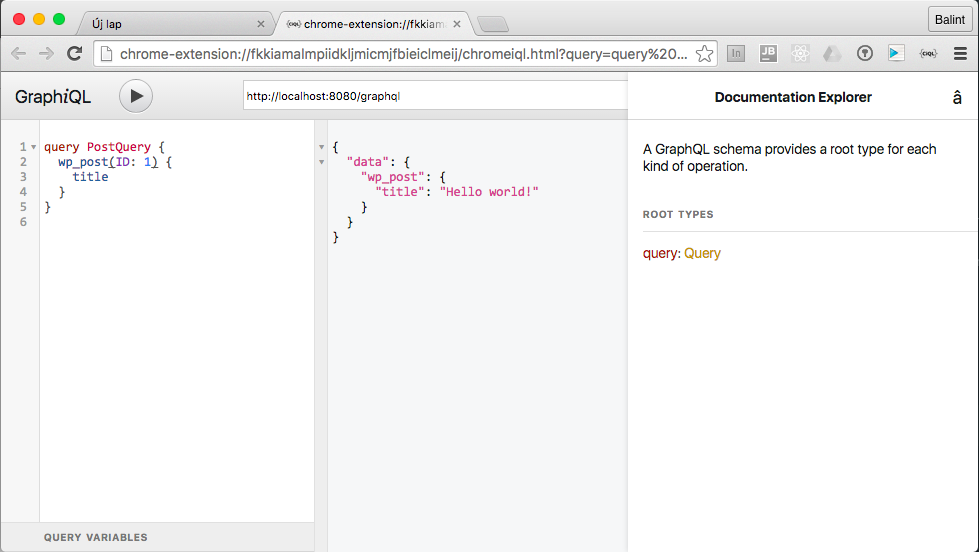A GraphQL endpoint for WordPress
This is a WordPress Plugin that exposes a GraphQL endpoint at /graphql
This is a work in progress / in active development, but already pretty useful.
Uses this excellent graphql-php library.
##Install
composer require mohiohio/graphql-wp
Assuming you have something like this in your composer.json file ( so it knows to install it in your plugin directory )
"extra" : {
"wordpress-install-dir": "public/wp",
"installer-paths": {
"public/wp-content/plugins/{$name}/": ["type:wordpress-plugin"],
"public/wp-content/themes/{$name}/": ["type:wordpress-theme"]
}
},
##Using
The best way to explore / develop with this is by using a tool such as ChromeiQL That will show you the endpoints and arguments that are available.
This is how a successfull query looks like in ChromeiQL:
###curl
Currently the only one working solutions is to use curl:
curl http://127.0.0.1:8080/graphql -X POST -d query='{wp_post(ID: 1) {title }}'
This will actually return this result:
{"data":{"wp_post":{"title":"Hello world!"}}}%
This query:
curl http://127.0.0.1:8080/graphql -X POST -d query='{wp_query { posts(paged: 1 posts_per_page: 10) { title, name } } }'
will return this response:
{"data":{"wp_query":{"posts":[{"title":"Hello world!","name":"hello-world"}]}}}%
When sending raw requests (eg. with Postman) be aware that new line is invalid in JSON, so send something like this:
{
"query": "{\n wp_query {\n posts(paged: 1 posts_per_page: 10) {\n title\n name\n terms (taxonomy:\"category\") {\n name\n slug\n }\n }\n }\n}"
}
Or remove the \n -s completely.
###wp_query This is designed to follow WordPress' existing WP Query functions. So as a rule you can pass the same parameters as your can to WP Query*.
*In reality there are a lot of params you can pass to WP_Query, and I've only implemented the ones that I've needed so far. But adding more is trivial as the arguments are just passed directly to the get_posts function, so its just a matter of defining them in the schema.
{"query":"{
wp_query {
posts(paged: 1 posts_per_page: 10) {
title
name
terms (taxonomy:\"category\") {
name
slug
}
}
}
}"}
Will give you
{
"data": {
"wp_query": {
"posts": [
{
"title": "Much better than REST",
"name": "so-easy-yes"
"terms": [
{
"name": "Example Category ",
"slug": "example-category"
}
]
} ...
Also available on wp_query menu
{"query":
"{ wp_query
{ menu(name: \"Main Menu\") {
title
url
}
}
}"}
Will give you
{
"data": {
"wp_query": {
"menu": [
{
"title": "Home",
"url": "http://graphqlwordpress.dev/"
}
]
}
}
}
###Post
And of course you can get an individual post ( but most of the time you'll probably use wp_query as your main entry point )
{"query":"{wp_post(ID:\"1\") { title, content, status }}"}
###Custom Post Types
This is how I'm adding custom post types ( which have custom fields ) to my client specific plugin.
graphql-wp/get_post_types is a good hook for this.
Where $types is a hash of the schema we are working with, so just add new items into this and you are good to go.
use \Mohiohio\GraphQLWP\Schema;
add_filter('graphql-wp/get_post_types', function($types) {
$types[self::TYPE] = [
'name' => 'Artist',
'description' => 'A custom post type example',
'fields' => [
'website' => [
'type' => Type::string(),
'resolve' => function($post) {
return get_field('website',$post->ID);
},
],
'image' => [
'type' => new ACFImage([
'name'=>'image'
]),
'resolve' => function($post) {
return get_field('image',$post->ID);
},
],
'news' => [
'type' => function() {
return new ListOfType(Schema::getPostType());
},
'resolve' => function($post) {
return get_posts([
'connected_type' => self::CONNECTION_NEWS,
'connected_items' => $post,
'nopaging' => true,
'suppress_filters' => false
]) ?: [];
}
],
'downloads' => [
'type' => new ListOfType( new ObjectType([
'name' => 'Downloads',
'fields' => [
'file' => [
'type' => new ACFFile(['name'=>'File']),
'resolve' => function($fieldset) {
return $fieldset['file'];
}
]
]
])),
'resolve' => function($post) {
return get_field('downloads',$post->ID) ?: [];
}
])),
'resolve' => function($post) {
return static::getTourDates($post);
}
]
]
];
return $types;
}
},10);