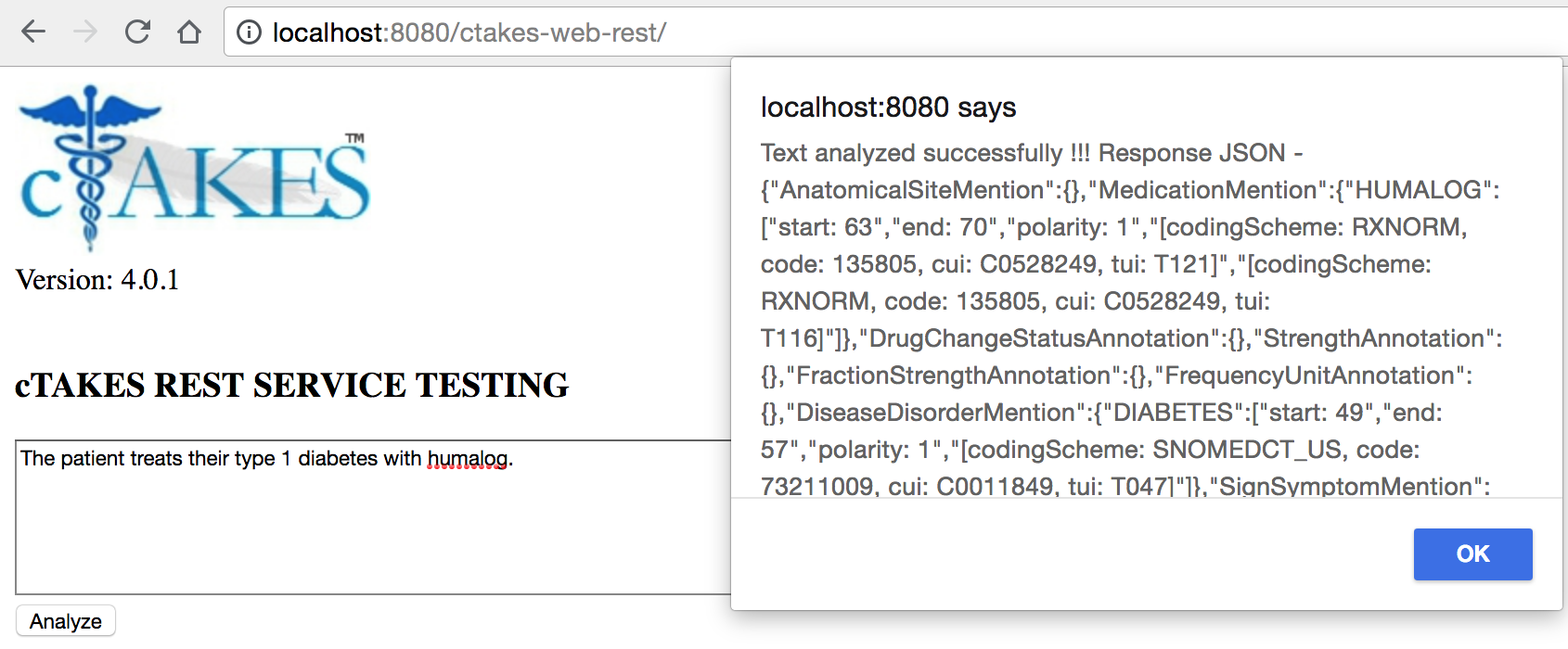cTAKES Rest Service
The goal of this solution is to provide a JSON-based REST service to process unstructured clinical text through a smart natural language processing system in a fast, accurate, and easy to setup way. Note that the install instructions are designed for a local environment and no guidance is provided for a secured cloud/server deployment.
Install
(Based on Ubuntu 18.04)
Prerequisites
The following updates the list of available packages and installs necessary packages needed for this solution.
sudo apt-get update -y
sudo apt-get install -y maven subversion git unzip wget curl
Java
This solution has been tested on Java JDK/JRE 8. Newer Java versions have been reported to have many bugs. The following installs the exact Java version and configures it so the default Java 11 is not used.
sudo apt-get install -y openjdk-8-jdk openjdk-8-jre-headless default-jdk
### SELECT Java 8 with most likely selection "2" and press enter.
sudo update-alternatives --config java
Selection Path Priority Status
------------------------------------------------------------
* 0 /usr/lib/jvm/java-11-openjdk-amd64/bin/java 1111 auto mode
1 /usr/lib/jvm/java-11-openjdk-amd64/bin/java 1111 manual mode
2 /usr/lib/jvm/java-8-openjdk-amd64/jre/bin/java 1081 manual mode
### SELECT Javac 8 with most likely selection "2" and press enter.
sudo update-alternatives --config javac
Selection Path Priority Status
------------------------------------------------------------
* 0 /usr/lib/jvm/java-11-openjdk-amd64/bin/javac 1111 auto mode
1 /usr/lib/jvm/java-11-openjdk-amd64/bin/javac 1111 manual mode
2 /usr/lib/jvm/java-8-openjdk-amd64/bin/javac 1081 manual mode
MySQL
The MySQL version to be installed must be 5.7, which is the default under Ubuntu 18.04. The following also adds a default user for cTAKES.
sudo apt-get install -y mysql-server mysql-client
### Select "low" password validity/deny "VALIDATE PASSWORD PLUGIN",
### enter "pass" as the password, and confirm all other dialogs.
sudo mysql_secure_installation
sudo service mysql restart
sudo mysql -u root -ppass
mysql> ALTER USER 'root'@'localhost' IDENTIFIED WITH mysql_native_password BY 'pass';
mysql> FLUSH PRIVILEGES;
mysql> EXIT;
Tomcat
The following installs Apache Tomcat at version 8.5.42.
sudo useradd -m -U -d /opt/tomcat -s /bin/false tomcat
cd /tmp
### For whatever reason, when Apache Tomcat is updated, older versions are removed from the server.
### If the zip file is not found, you'll need to locate the latest version and update the following
### command, as well as a few others below. The file server is found here:
### http://www-us.apache.org/dist/tomcat/tomcat-8/
wget http://www-us.apache.org/dist/tomcat/tomcat-8/v8.5.42/bin/apache-tomcat-8.5.42.zip
unzip apache-tomcat-*.zip
sudo mkdir -p /opt/tomcat
sudo mv apache-tomcat-8.5.42 /opt/tomcat/
sudo ln -s /opt/tomcat/apache-tomcat-8.5.42 /opt/tomcat/latest
sudo chown -R tomcat: /opt/tomcat
sudo sh -c 'chmod +x /opt/tomcat/latest/bin/*.sh'
Tomcat Service Install
Using the Nano editor, create this file and note that it is opened for writing.
sudo nano /etc/systemd/system/tomcat.service
With Nano opened, paste the following with Ctrl + Shift + v. Save with with Ctrl + x, Y, enter.
[Unit]
Description=Tomcat 8.5 servlet container
After=network.target
[Service]
Type=forking
User=tomcat
Group=tomcat
Environment="JAVA_HOME=/usr/lib/jvm/java-8-openjdk-amd64"
Environment="JAVA_OPTS=-Djava.security.egd=file:///dev/urandom"
Environment="CATALINA_BASE=/opt/tomcat/latest"
Environment="CATALINA_HOME=/opt/tomcat/latest"
Environment="CATALINA_PID=/opt/tomcat/latest/temp/tomcat.pid"
Environment="CATALINA_OPTS=-Xms4000m -Xmx4000m -server -XX:+UseParallelGC"
ExecStart=/opt/tomcat/latest/bin/startup.sh
ExecStop=/opt/tomcat/latest/bin/shutdown.sh
[Install]
WantedBy=multi-user.target
Start up Tomcat and initialize the service at boot-time.
sudo systemctl daemon-reload
sudo systemctl start tomcat
sudo systemctl enable tomcat
Local Repository
The following pulls down and enters into the cTAKES Rest Service repository directory
cd ~/Desktop
git clone https://github.com/GoTeamEpsilon/ctakes-rest-service.git
cd ctakes-rest-service
SQL Data Scripts
Load in all SQL data scripts in ./sno_rx_16ab_db. This process may take several hours.
sudo mysql -u root -ppass < sno_rx_16ab_db/01_setup.sql
sudo mysql -u root -ppass < sno_rx_16ab_db/02_load.sql
sudo mysql -u root -ppass < sno_rx_16ab_db/03_load.sql
sudo mysql -u root -ppass < sno_rx_16ab_db/04_load.sql
sudo mysql -u root -ppass < sno_rx_16ab_db/05_load.sql
sudo mysql -u root -ppass < sno_rx_16ab_db/06_load.sql
sudo mysql -u root -ppass < sno_rx_16ab_db/07_load.sql
sudo mysql -u root -ppass < sno_rx_16ab_db/08_load.sql
Building Codebase
The following instructs Maven (mvn) to install and build cTAKES proper as well as this codebase.
mkdir ctakes-codebase-area
cd ctakes-codebase-area
svn export 'https://svn.apache.org/repos/asf/ctakes/trunk'
cd trunk/ctakes-distribution
mvn install -Dmaven.test.skip=true
cd ../ctakes-assertion-zoner
mvn install -Dmaven.test.skip=true
cd ../../../ctakes-web-rest
mvn install
Launch the Service
The following moves the compiled Web Application Resource (WAR) file to Tomcat's webapps area to be served.
sudo mv target/ctakes-web-rest.war /opt/tomcat/latest/webapps/
Real-time Tomcat Logs
While the deployed service is initializing, run the following in another terminal tab to see the logs.
sudo tail -f /opt/tomcat/latest/logs/catalina.out
Access the Service
There are two ways to access the service:
-
Access the URL
http://localhost:8080/ctakes-web-rest/index.jspto use a webpage with a textbox. When the text is submitted, a JSON structure is returned in a popup with all relevant clinical mentions. -
Any HTTP client such as cURL or Postman. Here is an example of a cURL request:
curl -X POST \
'http://localhost:8080/ctakes-web-rest/service/analyze?pipeline=Default' \
-H 'cache-control: no-cache' \
-d 'Patient has hypertension'
Technical Notes
- This solution assumes MySQL uses the default port 3306.
- There is a minimum RAM requirement of 5 gigabytes. Tomcat is set to use up to 4 gigabytes.
- For an exact view of the custom dictionary used in this solution, please see the following.
License
Apache License, Version 2.0