AIxplora is your new personal assistant, an open-source project that opens up unlimited possibilities. It leverages AI and LLMs to understand all types of documents, unrestricted by their length or format.
Imagine being able to query PDF files, MP3 audio, videos, and other types of documents with equal ease and proficiency. Yes, that's the limitless world AIxplora is inviting you into!*
There are several ways you can contribute as I just released a PoC of the project:
-
Code: Write, refactor, optimize - every line of code matters!
-
Documentation: Help us make our project more understandable and user-friendly.
-
Testing: Every bug found is a step towards perfection.
-
Suggest Features: We believe in the power of ideas, no matter where they come from.
-
Spread the Word: Share our project within your networks. The more people know about AIxplora, the better it can become!
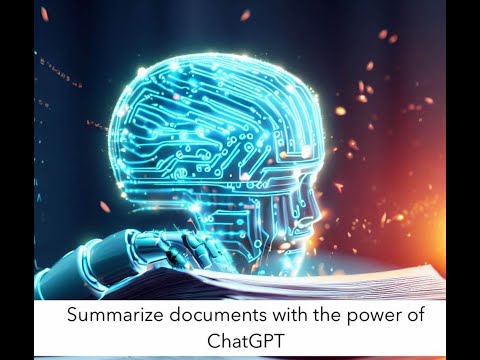
- Clone the repo and Install dependencies
git clone git@github.com:grumpyp/aixplora.git - Install dependencies
pip install -r backend/requirements.txt cd frontend && npm install cd .. - Run the backend and the frontend
python backend/main.py cd frontend npm start
Having issues installing frontend? See this debugging guide
-
Clone the repo and Install dependencies
git clone git@github.com:grumpyp/aixplora.git -
Build Docker image and run containers
install=true docker compose up --build -
When running the above command for the first time, make sure
frontend/node_modulesfolder does not exist. The initial build might take some time since it will install all the required dependencies. -
Once the build and the package installation is finished, it should show an error in the console
app exited with code null, waiting for change to restart it(We have to work on that issues). -
Navigate to the UI on
http://localhost:1212/. -
Next time when starting the app you can simply use the following command
docker compose upNote that
- After adding new packages in
requirements.txtyou'll have to rundocker compose up --build - After adding new packages in
package.jsonyou'll have to runinstall=true docker compose upto install the new packages. - If you want to just run frontend run
docker compose up frontend - If you want to just run backend run
docker compose up backend
- After adding new packages in
- Build a community around the project
- Release a standalone desktop app
- Bugfixes and improvements to scale the project
- Add more features (custom LLMs, more file types, etc.)
- Cloud deployment
- Integrations (Google Drive, Dropbox, etc.)
