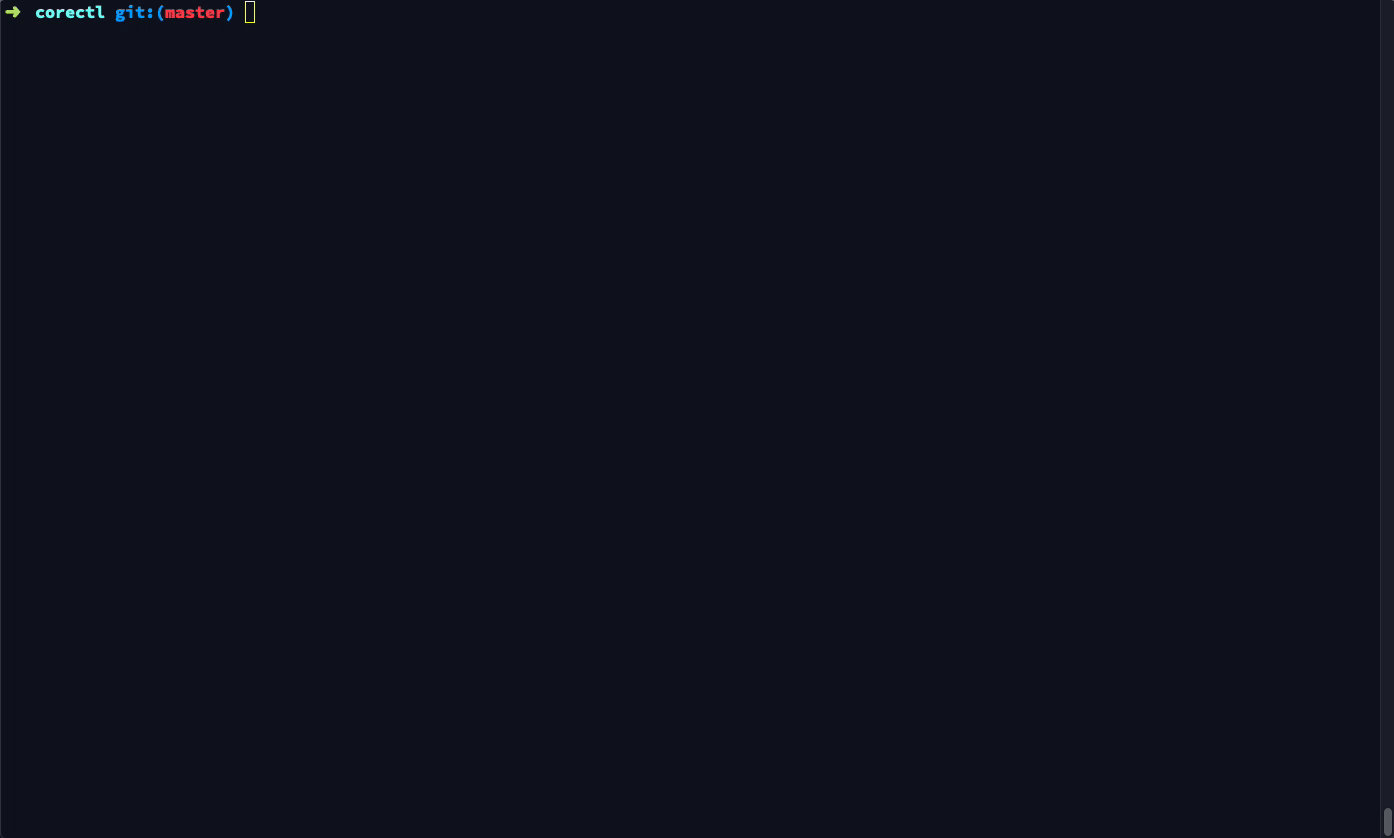Corectl is a command line tool to perform reloads, fetch metadata and evaluate expressions in Qlik Core apps.
Download
On Linux and OS X
curl --silent --location "https://github.com/qlik-oss/corectl/releases/latest/download/corectl-$(uname -s)-x86_64.tar.gz" | tar xz -C /tmp && mv /tmp/corectl /usr/local/bin/corectlOn Windows with git bash
curl --silent --location "https://github.com/qlik-oss/corectl/releases/latest/download/corectl-windows-x86_64.zip" > corectl.zip && unzip ./corectl.zip -d "$HOME/bin/" && rm ./corectl.zipYou can also download the binary manually from releases.
Examples
This sections describes some commands and configuration that can be used with the corectl tool.
To simplify usage of corectl, basic configurations such as: engine connection details, app and objects, can be described in a configuration file.
We have added an example configuration file to this repo here.
corectl will automatically check for a corectl.yml | corectl.yaml file in your current directory, removing the need to pass the config file using flags for each command.
Example configuration:
engine: localhost:9076 # URL and port to running Qlik Associative Engine instance
app: corectl-example.qvf # App name that the tool should open a session against.
script: ./script.qvs # Path to a script that should be set in the app
connections: # Connections that should be created in the app
testdata: # Name of the connection
connectionstring: /data # Connectionstring (qConnectionString) of the connection.
type: folder # Type of connectionFor more information regarding which additional options that are configurable are further described here.
Also check out the blog post about utilizing corectl and catwalk to build your data model here.
Usage
Usage documentation can be found here.
corectl provides auto completion of commands and flags for bash and zsh. To load completion in your shell add the following to your ~/.bashrc or ~/.zshrc file depending on shell.
. <(corectl completion bash) or . <(corectl completion zsh)
Auto completion requires bash-completion to be installed.
Development
Prerequisite
- golang >= 1.11
Build
Fast and easy - corectl will be built into the $GOPATH/bin and executable directly from bash using corectl
go installIf you want to keep the previous installed version you can use go build and get the binary to the current working directory
go buildTest
The unit tests are run with the go test command:
go test ./...The integration tests depend on external components. Before they can run, you must accept the Qlik Core EULA
by setting the ACCEPT_EULA environment variable, you start the services by using the docker-compose.yml file.
The tests are run with the test script:
ACCEPT_EULA=<yes/no> docker-compose up -d
go test corectl_integration_test.goThe tests are by default trying to connect to an engine on localhost:9076 and another one on localhost:9176. This can be changed with the --engineIP flag and --engine2IP flag.
go test corectl_integration_test.go --engineIP HOST:PORT --engine2IP HOST:ANOTHERPORTIf the reference output files need to be updated, run the test with --update flag.
go test corectl_integration_test.go --updateRelease
You create a release by pushing a commit and a tag with semantic versioning.
CircleCi will then run a release build that uses goreleaser to release corectl with the version set as the git tag.
To create a release for e.g. version v1.0.0:
RELEASE_VERSION=v1.0.0 ./release.shThe script will update the API specification with the new version, create a commit with a tag and push to origin.
Documentation
The usage documentation is generated using cobra/doc.
To regenerate the documentation:
corectl generate-docsTo regenerate the api spec, first build with latest release tag as version and then generate the spec using:
go build -ldflags "-X main.version=$(git describe --abbrev=0 --tags)"
./corectl generate-spec > docs/spec.jsonContributing
We welcome and encourage contributions! Please read Open Source at Qlik R&D for more info on how to get involved.