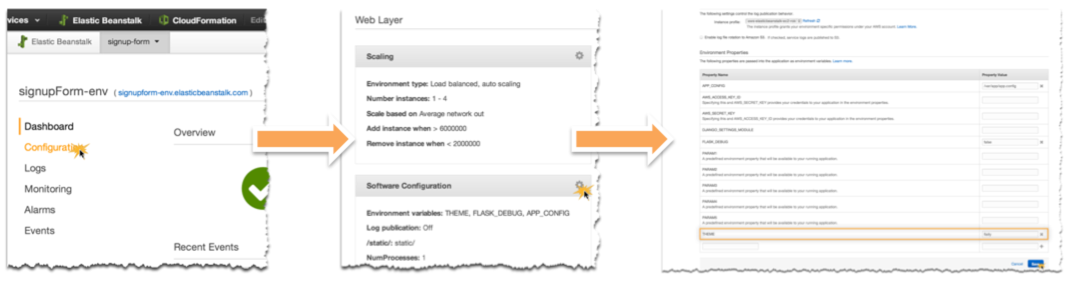This sample application uses the Express framework and Bootstrap to build a simple, scalable customer signup form that is deployed to AWS Elastic Beanstalk. The application stores data in Amazon DynamoDB and publishes notifications to the Amazon Simple Notification Service (SNS) when a customer fills out the form.
This example cannot be run locally.
You can get started using the following steps:
- Install the AWS Elastic Beanstalk Command Line Interface (CLI).
- Add policies to the default instance profile to grant the EC2 instances in your environment permission to access DynamoDB and Amazon SNS:
- Open the Roles page in the IAM console.
- Choose
aws-elasticbeanstalk-ec2-role. - On the Permissions tab, choose Attach policies.
- Select the managed policy for the additional services that your application uses. For this specific example, add
AmazonSNSFullAccessandAmazonDynamoDBFullAccess. - Choose Attach policy.
- Run
eb init --platform node.js --region <region>to initialize the folder for use with the CLI. Replace<region>with a region identifier such asus-east-2(see Regions and Endpoints for a full list of region identifiers). - Run
eb create --sample nodejs-example-express-dynamoto begin the creation of a sample application that contains a load-balanced environment with the default settings for the Node.js platform. - Once the environment creation process completes, run
eb opento load the sample environment in your browser to verify the deployment has succeeded and is accessible. - Deploy the source in this bundle using
eb deploy. - Once the deployment of this source bundle completes, run
eb opento interact with the new webpage. - Run
eb terminate --allto clean up.
The code includes several Bootstrap themes from bootswatch.com. You can dynamically change the active theme by setting the THEME environment variable in the Elastic Beanstalk Management Console:
Installed themes include: