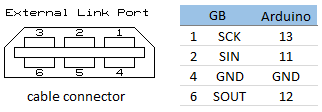A utility for reading images from a GameBoy Camera and saving them to your PC!
You will need to cut and wire an appropriate GameBoy link cable up to an Arduino or Arduino Nano. You can refer to this handy diagram to make sure you get the wiring correct:
Once you have your GameBoy-Arduino cable hacked together you can connect your Arduino via USB to your PC and via the GameBoy cable to your GameBoy, you can then follow these steps to save images from your GameBoy camera to your PC:
- You'll need to deploy the included Arduino program using the Arduino IDE. (This is a first time only step! You'll only need to do this once).
- Double-check your connections from the GameBoy to the Arduino and the Arduino to the PC!
- Begin running the Main.py python script on your PC.
- Power on your GameBoy (with your camera of course) and proceed to "print" images from the GameBoy just as if you had a GameBoy Printer connected — they should "print" to the directory specified in "conf.py" (the default is "C:\GB").