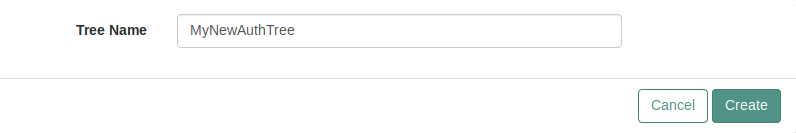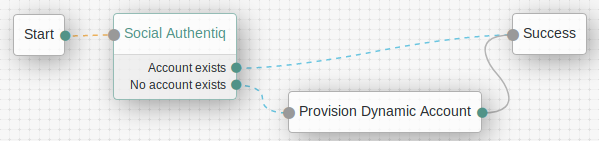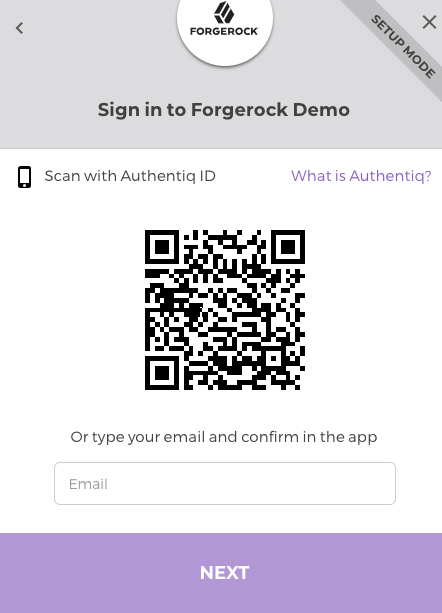A passwordless authentication node for ForgeRock's Identity Platform, based on Authentiq.
Authentiq is a delightful passwordless authentication solution to protect your applications. So why not also hook Authentiq to your enterprise applications via ForgeRock...
Download the pre-built JAR from the latest release in this repository and copy it into the tomcat/webapps/openam/WEB-INF/lib directory of your OpenAM deployment.
Restart the web container, after which the node will be available as an authentication tree component.
Clone this repository, then run mvn package to build a local JAR file.
Copy the .jar file from the ../target directory into the tomcat/webapps/openam/WEB-INF/lib directory of your OpenAM deployment.
Restart the web container, after which the node will be available as an authentication tree component.
To enable sign in with Authentiq:
-
Optionally, from the Authentication -> Trees menu, create a new Authentication Tree, e.g.
MyNewAuthTree -
Add the Social Authentiq node to your Auth Tree.
-
Attach the Provision Dynamic Account node to the No account exists connector as follows.
-
Sign in to the Authentiq Dashboard. If new to Authentiq, just press What is Authentiq? and type in your phone number while signing in.
-
On the Dashboard, create a new Server Side app , providing a descriptive name in the Client name field, but leaving the remaining fields empty for now.
-
Press Save and copy the
client_idandclient_secretfor your application. -
In the Social Authentiq node's properties, fill out the
client_idandclient_secretyou obtained above. You can likely leave the other fields at their defaults. -
Save the Auth Tree.
To test your authentication flow:
-
Navigate to the sign-in page of the authentication tree, e.g.
https://openam.partner.com:8080/openam/XUI/#login&service=MyNewAuthTree. -
You will be redirected to the Authentiq sign-in page.
-
Sign in with your Authentiq ID, installing it as you go if needed.
-
Once you know the final Redirect URI for your application, go back to the Authentiq Dashboard and enter it in the corresponding field to exit setup mode.
- Update user profiles on subsequent logins (should become possible in OpenAM v6.5).
- Whitelist users by domain.
- Remote sign-out.
Get in touch with an Authentiq developer via chat or email. We'd love to get a screenshot of your custom authentication trees!