Microservice training project with Apache Kafka and Keycloak auth. The project represents my vision of a multi-store administration system. Since I have no practical experience in designing and developing projects of this scale, some services have been rewritten repeatedly, the project scheme has also changed over time. Despite the shortcomings and errors (including architectural ones), this is a great experience for me after a year of starting my Java self-study.
Project status: frozen at the moment of development. a lot of work has been done, maybe it will be continued someday.
- Application 'Management control system'
- Backend service (receiving, processing, delivering orders, making payments, refunding funds,
creating, updating, mailing, storing catalogs) - Shop service (creating, updating, mailing catalogs, placing orders, issuing deliveries, returning deliveries, initial payment processing)
- Gateway service (for the administrator - editing users, adding storage. for managers - creating and editing catalogs)
- Integrating in project a message broker Apache Kafka
- Integration authentication server where users can centrally login, logout, register, and manage their user accounts.
- Project security (Keycloak for user registration, authentication and authorization, Kafka SASL authentication for services)
- Discount system (Including discount, private discount and common discount). Application and refund of discounts. (Completed 14.01.2023)
- Redesign and optimize database accesses. (Completed 20.01.2023)
- Integrate Apache Cassandra for logging events from all project modules
- Collecting and displaying statistics for managers and administrator in the web interface
- Make a simple but visual web interface for customers (registration, purchases, refunds, viewing purchase history)
The microservice architectural style is an approach to developing a single application as a suite of small services, each running in its own process and communicating with lightweight mechanisms, often an HTTP resource API.
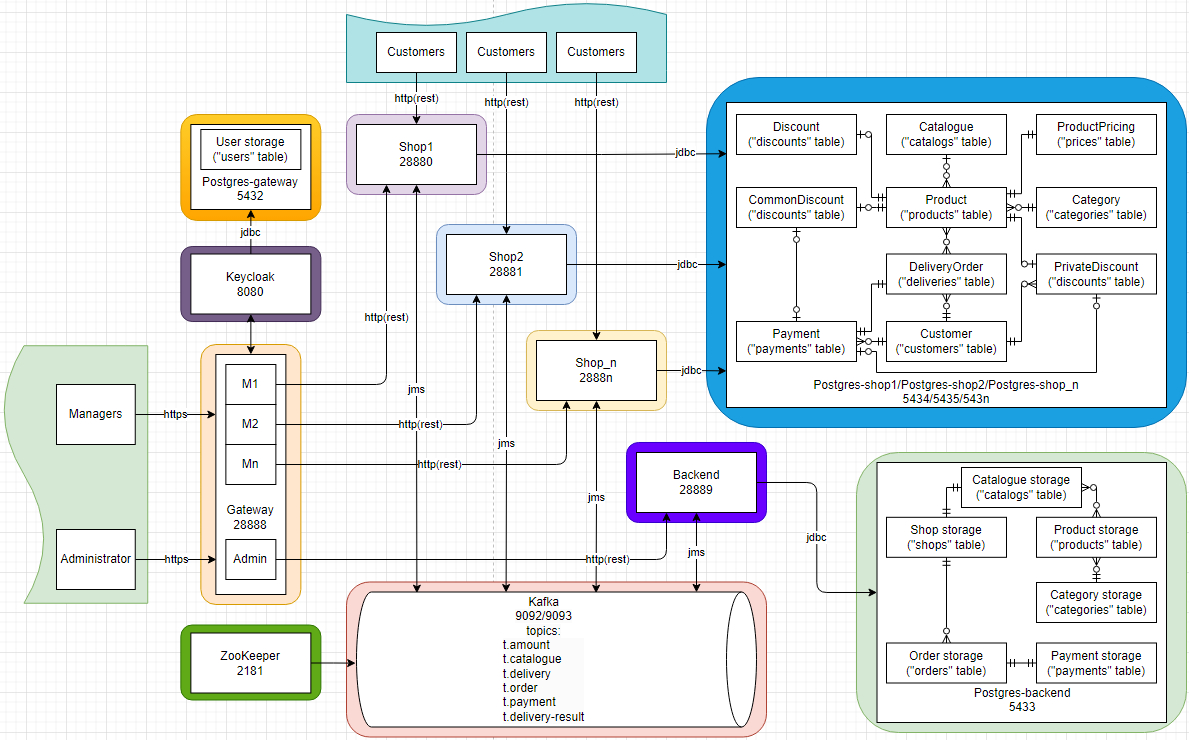
- Early version 001
- Early version 002
- Early version 003
- Early version 004
- Early version 005
- Early version 006
- Early version 007
- Early version 008
The services communicate with each other via HTTP and by sending messages via Kafka. Each of the services located using a statically defined route and packed in a docker container.
Implementation of an API gateway that is the single entry point for all managers and administrator. For the administrator - editing users, adding storage. For managers - creating and editing catalogs. Since my skills in frontend are negligible, I used the Thymeleaf template engine. The pages look very poor and empty, but they perform the task of visual and convenient management.
This service is the core of the project. It looks like a monolith inside a microservice project, but in the future it can be divided into separate services, it is not so difficult, but very voluminous and time-consuming. Communication with other services takes place via HTTP and the Kafka message broker. REST controllers for working with Gateway service, topics for working with shops.
Its tasks include:
- accepting orders from shops
- accepting payment information from shops
- processing orders according to payment information
- sending products delivery to shops
- processing expired payments and orders
- working with storage (expanding the assortment, restocking)
- adding, deleting, changing data about products, catalogs, categories
The service provides storage of information about catalogs, categories, products, stores, orders and payments. Since entities have relationships, the popular Postgresql database was chosen to store them.
The service is designed to serve customers. This service is managed by managers, they make a catalog of products available in the storage,
set prices, change prices. Each such service stores information about the catalog, delivered products, payments and current prices.
MongoDB is used as the database. Stored entities have no relationships, so it was decided to use a NoSQL database. Here, as well as on
the backend service, the order expiration mechanism works - after a certain time (now it is 5 minutes),
the payment and the order are considered expired and become unavailable for payment. The structure of the Shop service is built so that you can make the required
number of them with minimal settings (change the marked fields in application.yml, add new service in docker-compose and register a new service on the Gateway service).
At the moment, the service has only a REST api for working with customers, but in the future I plan to add a web interface.
Update(03.01.2023) The service has been rewritten to use the PostgresQL database. The addition of the discount system led to relationships between stored entities.
Update(14.01.2023) Added a discount system consisting of discounts, private discounts and common discounts. Discounts are applied during order processing and implemented in the payment. Private discounts are valid through a promo code and relate to a specific customer. Common discounts have a limited number of uses and are valid through a promo code. If the order or payment expires on time, the discounts are canceled and returned for reuse.
Its tasks include:
- store and provide a product catalog for customers
- accept orders
- transfer orders for processing to the backend service
- make payments on orders
- transfer payments for processing to the backend service
- accept payments on orders
- transfer information about the received payment to the backend service
- accept delivery of products from the backend service
- issue orders to customers
- provision of order and payment status
- storage, processing of discounts
Kafka is a distributed system consisting of servers and clients that communicate via a high-performance TCP network protocol. It can be deployed on bare-metal hardware, virtual machines, and containers in on-premise as well as cloud environments.
Servers: Kafka is run as a cluster of one or more servers that can span multiple datacenters or cloud regions. Some of these servers form the storage layer, called the brokers. Other servers run Kafka Connect to continuously import and export data as event streams to integrate Kafka with your existing systems such as relational databases as well as other Kafka clusters. To let you implement mission-critical use cases, a Kafka cluster is highly scalable and fault-tolerant: if any of its servers fails, the other servers will take over their work to ensure continuous operations without any data loss.
Clients: They allow you to write distributed applications and microservices that read, write, and process streams of events in parallel, at scale, and in a fault-tolerant manner even in the case of network problems or machine failures. Kafka ships with some such clients included, which are augmented by dozens of clients provided by the Kafka community: clients are available for Java and Scala including the higher-level Kafka Streams library, for Go, Python, C/C++, and many other programming languages as well as REST APIs.
In this project I created the following topics:
- t.amount (in this topic, the producer is the backend service, and the consumers are all shop services. information about the amount of remaining products is transmitted in the published messages)
- t.catalogue (in this topic, the producer is the backend service, and the consumers are the specific shop and gateway services. information about catalogs is transmitted in published messages)
- t.delivery (delivery topic, producer backend service, consumers shop services. the messages transmit information about the delivered product, the customer, the purchase amount, and so on)
- t.order (the topic of ordering, producers shop services, consumer backend service. the messages transmit information about the order received from the customer)
- t.payment (order payment topic, producers shop services, consumer backend service. the messages contain information about the payment (or non-payment) of the order)
- t.delivery-result (the topic of the results of order delivery, here the producers are shop services, and the consumer is a backend service. the messages transmit information about the results of delivery, including unsuccessful)
ZooKeeper is used in distributed systems for service synchronization and as a naming registry. When working with Apache Kafka, ZooKeeper is primarily used to track the status of nodes in the Kafka cluster and maintain a list of Kafka topics and messages.
ZooKeeper has five primary functions:
-
Controller Election. The controller is the broker responsible for maintaining the leader/follower relationship for all partitions. If ever a node shuts down, ZooKeeper ensures that other replicas take up the role of partition leaders replacing the partition leaders in the node that is shutting down.
-
Cluster Membership. ZooKeeper keeps a list of all functioning brokers in the cluster.
-
Topic Configuration. ZooKeeper maintains the configuration of all topics, including the list of existing topics, number of partitions for each topic, location of the replicas, configuration overrides for topics, preferred leader node, among other details.
-
Access Control Lists (ACLs). ZooKeeper also maintains the ACLs for all topics. This includes who or what is allowed to read/write to each topic, list of consumer groups, members of the groups, and the most recent offset each consumer group received from each partition.
-
Quotas. ZooKeeper accesses how much data each client is allowed to read/write.
Keycloak is an SSO solution for web apps, mobile and RESTful web services. It is an authentication server where users can centrally login, logout, register, and manage their user accounts. The Keycloak admin UI can manage roles and role mappings for any application secured by Keycloak. The Keycloak Server can also be used to perform social logins via the user's favorite social media site i.e. Google, Facebook, Twitter etc.
In this project I used the following features:
- Single-Sign On and Single-Sign Out for browsers
- OAuth Bearer token auth for REST Services
- OAuth 2.0 Grant requests
- Deployable as a WAR, appliance, or on Openshift. Completely clusterable
- Token claim, assertion, and attribute mappings
- Completely centrally managed user and role mapping metadata. Minimal configuration at the application side
- Storing users in a database PostgresQL
Web-based MongoDB admin interface written with Node.js, Express and Bootstrap3. This service is optional and is used for
clarity and convenience of monitoring the contents of the database.
This module has lost relevance due to the transition to PostgresQL database in the shop services.
The security of the project is provided by two mechanisms:
- Keycloak
- Authentication in Kafka.
The following sequence is used for SASL authentication:
- Kafka ApiVersionsRequest may be sent by the client to obtain the version ranges of requests supported by the broker. This is optional.
- Kafka SaslHandshakeRequest containing the SASL mechanism for authentication is sent by the client. If the requested mechanism is not enabled in the server, the server responds with the list of supported mechanisms and closes the client connection. If the mechanism is enabled in the server, the server sends a successful response and continues with SASL authentication.
- The actual SASL authentication is now performed. If SaslHandshakeRequest version is v0, a series of SASL client and server tokens corresponding to the mechanism are sent as opaque packets without wrapping the messages with Kafka protocol headers. If SaslHandshakeRequest version is v1, the SaslAuthenticate request/response are used, where the actual SASL tokens are wrapped in the Kafka protocol. The error code in the final message from the broker will indicate if authentication succeeded or failed.
- If authentication succeeds, subsequent packets are handled as Kafka API requests. Otherwise, the client connection is closed
At the moment, to start, you need to uncomment the services in docker-compose and edit application.yml in the services (localhost is currently set there)
$ cd management_control_system
$ mvn clean install
$ mvn clean package
$ docker-compose up --build -d* http://microservices.io/
* https://www.keycloak.org/docs-api/19.0.1/rest-api/#_users_resource
* https://medium.com/chain-analytica/keycloak-work-with-client-roles-in-spring-boot-a34d74947c93
* https://codersee.com/how-to-set-up-keycloak-admin-client-with-spring-boot-and-kotlin/
* https://hub.docker.com/r/jboss/keycloak
* https://mac-blog.org.ua/kafka-sasl-ssl
* https://hub.docker.com/r/wurstmeister/kafka
* https://hub.docker.com/r/wurstmeister/zookeeper