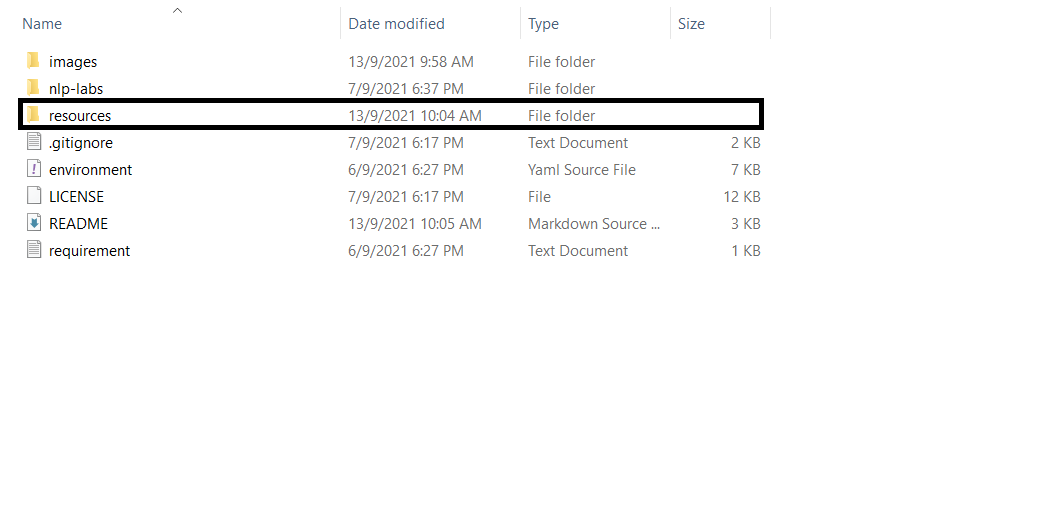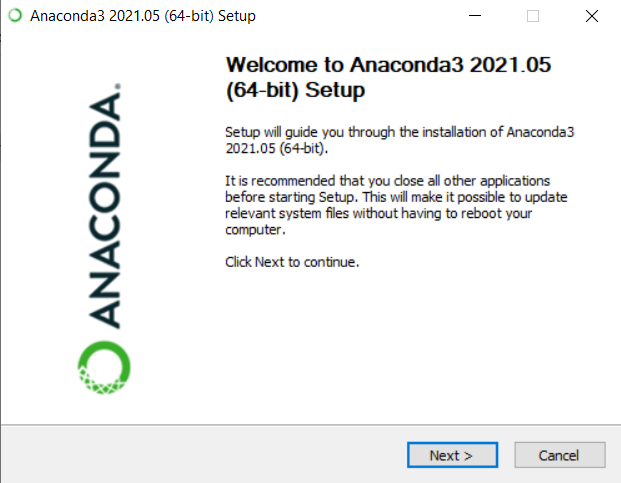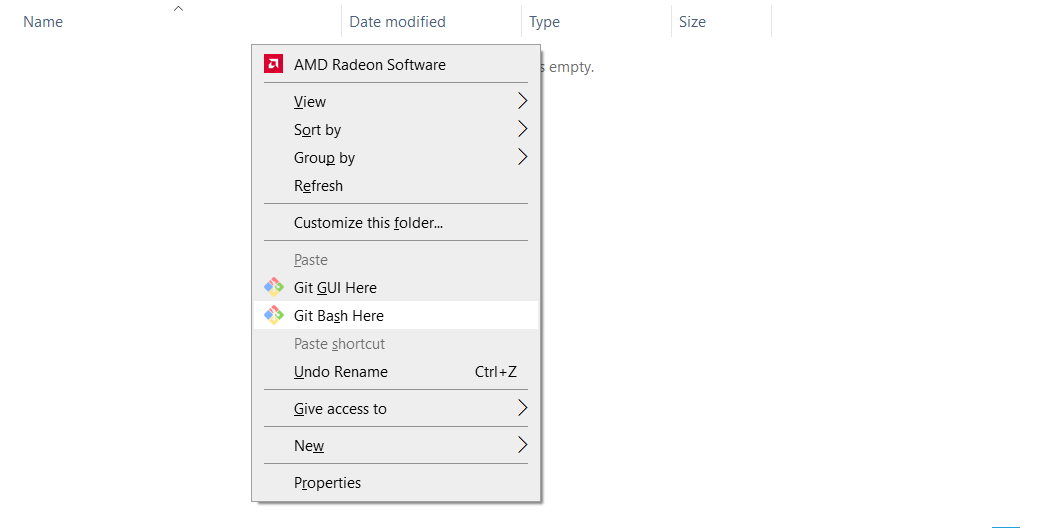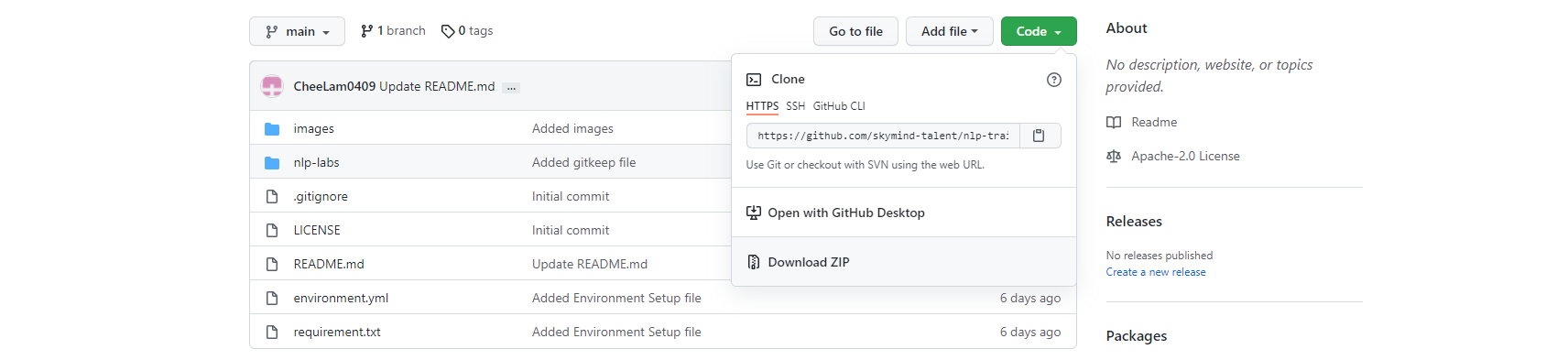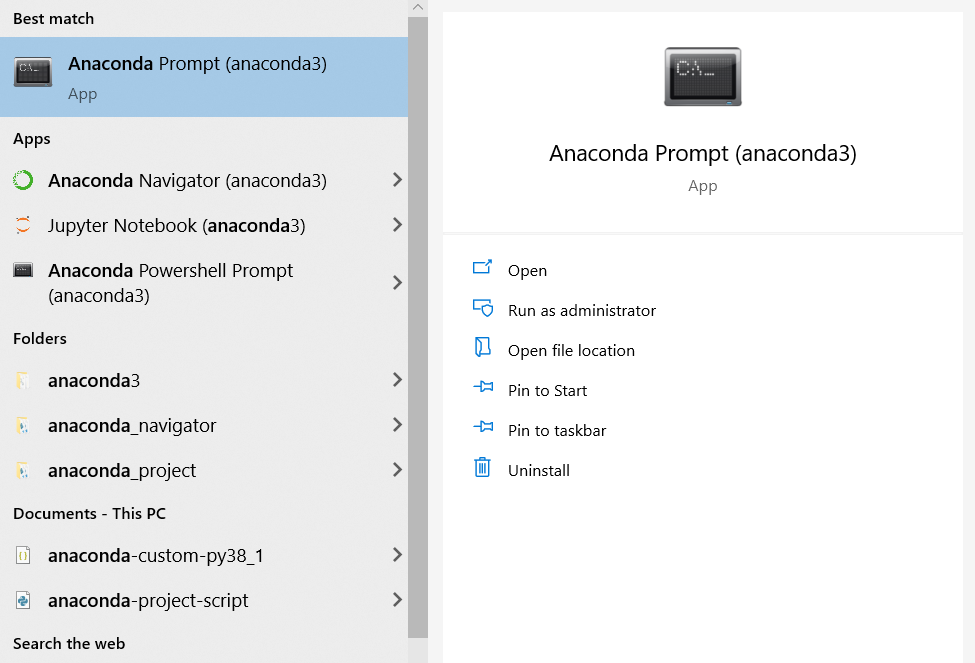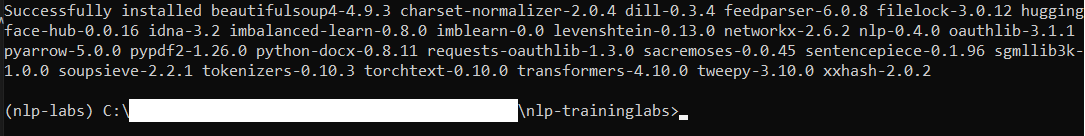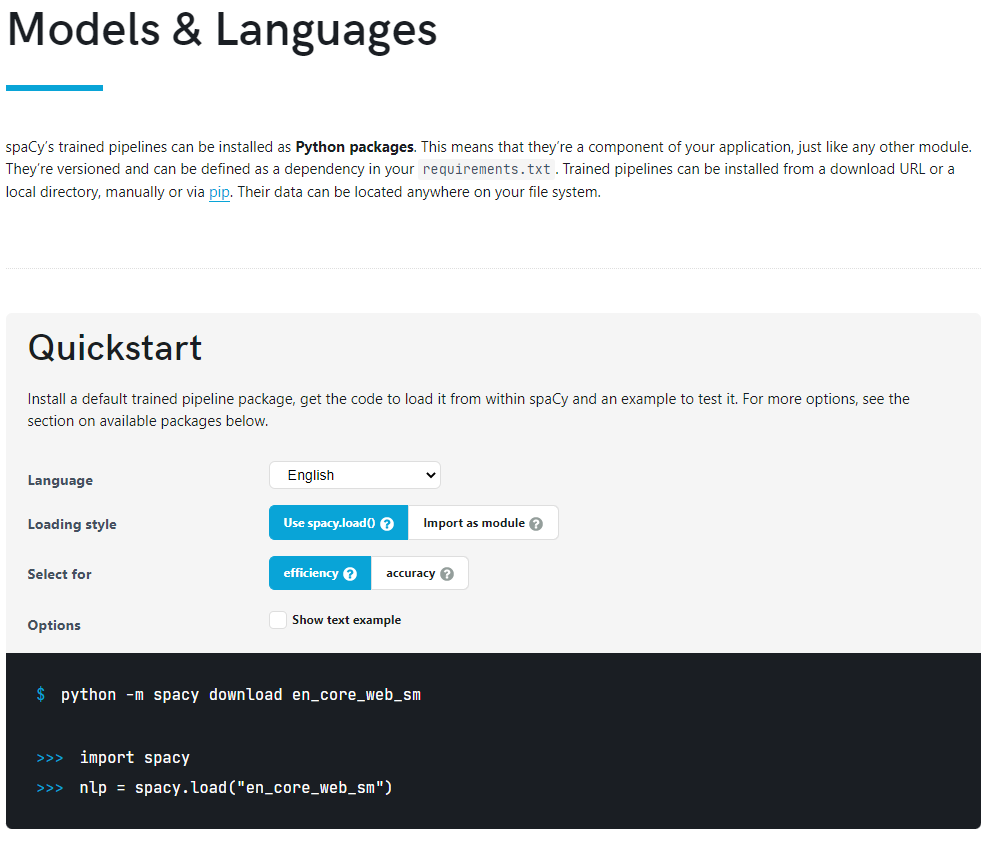There are few important steps in setting up your environment:
-
Go to Anaconda Official Website and download the latest Anaconda Individual Edition installer with Python 3.x.
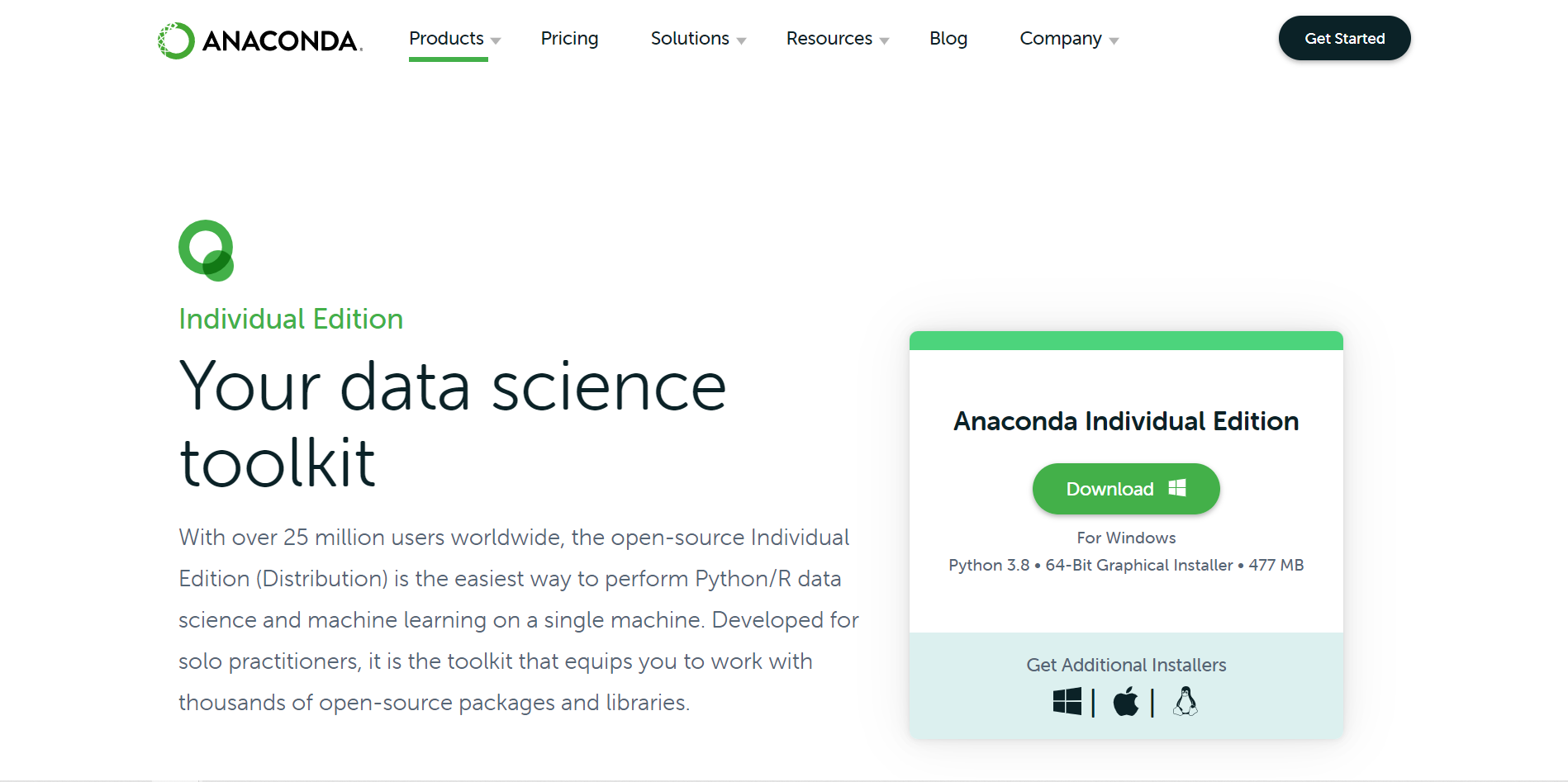
-
For more setup information, please refer to Anaconda Setup Guideline.
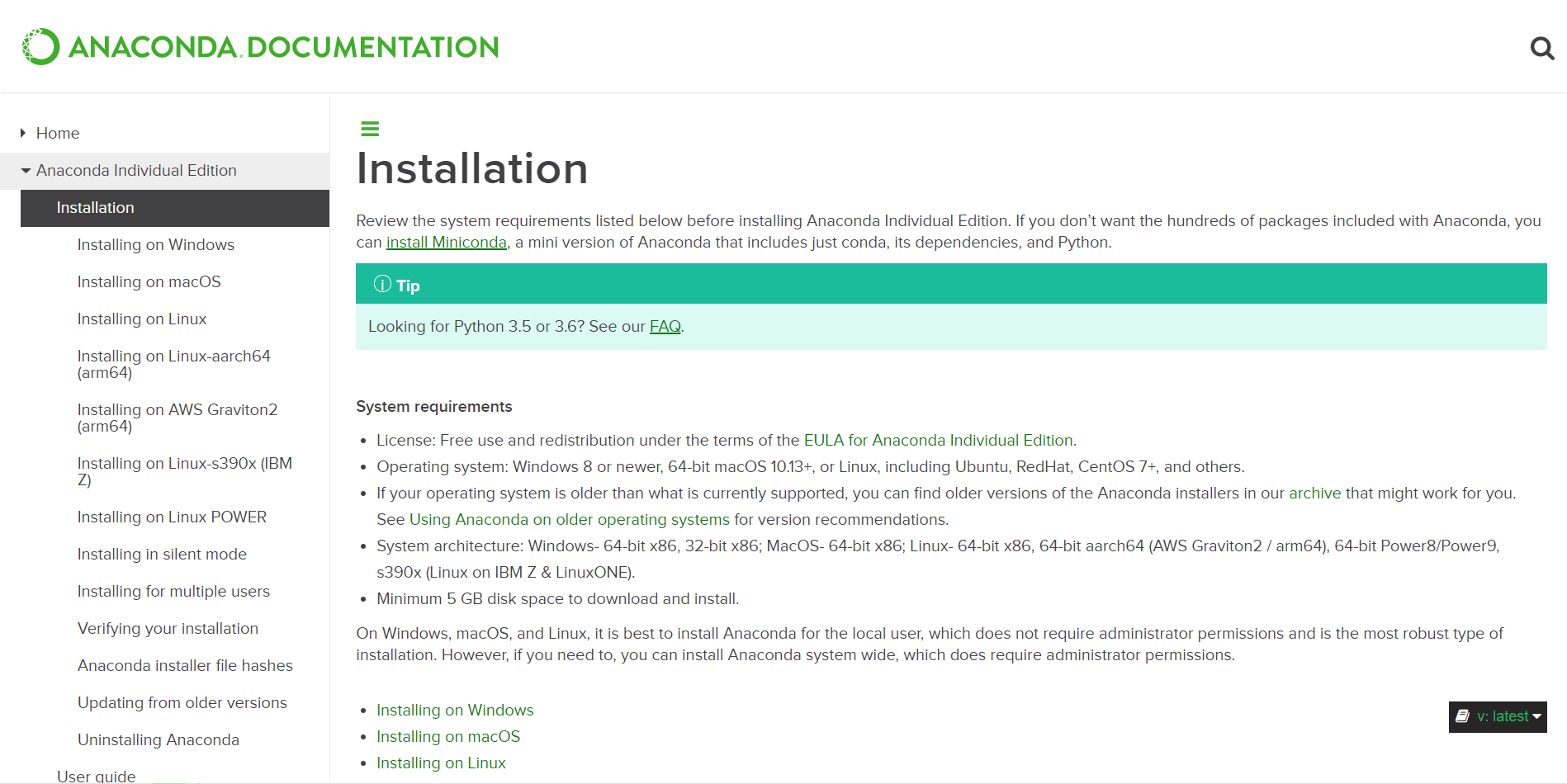
- If you have git installed:
-
Navigate to the folder where you want to keep the
traininglabs. -
Enter the following command to clone
nlp-traininglabsto your local drive.git clone https://github.com/skymind-talent/nlp-traininglabs.git
- If you do not have git installed
-
Go the nlp-traininglabs github repository.
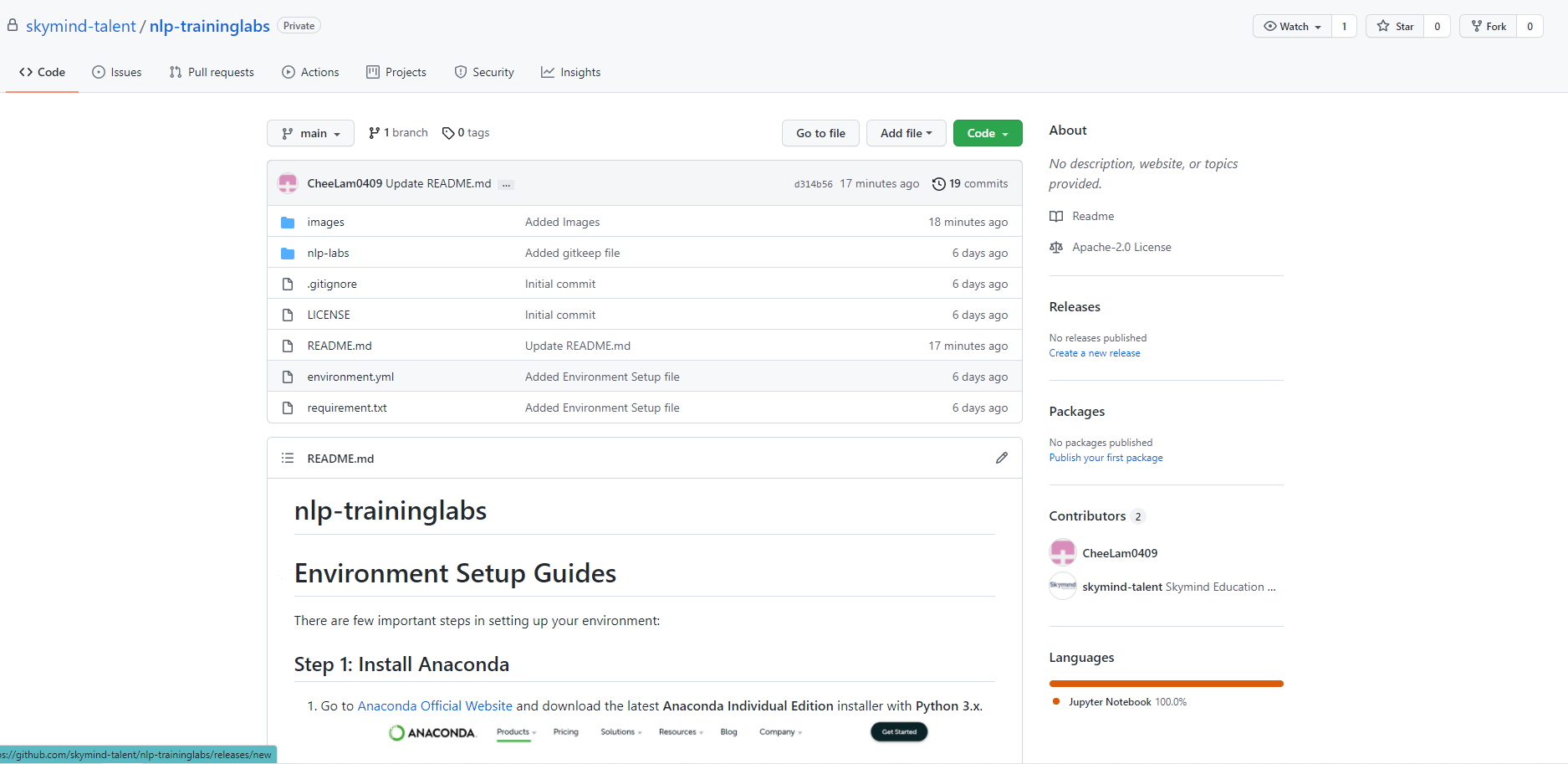
-
Unzip the file to the folder where you want to keep the
traininglabs.
-
Navigate to your NLP-Labs root folder, e.g:
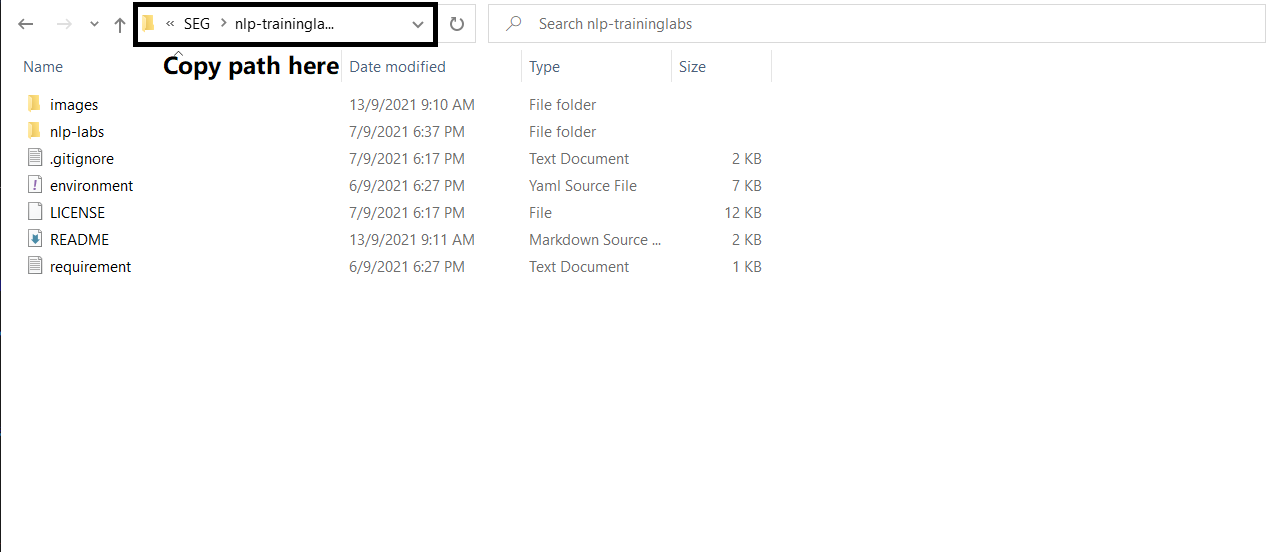
cd {enter your path here}\nlp-traininglabs -
Run the following command to create new conda environment:
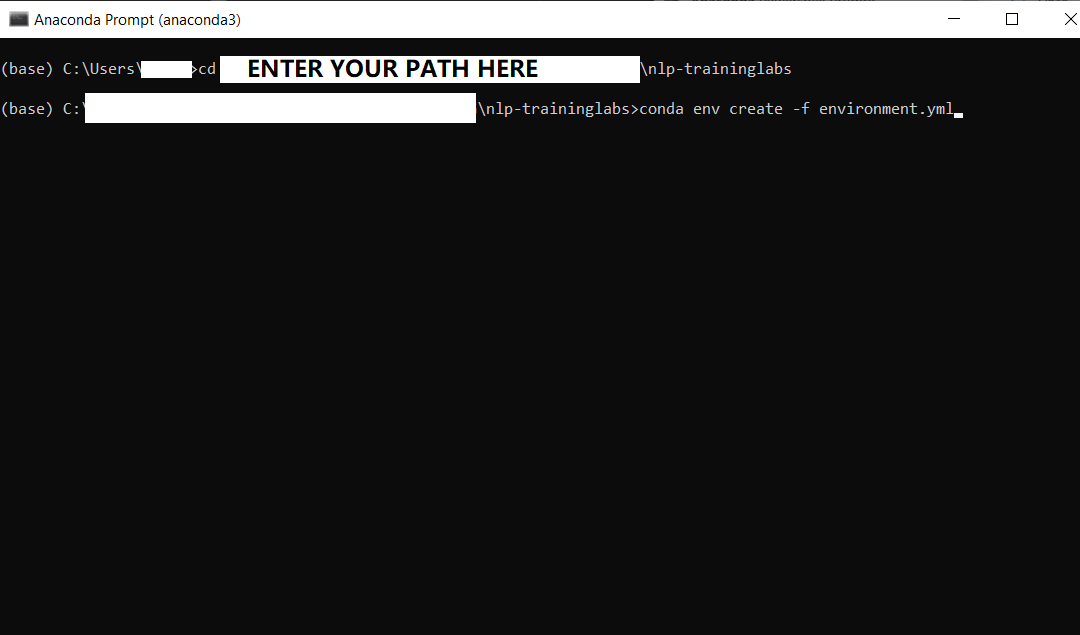
conda env create -f environment.yml -
Press y to confirm installation.
-
Your installation should be completed.
-
Activate
nlp-labsenvironment: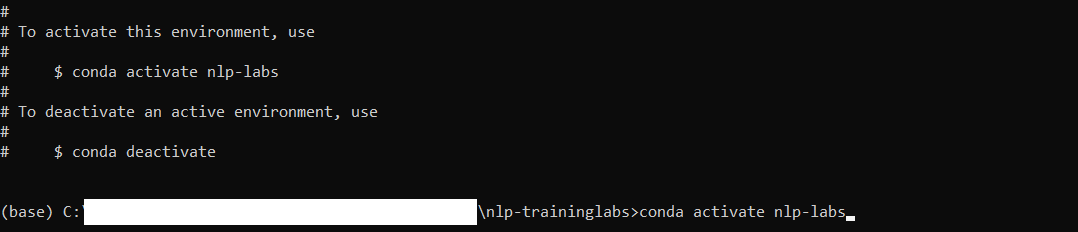
conda activate nlp-labs
-
Open Anaconda Prompt and activate nlp-labs environment.
-
Navigate to NLP-Labs root folder.
-
Run the following command to install required modules for this training lab:
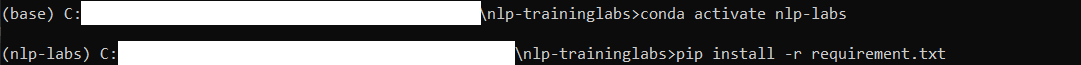
pip install -r requirement.txt
Throughout this training labs, we will mainly using these language models:
-
en_core_web_sm
-
de_core_news_sm
-
en_core_web_lg
-
fr_core_news_lg
To install these modules, run the following commands:
> python -m spacy download en_core_web_sm
> python -m spacy download de_core_news_sm
> python -m spacy download en_core_web_lg
> python -m spacy download fr_core_news_lg
For more SpaCy language models installation guidelines, please refer to SpaCy Models & Languages.
-
Go to the resources folder located at Google Drive.
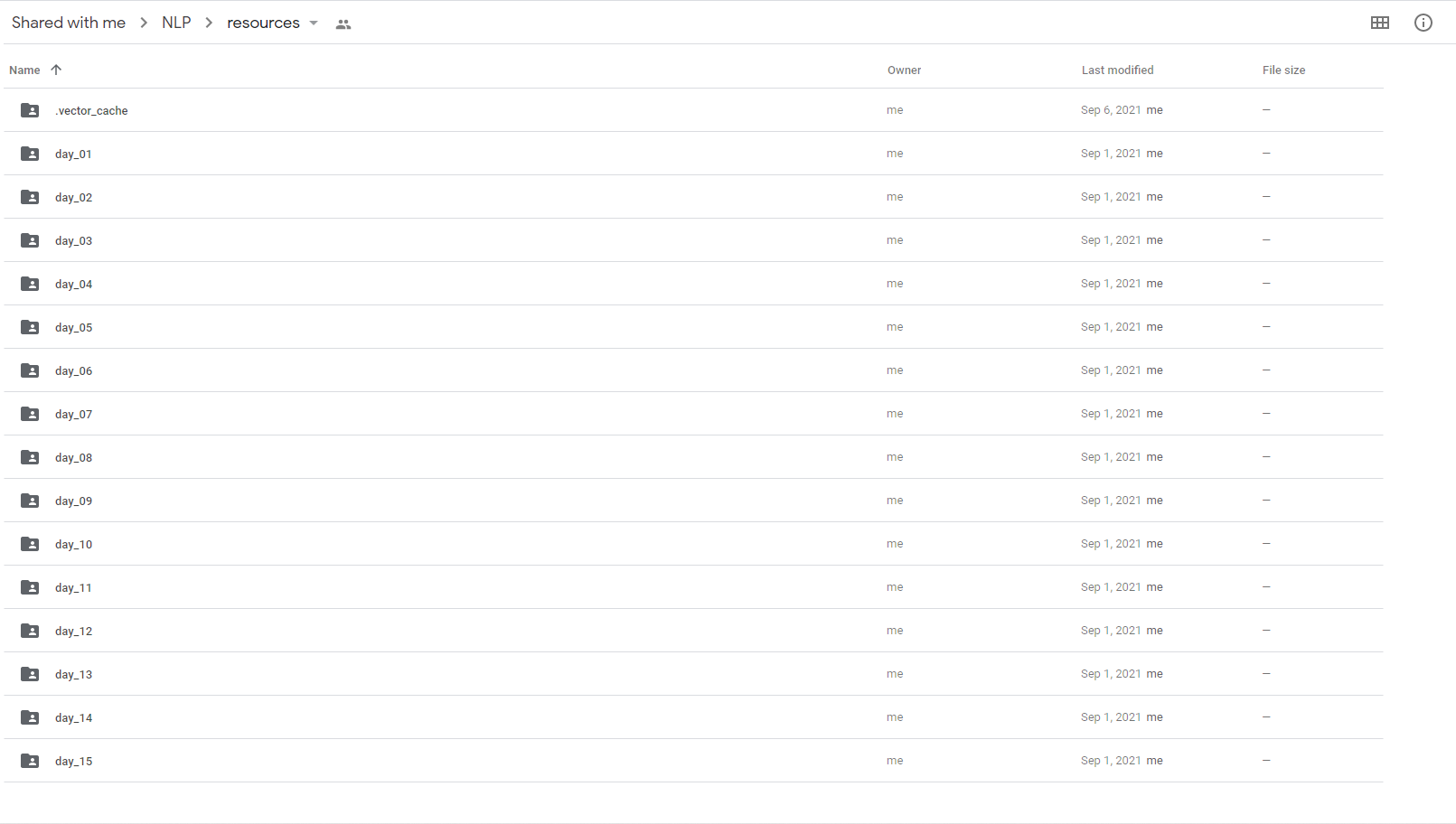
-
Download the whole folder as zip and save it into your local drive (make sure you know the file location).
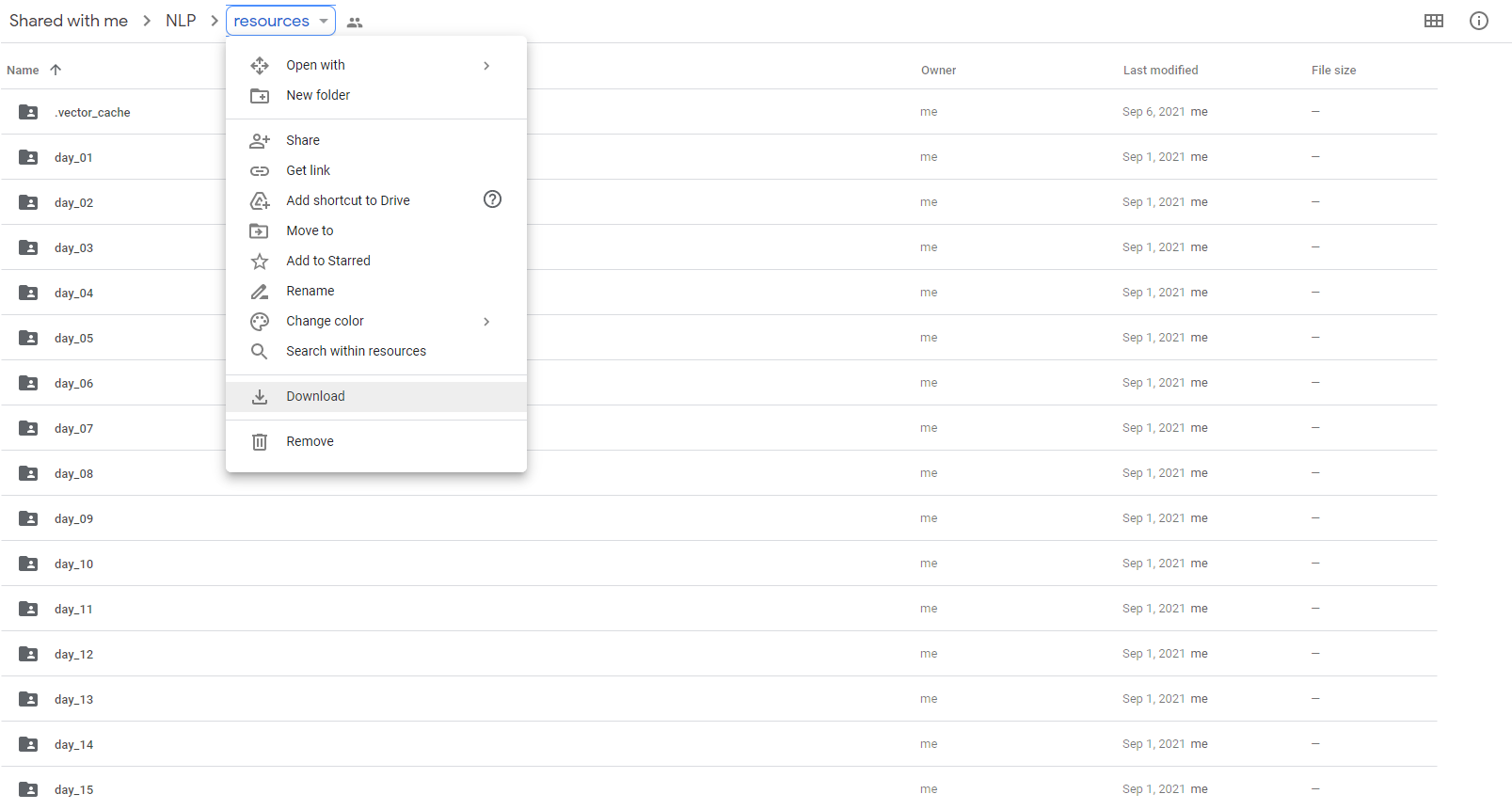
-
Use WinRAR or any other tools to unzip the
resources.zipto yournlp-traininglabsroot folder. -
After finish the all the steps, your root folder should looks similar to this: