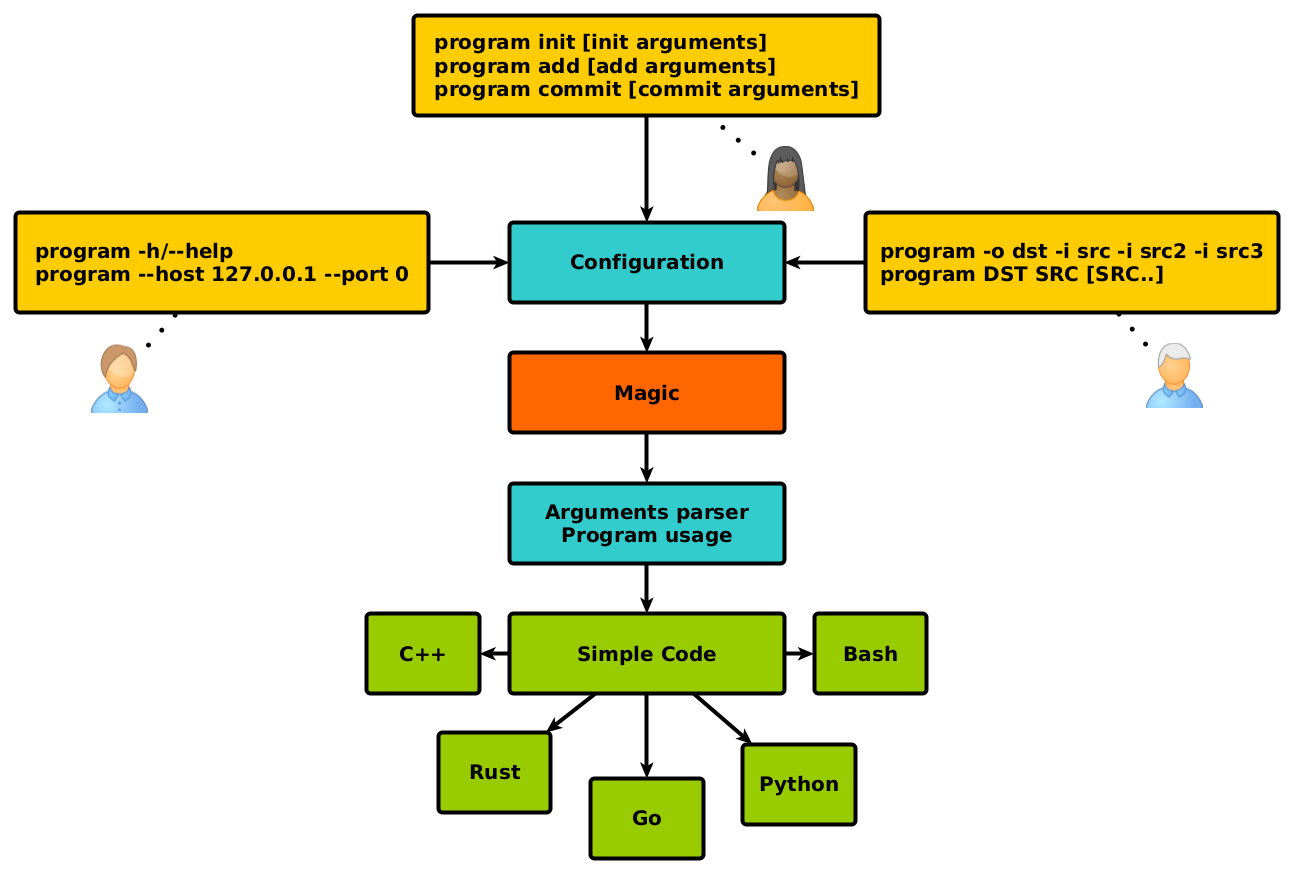Program usually starts from argument parsing, configuration file creation and configuration class, to store it in memory. It is not hard but time consuming work.
This project should make it easier and less time consuming to work with arguments. So the brand new project could be started faster, it allows easy parameters extension, so complex command branches may be as easy as change configuration. It should be simple to code as well.
This project, with time, may have new programming languages support, so you will not need to study multiple documentations, know just one - configuration creation rules.
So if you need flexible and easy way NOT to write argument parser and automate usage output, do want to rely on configuration rather than code - welcome, you are in the right spot.
Protoargs is python proto file transpiler, which generates arguments parser and configuration ready in-code structures using protobuf configuration.
The idea - you create any_name_scheme.proto file and then, using protoargs on the schema file, you will get generated arguments parser for the specific programming language. Currently c++11, python, rust, go or bash are supported.
First - checkout configuration construction rules below, and as a next step, go directly to specific manuals by clicking cpp manual, python manual, rust manual, go manual or bash manual for the in-code usage.
The configuration is based on protobuf proto file version 2.
If you do not know what is protobuf project and proto configuration file, this is not show stopper, you may proceed without knowing it well. But if you are stuck with configuration please read about proto file creation.
- Use proto file version 2 only.
- package directive is parsed and correct namespaces are used.
- Message protoargs and protoargs_links are predefined and should not be used for purposes other than arguments parsing.
- Other messages in the same proto file will be ignored.
- Meaning of existing proto file directives using protoargs:
- optional - argument may be missing within command line args, and is optional, you may specify default value for the parameter if missing. By default it will contain 0 for integers or empty string.
- required - argument should be present, and is mandatory.
- repeated - it may occur several times, all the values will be stored in array for you.
- Types are limited to common type list:
- int32
- uint32
- int64
- uint64
- float
- double
- bool
- string
- Enums are not supported.
- Values specified in upper case will be transformed into lower case parameters.
- Values containing "_" will be transformed into arguments containing "-" instead.
- Custom default values may be specified for optional arguments. They will be shown during help message, as well as expected argument type.
- Comments at the same line are treated as default value description ( SO if you want write in comment something nasty, write it above the line ).
- Comments which are used for help description may not be multi-line.
Suppose we need argument parser with 2 parameters A and B. We may create test.proto file with configuration.
Configuration with optional A and B:
syntax = "proto2";
message protoargs
{
optional string A = 1; // A param description
optional string B = 2; // B param description
}//protoargsConfiguration with required A and B:
syntax = "proto2";
message protoargs
{
required string A = 1; // A param description
required string B = 2; // B param description
}//protoargsConfiguration with positional A and B:
syntax = "proto2";
message protoargs
{
required string A = 1; // A param description
required string B = 2; // B param description
}//protoargs
message protoargs_links
{
}//protoargs_linksConfiguration with optional A and positional B:
syntax = "proto2";
message protoargs
{
optional string A = 1; // A param description
required string B = 2; // B param description
}//protoargs
message protoargs_links
{
optional string A = 1 [default = "A"];
}//protoargs_linksThis is the main message, describing configuration class which will be filled with parsed arguments. protoargs.py script will search for this message name, and will fail if missing.
Let's start from simple one.
syntax = "proto2";
package bsw.protoargs.schema;
// Main message, describing configuration class which will be filled with parsed arguments
message protoargs
{
optional bool help = 1; // Show help message and exit, it is transformed into --help long argument
optional bool version = 2; // Show version message and exit, it is transformed into --version long argument
optional bool who_am_i = 3; // Show custom user message and exit, it is transformed into --who-am-i long argument
optional uint p = 4 [default = 10]; // Integer param with default value, it is transformed into -p short argument, even if not specified it will return with value 10
optional uint32 param = 5 [default = 10]; // Integer param with default value, it is transformed into --param short argument, even if not specified it will return with value 10
optional string UPCASE = 6 [default = "Test"]; // String param with default value, it is transformed into --upcase long argument, even if not specified it will return with value "Test"
}//protoargsThis will automatically allows us parse specified arguments:
./program --help
./program --version
./program --who-am-i
./program -p 12 --param=11
./program -p 12 --param=11 --who_am_iThis is very nice for the start, but here is the problem: what if we want -p and --param arguments point to the same structure variable, because now they have separate and may carry different values, so currently we need to check both to decide the final value.
The other problem: what if we need some positional values, like:
./program SRC DSTFor these purposes another message is prepared, called protoargs_links.
This is optional message, which is needed for advanced arguments parsing.
It describes which short and long parameters should be linked to protoargs configuration. For all message fields, no matter if this is optional or required or repeated, directives are being ignored. Field names from protoargs_links are now used as argument names for command line, and protoargs names will be used for in-code structure getters. All fields should be strings, a must. Default value is a link to configuration parameter inside protoargs, it should be present and have exactly the same name.
Now let's update our configuration, so that -p and --param arguments will be bind to the same structure variable.
syntax = "proto2";
package bsw.protoargs.schema;
// Main message, describing configuration class which will be filled with parsed arguments
message protoargs
{
optional bool printHelp = 1; // Show help message and exit, it is transformed into --help long argument
optional bool printVersion = 2; // Show version message and exit, it is transformed into --version long argument
optional bool who_am_iVal = 3; // Show custom user message and exit, it is transformed into --who-am-i long argument
optional uint32 paramVal = 4 [default = 10]; // Integer param with default value, it is transformed into --param short argument, even if not specified it will return with value 10
optional string UPCASEVAL = 5 [default = "Test"]; // Integer param with default value, it is transformed into --upcase long argument, even if not specified it will return with value "Test"
}//protoargs
// Additional message, optional
message protoargs_links
{
optional string help = 1 [default = "printHelp"]; // This comment will be ignored
optional string version = 2 [default = "printVersion"]; // This comment will be ignored
optional string who_am_i = 3 [default = "who_am_iVal"]; // This comment will be ignored
optional string p = 4 [default = "paramVal"]; // This comment will be ignored
optional string param = 5 [default = "paramVal"]; // This comment will be ignored
optional string UPCASE = 6 [default = "UPCASEVAL"]; // This comment will be ignored
}//protoargsThat's it. Now paramVal will be transformed into paramval() in-code method, but it will be filled when -p NUM or --param=NUM option specified. Field names inside protoargs message were changed to show you that now you can name them more verbose, and it will not influence actual command line argument names. So the command usage string will have exact the same names:
./program --help
./program --version
./program --who-am-i
./program -p 12 --param=11 # Note: this is not valid now, they can not be used both at the same time, use repeated instead of optional to achieve this
./program -p 12
./program --param=11Suppose you need this kind of arguments to parse:
./program DST SRC [SRC..]Where DST and SRC are not short/long parameters but defined rather by position. To make it more complex, let the user to specify SRC multiple times.
First thing to know about is - positional arguments are always mandatory, so even if you specify optional type, parser will generate code as if it was required type. Sure if positional argument could be optional, you could not rely on position anymore.
The other nice feature is having positional argument to be repeated multiple times, which is actually possible. This brings us to limitation, there should be only one repeating positional argument, and it may be only at the end.
Positional argument may be defined only using both protoargs and protoargs_links messages. All fields from protoargs message which are not linked inside protoargs_links are treated as positional. And their position inside protoargs message will be preserved as argument parsing, so place repeated positional arguments at the end of the protoargs message, if you do want make it working. Be warned that position number of the protobuf field is not parsed, so if you change the lines, you will break things, even if numbers are preserved, you need correct line order for now (for the example below, do not swap SRC and DST lines).
syntax = "proto2";
package bsw.protoargs.schema;
// Main message, describing configuration class which will be filled with parsed arguments
message protoargs
{
required string DST = 1; // Positional argument
repeated string SRC = 2; // Positional repeating argument
}//protoargs
// Additional message, optional
message protoargs_links
{
}//protoargsNote: even if all your arguments are positional, you need empty protoargs_links message to be present in order for parser to understand your intentions. Other way you will get command line parser search for --dst=STRING and --src=STRING arguments.
First of all, you are interested in script file in this project, python script located in bin directory, called protoargs.py.
Now, when protoargs supports python arguments parser generation, protoargs script uses "dogfooding" model - uses self generated arguments parser for itself (see protoargs.proto inside bin directory).
So here is usage you will get with -h/--help.
usage: protoargs [-h] -i src -o dst [--loglevel loglevel] [--cpp] [--py]
[--rust] [--go] [--bash]
Protoargs program generates command line arguments parsers, using proto file
as configuration.
optional arguments:
-h, --help show this help message and exit
-i src Path to proto file with protoargs configuration
{REQUIRED,type:string,default:""}
-o dst Path to output directory, where parser will be placed.
{REQUIRED,type:string,default:""}
--loglevel loglevel Log level, possible values [ERROR|WARNING|INFO|DEBUG]
{OPTIONAL,type:string,default:"INFO"}
--cpp Generate c++11 arguments parser (Note: you need
generate files with protoc compiler additionally, so
that parser will work). Parser will have name of proto
file name, e.g. [protoargs.proto]->[protoargs.pa.cc]
{OPTIONAL,type:bool,default:"false"}
--py Generate python arguments parser. Parser will have name
of proto file name, e.g.
[protoargs.proto]->[protoargs_pa.py]
{OPTIONAL,type:bool,default:"false"}
--rust Generate rust arguments parser. Parser will have name
of proto file name, e.g.
[protoargs.proto]->[protoargs_pa.rs]
{OPTIONAL,type:bool,default:"false"}
--go Generate go arguments parser. Parser will have name of
proto file name, e.g.
[protoargs.proto]->[protoargs_pa.go]
{OPTIONAL,type:bool,default:"false"}
--bash Generate bash arguments parser. Parser will have name
of proto file name, e.g.
[protoargs.proto]->[protoargs_pa.sh]
{OPTIONAL,type:bool,default:"false"}Just to test, you may get exact the same protoargs parser generated by running command below. And you should get protoargs_pa.py file inside /tmp directory.
python ./protoargs.py -i protoargs.proto -o /tmp --pyNow go directly to specific manuals by clicking cpp manual, python manual, rust manual, go manual or bash manual for the in-code usage.
To clarify license:
- If you include protoargs project or parts into your source code, that's fine, but, please tolerate BSD license.
- All artifacts, which you get after protoargs scripts execution are under MIT license. No credits needed, just use them.
The script was never perfect, author avoids multiple edge cases, what does not make it usable for everyone. So it will be just great to receive feedbacks, features, bug reports and fixes. Thanks people.
I may be not so fast with changes, sorry for that.