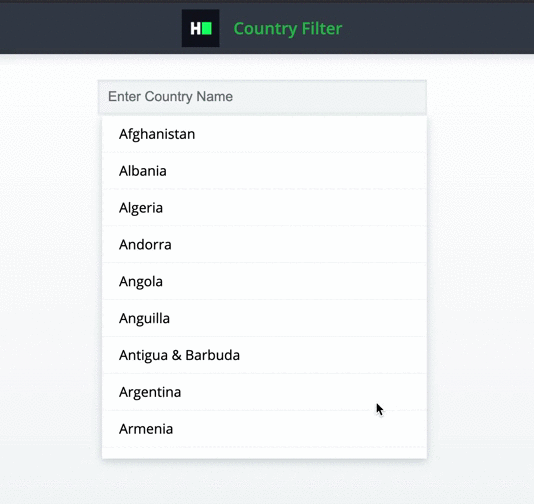Given a partially completed React application with the HTML template built and ready, your task is to implement a filter that searches and displays matching countries in a list.
Certain core React functionalities have already been implemented. Complete the React application in order to pass all the unit tests.
The application has 2 components:
-
The Search view, which has the input box where the user can type to filter countries.
-
The CountryList view, which renders the list of countries that are filtered.
The entire list of countries to be displayed is stored in a variable named response inside the file src/response.js.
The app should implement the following functionalities:
-
The initial view should render an empty input box with all countries appearing in the same order as in the
responsevariable. -
On typing a character, each country containing the set of typed characters should be filtered and displayed.
-
The filtering done over the country list should be case insensitive.
-
When there is no character typed in the search box, it should show all countries.
Note:
-
Get the list of countries to be displayed from the
response.jsfile. -
The order in which each country appears should follow the same order in the
response.jsfile, even after filtering.
The following data-testid attributes are required in the component for the tests to pass:
-
The countries filter field
<input>tag should have the data-testid attributefilterInput. -
The countries wrapper
<ul>tag should have the data-testid attributecountryList.
Please note that the component has the above data-testid attributes for test cases. It is advised not to change them.
- React Version: 16.13.1
- Default Port: 8000
Read Only Files
src/App.test.js
Commands
- run:
npm start- install:
npm install- test:
npm test