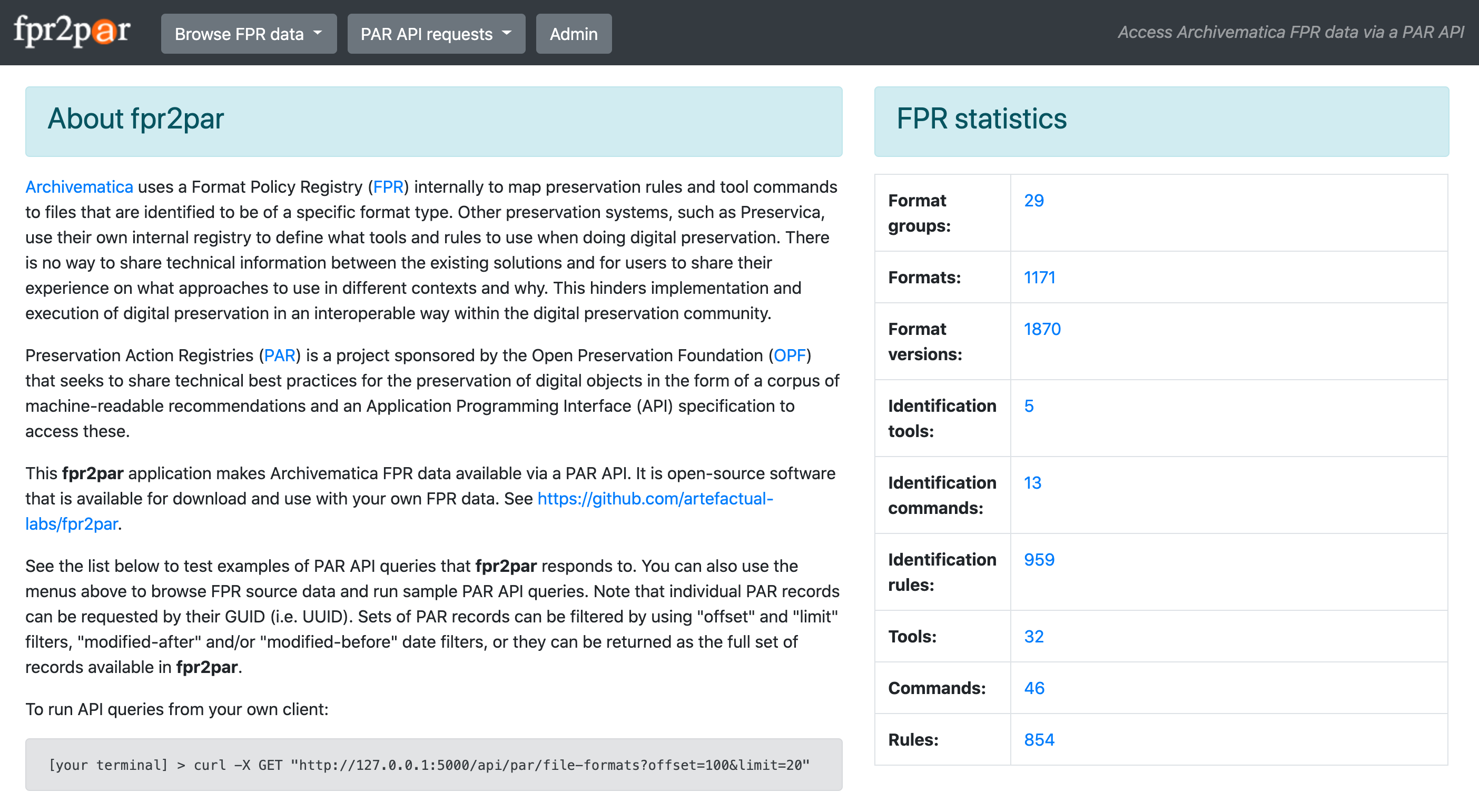Access Archivematica Format Policy Registry (FPR) data via a Preservation Actions Registry (PAR) API
Use the instructions below to install your own copy of fpr2par or try an online copy at http://parcore.dev.archivematica.org:5000/.
See the project wiki for the latest development notes.
- Clone files and cd to directory:
git clone https://github.com/peterVG/fpr2par && cd fpr2par - Set up virtualenv:
virtualenv venv - Activate virtualenv:
source venv/bin/activate - Install requirements:
pip install -r requirements.txt - Change admin password
fpr2par/__init.py__ - fpr2par is built using the Python Flask framework. Export the Flask application environment variable:
export FLASK_APP=run.py - To run the application as a local development server:
flask run - Go to
localhost:5000in a browser to confirm that the app is running - Otherwise, to run the application on a publicly accessible server:
flask run --host=0.0.0.0 - Go to
[your IP]:5000in a browser to confirm that the app is running - Select "Admin" from navigation menu
- Press "Create fpr2par database" button
- Press "Load data from fixtures" button (takes approx 2 mins)
- See instructions further below if you want to load FPR data from your own instance of Archivematica instead of using the default values from the latest release
- Check CLI for import progress
- Return to UI and select "Browse FPR data" menu to view FPR contents
- Select the "PAR API requests" menu to run sample API requests
- Make PAR API requests with your own client:
[your terminal]> curl -X GET "http://[your base URL]/api/par/tools
- If you are using a Docker deployment of Archivematica, run the following task:
docker-compose run \
--rm \
--entrypoint /src/dashboard/src/manage.py \
archivematica-dashboard \
dumpdata --output /var/archivematica/sharedDirectory/tmp/fpr2.json fpr - Otherwise, run the following task:
sudo su -s /bin/bash archivematica
export PYTHONPATH=/usr/lib/archivematica/archivematicaCommon:/usr/share/archivematica/dashboard
set -o allexport
source /etc/default/archivematica-dashboard
set +o allexport
/usr/share/archivematica/dashboard/manage.py dumpdata --output /var/archivematica/sharedDirectory/fpr2.json fpr - Relace the "fpr2.json" in the "fpr2par/sourceJSON/"" directory with your newly generated fpr2.json file
- Note that there is one small issue with the FPR source JSON. You will have to make this fix to your fpr2.json file.
- From the "Admin" menu, if you've already created a fpr2par database, press the "Delete fpr2par Database" button
- Press the "Create fpr2par database" button
- Press the "Load data from fixtures" button
- From the "fpr2par" project root directory, change to the "fpr2par" application directory
cd fpr2par - Run Pytest tests
python -m pytest