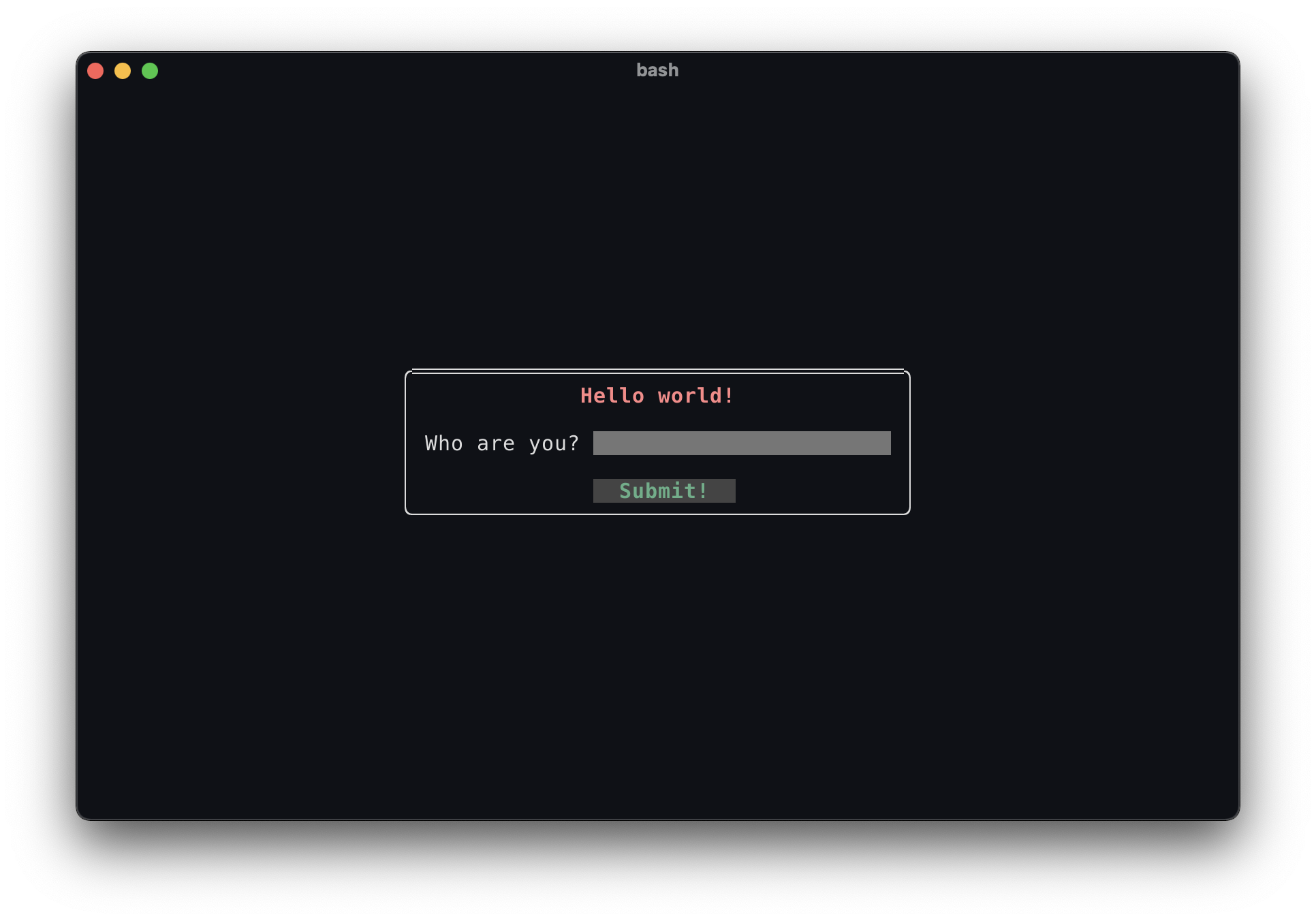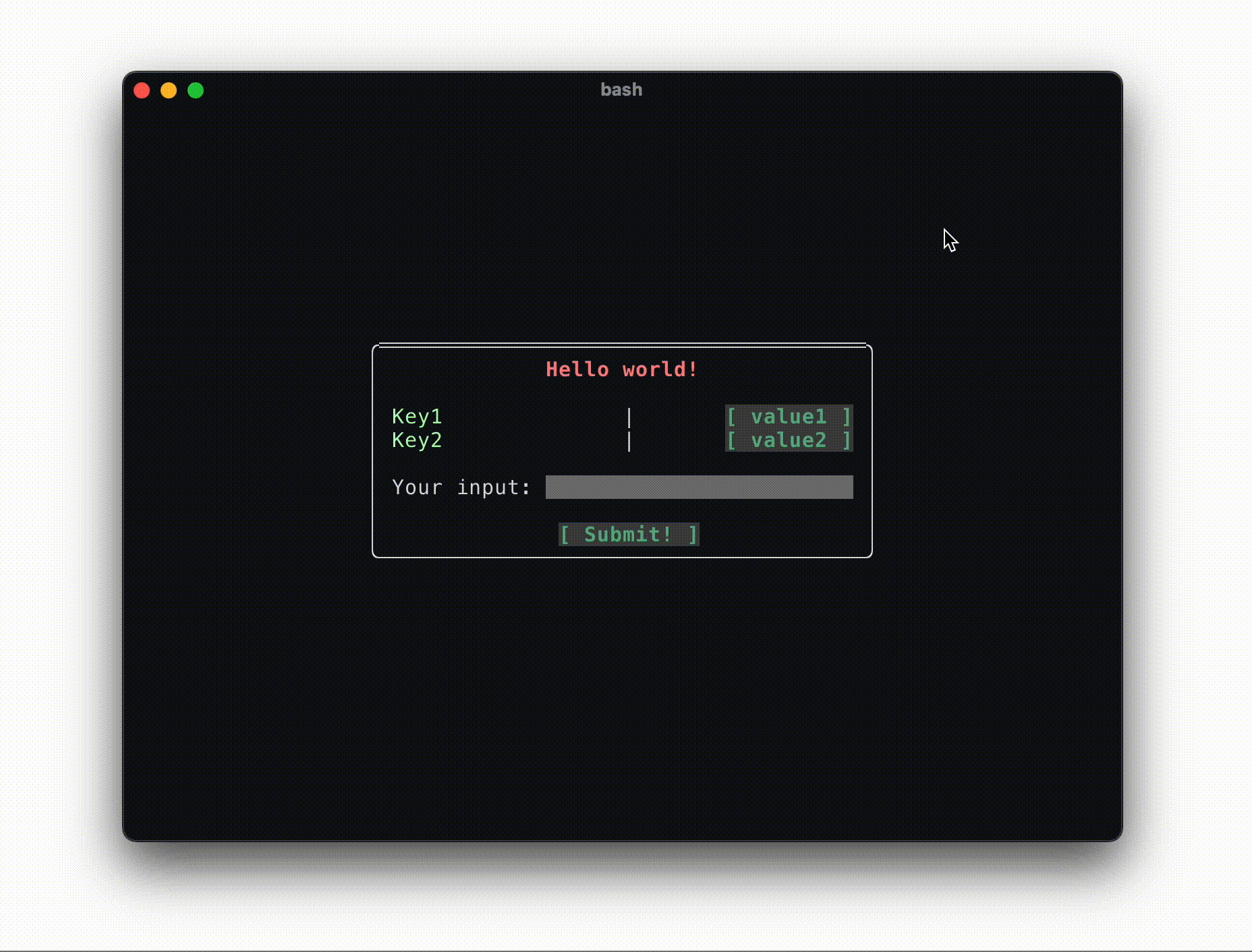A simple yet powerful TUI framework for your Python (3.7+) applications
pip3 install pytermgui
pytermgui has both higher and lower level interfaces. If you're only here for the terminal APIs, ansi_interface will be your friend.
Everything here is home made, just like your grandmas cookies. There is only one optional dependency, PyYaml, which you won't have to install unless you plan on using YAML features.
Here are just a couple of ways to define the same widget structure:
Using the basic class structure
# -- demo.py --
import pytermgui as ptg
demo = ptg.Window(
ptg.Label("[210 bold]Hello world!"),
ptg.Label(),
ptg.InputField(prompt="Who are you?"),
ptg.Label(),
ptg.Button("Submit!")
)Using data-pattern conversion
# -- demo.py --
import pytermgui as ptg
demo = (
ptg.Window()
+ "[210 bold]Hello world!"
+ ""
+ ptg.InputField(prompt="Who are you?")
+ ""
+ ["Submit!"]
)Using YAML
# -- demo.yaml --
widgets:
demo:
type: Window
widgets:
- Label:
value: "[210 bold]Hello world!"
- Label: {}
- InputField:
prompt: Who are you?
- Label: {}
- Button:
label: Submit!None of these is better than any other, it is all up to individual taste. We don't force you to do what we want, rather encourage you to morph the library around your needs.
By the way, this is what the created Window looks like. Nifty, huh?
The cli simultaneously serves as a set of powerful tooling for TUI related work, as well as a nice usage example of the higher level part of the library. You can run ptg --getch to get information about a keypress, ptg --size to get the current terminal dimensions and ptg --file <file> to interpret & run a YAML markup file inside of a window manager.
For more info, check out ptg -h.
The documentation details every public name in the library, making its usage as easy as possible. For more complete projects, check out examples, or some of the projects using PTG.
We take pride in seeing others use the library. If you have a project you'd like us to add here, create a PR!
| Project name | Project description | Demo image |
|---|---|---|
sipedon |
An interactive aquarium for your terminal. | |
tracers |
Easily debug and trace attribute changes in your Python classes |
Click on each image to see their source code!
Note: Use
ptg --markappto try