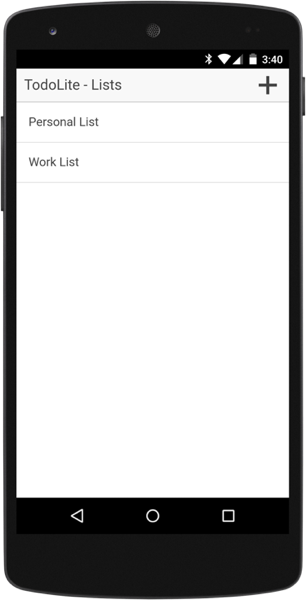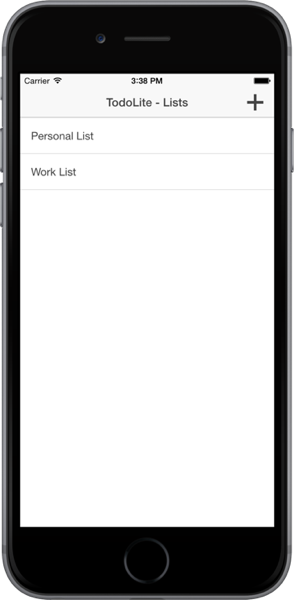- Apache Cordova 5.0+
- Couchbase Lite PhoneGap SDK
- Apache Cordova Whitelist Plugin
- Apache Cordova Camera Plugin
After cloning the repository, run the following from your Terminal (Mac / Linux) or Command Prompt (Windows), with the project as your current working directory, to add dependencies:
Let Ionic install the platforms and plugins from package.json:
ionic state reset
Add the platforms:
ionic platform add android
ionic platform add ios
Then install all the required plugins:
cordova plugin add cordova-plugin-whitelist
cordova plugin add cordova-plugin-device
cordova plugin add cordova-plugin-console
cordova plugin add cordova-plugin-splashscreen
cordova plugin add ionic-plugin-keyboard
cordova plugin add https://github.com/couchbaselabs/Couchbase-Lite-PhoneGap-Plugin.git
At compile time, you may run into the following error message:
Error: duplicate files during packaging of APK
To resolve this, you must extend the Gradle build file for Android as outlined in the official Apache Cordova documentation.
Create platforms/android/build-extras.gradle in your project and add the following:
android {
packagingOptions {
exclude 'META-INF/ASL2.0'
exclude 'META-INF/LICENSE'
exclude 'META-INF/NOTICE'
}
}
To build and run the project for Android, run the following from your Terminal or Command Prompt:
ionic build android
adb install -r platforms/android/build/outputs/apk/android-debug.apk
For iOS, run ionic build ios and open the Xcode project file found in the platforms/ios directory.
This sample application can connect to the Couchbase Sync Gateway to keep data in sync across devices and platforms. To use with Sync Gateway, first download the latest version from the Couchbase website. Extract the downloaded copy and from your Command Prompt (Windows) or Terminal (Linux / Mac) execute the following:
/path/to/sync/gateway/bin/sync_gateway /path/to/ionic/project/sync-gateway-config.json
This will start the Sync Gateway using the configuration file provided in this project. It will be serving on http://localhost:4984 and http://localhost:4985.
Depending on your choice of device or emulator, the host address information found in your project's www/js/app.js file might differ.
Couchbase Lite REST API - http://developer.couchbase.com/mobile/develop/references/couchbase-lite/rest-api/index.html