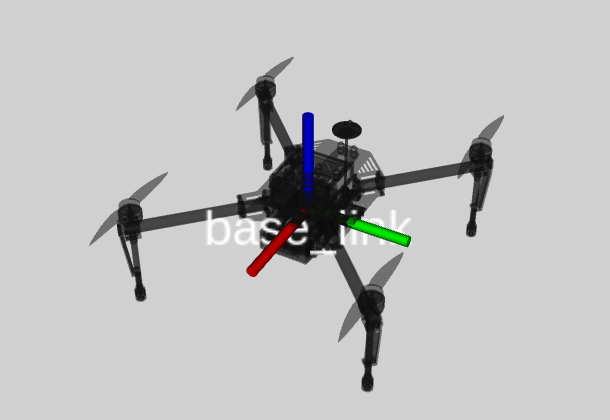airsim_img_publisher
Overview
This repository is a fork of the publishAirsimImgs repository by Marcelino Almeida. It is a preliminary solution to integrate ROS and AirSim plugin till Microsoft provides an alternative one.
Features within this repo:
- Publishes rgb data into the topic
/airsim/rgb/image_raw - Publishes depth data into the topic
/airsim/depth - Publishes surface normals data into the topic
/airsim/normals/image_raw - Publishes segmentation labels data into the topic
/airsim/segmentation/image_raw - Publishes camera calibration parameters into
/airsim/depth/camera_info - Publishes a tf tree with the origin (
world), the position/orientation of the quadcoper (base_link), and the position/orientation of the camera (camera_frame)
The airsim_img_publisher package has been tested under ROS Kinetic and Ubuntu 16.04LTS. The source code is released under MIT Licence.
Changelog
- Added
urdfmodel of a quadrotor similar to the quarotor's blueprint in the simulator - The header files have been renamed and shifted to the
includedirectory - Fixed bugs in the code
- README modified for better understanding
- Another transform has been added from the drone's
base_frame_idframe tocamera_frame_id - Changed the names of topics that are published
- Added publishing of normals and segmentation images as well
- Script added to fly the drone in lawn-mower surveillance pattern
- Added separate node to publish stereo camera images only
Installation
Building from Source
Dependencies
sudo apt-get install libeigen3-dev
- AirSim: In order to link the client-side of the plugin with this project, build the fork of the plugin available here
cd ~/
git clone https://github.com/Mayankm96/AirSim_ROS.git
./setup.sh
./build.sh
Building
- To build from source, clone the latest version from this repository into your catkin workspace
cd ~/catkin_ws/src
https://github.com/Mayankm96/airsim_img_publisher.git
-
In order to run AirSim, you will have to change the
Airsim_ipandAirsim_portparameters to match the IP/Ports in which Airsim is running. All these informations can be found in thesettings.jsonfile (located at~/Documents/AirSim) for your Airsim configuration. The ports you are looking for are the "LogViewerPort" and the "UdpPort". Note that the settings.json file have to be configured such that "LogViewerHostIp" and "UdpIp" both have the IP of the computer that will run AirSim. -
Set the correct path to
AIRSIM_ROOTin theCMakeLists.txtfile. -
To compile the package:
cd ~/catkin_ws
catkin_make
Usage
Before running the nodes in the package, you need to run Airsim plugin in the Unreal Engine. In case you are unfamiliar on how to do so, refer to the tutorials available here.
Running the tf publisher of drone model (DJI M100)
If you wish to use the urdf model of the drone used in AirSim simulator, then
- Change
tf_cam_flagtofalseinpubImages.launchandpubStereoImages.launch - Run:
roslaunch airsim_img_publisher publish_tf.launch
Alternately, you may set tf_cam_flag to true and allow the node to publish the required transformations on it's own
NOTE: In the modified blueprint of the drone for UE4, all cameras are downward-facing.
Running image publisher
Change the IP and Port configurations in pubImages.launch to match the settings in which Airsim is running. Then:
roslaunch airsim_img_publisher pubPointCloud.launch
Create octomap
roslaunch airsim_img_publisher octomap.launch
Visualization on rviz
An rviz configuration file can be found in the rviz directory. This configuration allows a user to see the published images, as well as the tf tree.
rosrun rviz rviz -d ~/catkin_ws/src/airsim_img_publisher/rviz/pclConfig.rviz
Nodes
airsim_imgPublisher
This is a client node at (imgPublisher.cpp) interfaces with the AirSim plugin to retrieve the drone's pose and camera images (rgb, depth, normals and segmentation).
Published Topics
-
/airsim/rgb/image_raw(sensor_msgs/Image)The rgb camera images.
-
/airsim/depth(sensor_msgs/Image)The depth camera images in 32FC1 encoding.
-
/airsim/normals/image_raw(sensor_msgs/Image)The surface normals image in
bgr8encoding. -
/airsim/segmentation/image_raw(sensor_msgs/Image)The semantic segmentation labels in
bgr8encoding. -
/airsim/camera_info(sensor_msgs/CameraInfo)The rgb camera paramters.
-
/airsim/depth/camera_info(sensor_msgs/CameraInfo)The depth camera paramters.
-
/tftf tree with the origin (
world), the position/orientation of the quadcoper (base_frame_id), and the position/orientation of the camera (frame selected on basis ofcameraID)
Parameters
- AirSim Communication:
Airsim_ip(server's IP address),Airsim_port(server's port) - tf frame names:
base_frame_id - Camera parameters:
Fx,Fy,cx,cz,width,height - Localization Method:
localization_method(can be eitherground_truthorgps) - Camera ID:
cameraID(camera on the drone to use (possible values: 0-4)) - Publishing frequency:
loop_rate - Publishing tf between
camera_frame_idandbase_frame_id:tf_cam_flag
airsim_stereoPublisher
This is a client node at (stereoPublisher.cpp) interfaces with the AirSim plugin to retrieve the drone's pose and stereo camera images (stereo images, depthmap registered to left camera frame).
Published Topics
-
/airsim/rgb/image_raw(sensor_msgs/Image)The rgb camera images on left camera frame.
-
/airsim/left/image_raw(sensor_msgs/Image)The rgb camera images on left camera frame.
-
/airsim/right/image_raw(sensor_msgs/Image)The rgb camera images on right camera frame.
-
/airsim/depth_registered/depth(sensor_msgs/Image)The depth camera images in 32FC1 encoding on left camera frame.
-
/airsim/camera_info(sensor_msgs/CameraInfo)The rgb camera paramters.
-
/airsim/depth/camera_info(sensor_msgs/CameraInfo)The depth camera paramters.
-
/tftf tree with the origin (
world), the position/orientation of the quadcoper (base_frame_id), and the position/orientation of the stereo camera
Parameters
- AirSim Communication:
Airsim_ip(server's IP address),Airsim_port(server's port) - tf frame names:
base_frame_id - Camera parameters:
Fx,Fy,cx,cz,width,height - Depth baseline:
Tx - Localization Method:
localization_method(can be eitherground_truthorgps) - Publishing frequency:
loop_rate - Publishing tf between
base_frame_idand camera frames:tf_cam_flag