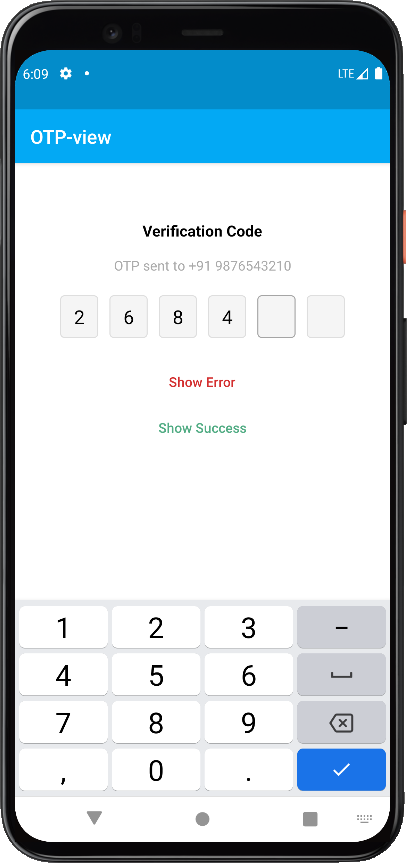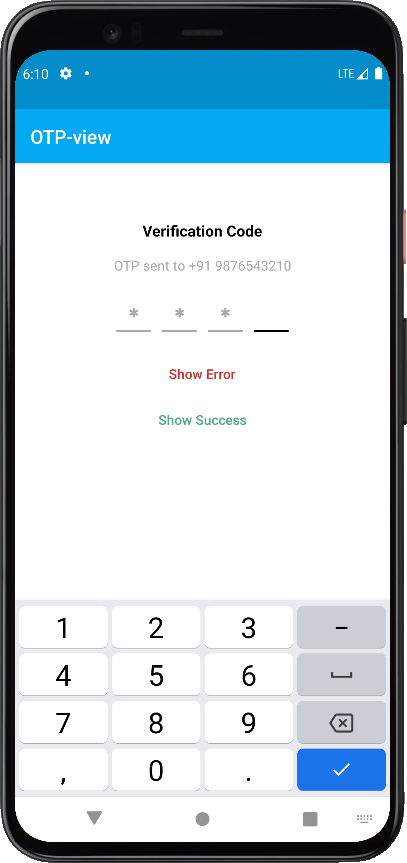OTP View in Android
Library size is : Kb
Setup Project
Add this to your project build.gradle
allprojects {
repositories {
maven {
url "https://jitpack.io"
}
}
}Add this to your project build.gradle
Dependency
dependencies {
implementation 'com.github.appsfeature:otp-view:1.0'
}Screenshots
OTP-view Usage methods
OTP Box implementation changes in layout.xml file
<com.otpview.OTPTextView
android:id="@+id/otp_view"
android:layout_width="wrap_content"
android:layout_height="wrap_content"
android:textColor="@android:color/black"
app:otp_text_size="20sp"
app:otp_box_background="@drawable/bg_otp_box"
app:otp_box_background_active="@drawable/bg_otp_box_active"
app:otp_box_background_inactive="@drawable/bg_otp_box_inactive"
app:otp_box_background_error="@drawable/bg_otp_box_error"
app:otp_box_background_success="@drawable/bg_otp_box_success"
app:hide_otp_drawable="@drawable/bg_otp_box_hide"
app:height="45dp"
app:width="40dp"
app:box_margin="6dp"
app:hide_otp="false"
app:length="6"
app:otp=""/>Dash View implementation changes in layout.xml file
<com.otpview.OTPTextView
android:id="@+id/otp_view"
android:layout_width="wrap_content"
android:layout_height="wrap_content"
android:textColor="@android:color/black"
app:otp_text_size="20dp"
app:bar_enabled="true"
app:bar_error_color="@color/red"
app:bar_active_color="@color/black"
app:bar_inactive_color="@android:color/darker_gray"
app:hide_otp_drawable="@drawable/bg_otp_box_hide"
app:bar_success_color="#33cc33"
app:bar_margin_bottom="0dp"
app:bar_margin_left="2dp"
app:bar_margin_right="2dp"
app:bar_height="1.5dp"
app:box_margin="0dp"
app:height="40dp"
app:width="40dp"
app:hide_otp="true"
app:length="4"
app:otp=""/>Activity class setup
class MainActivity : AppCompatActivity() {
private lateinit var otpTextView : OTPTextView
override fun onCreate(savedInstanceState: Bundle?) {
super.onCreate(savedInstanceState)
setContentView(R.layout.activity_sample1)
val errorButton = findViewById<Button>(R.id.button)
val successButton = findViewById<Button>(R.id.button2)
otpTextView = findViewById(R.id.otp_view) as OTPTextView
otpTextView.requestFocusOTP()
otpTextView.otpListener = object : OTPListener {
override fun onInteractionListener() {
}
override fun onOTPComplete(otp: String) {
Toast.makeText(this@MainActivity, "The OTP is $otp", Toast.LENGTH_SHORT).show()
}
}
errorButton.setOnClickListener { otpTextView.showError() }
successButton.setOnClickListener { otpTextView.showSuccess() }
additionalMethods()
}
fun additionalMethods() {
otpTextView.getOtpListener(); // retrieves the current OTPListener (null if nothing is set)
otpTextView.requestFocusOTP(); //sets the focus to OTP box (does not open the keyboard)
otpTextView.setOTP(otpString); // sets the entered otpString in the Otp box (for case when otp is retrieved from SMS)
otpTextView.getOTP(); // retrieves the OTP entered by user (works for partial otp input too)
otpTextView.showSuccess(); // shows the success state to the user (can be set a bar color or drawable)
otpTextView.showError(); // shows the success state to the user (can be set a bar color or drawable)
otpTextView.resetState(); // brings the views back to default state (the state it was at input)
}
}Color Resources
<color name="color_background_box">#F5F5F5</color>
<color name="color_background_box_stroke">#DEDEDE</color>
<color name="color_background_box_stroke_active">#A5A5A5</color>