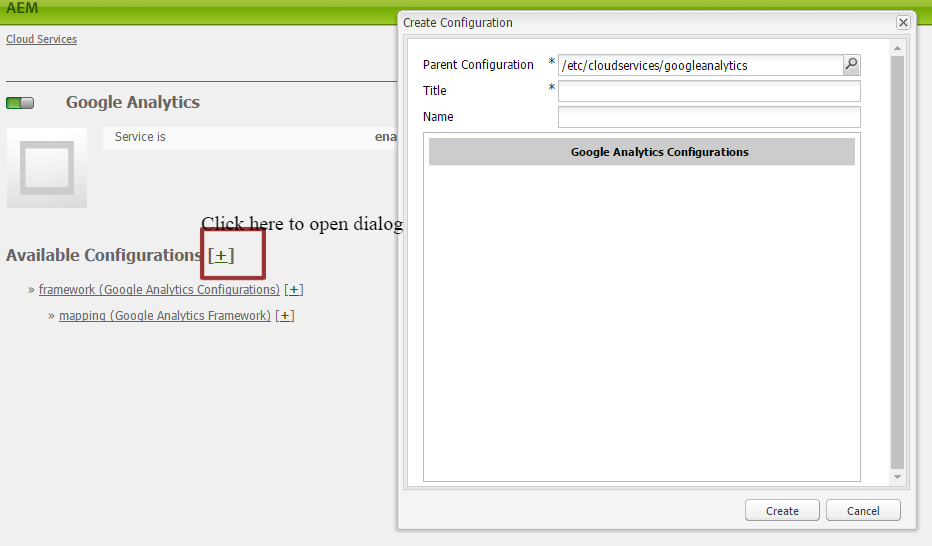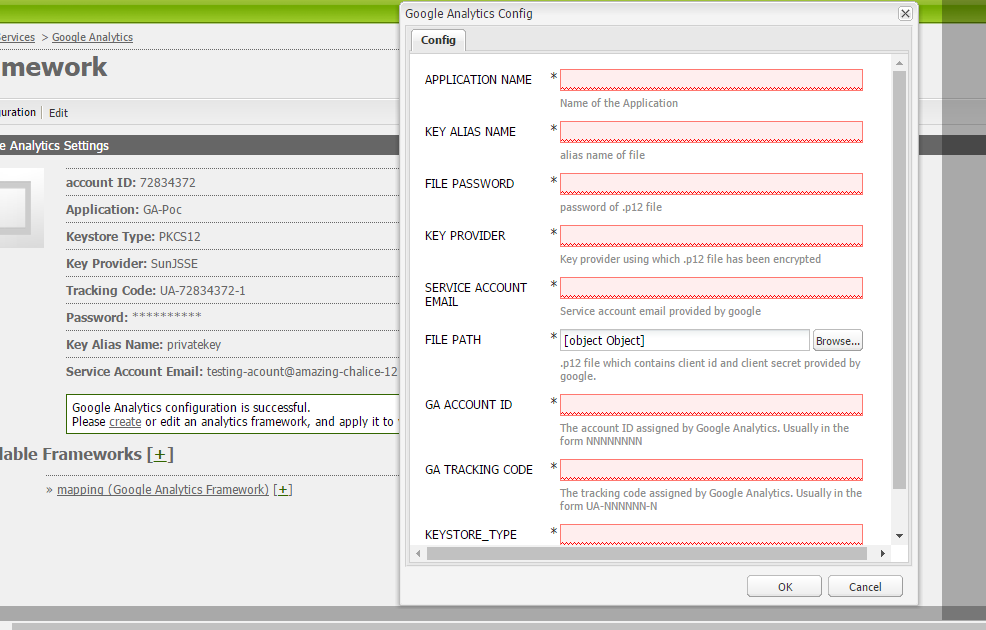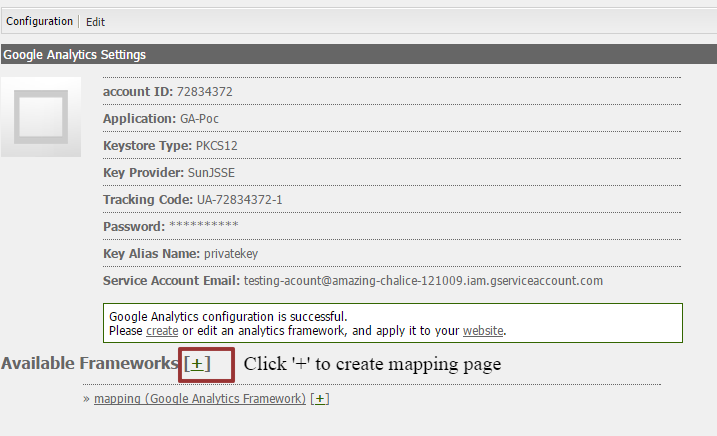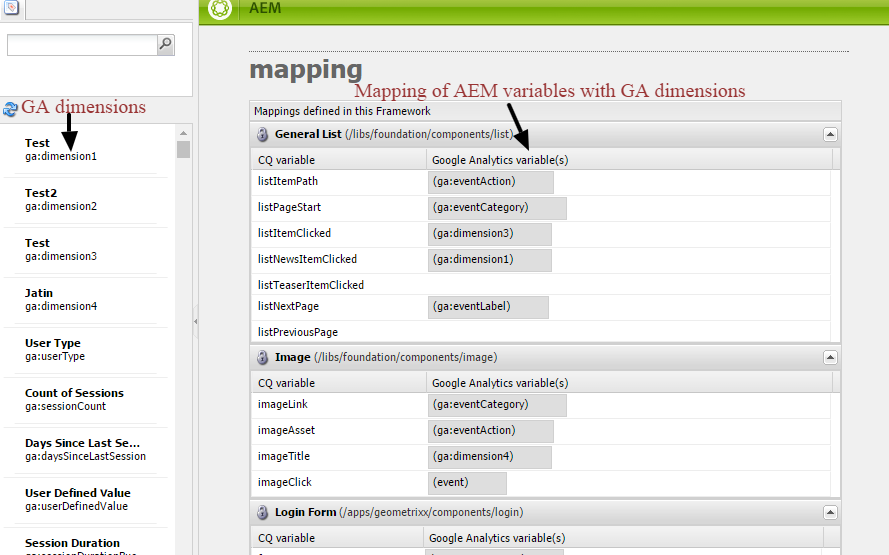The purpose of this project is to make tracking of user activity easy using Google analytics. The project provides a similar experience as Adobe Analytics. Developers continue to use AEM’s inbuilt analytics framework while the Siteadmin or super-authors leverage a familiar experience for mapping Google analytics(GA) dimensions, events etc within AEM.
- AEM 6.0
- AEM 6.1
- To get started with AEM-GA, first we need to create a GA account Here .
- Create a project on google console website (console.developers.google.com) and enable the Analytics API. More detail on creating a project
- After creating the project you will be redirected to create service account. Create a service account and save the private key as .p12 file. More detail on creating a service account
- On creating a service account, google provides a service account email id which needs to be register on GA for accessing GA features for that project.
- Give permission to this service email id as needed in Google Analytics.
- To register the service account on GA : Go to Google analyitcs and select the account. Now go to admin tab -> ‘User Management’ section under Account -> Enter service account email id -> set the permission for this account -> click on add.
Using AEM-GA is as easy as using sitecatalyst for tracking of user activities.
- Running :
-
For AEM 6.0, Install AEM User 6.0 package and AEM-GA package
-
For AEM version 6.1, Install AEM User 6.1 package and AEM-GA package
Give the configuration page a name and title, select the available template and press 'ok'. Enter the configuration in the opened dialog and press ok.
That's all the configuration you need to make to track page view
-
- Tracking Events :
To track user events on a particular component :
- Make a node named as 'analytics'.
- Now add properties named as 'cq:trackevents' and 'cq:trackvars' of type 'String[]' to track events and variable respectively.
- Do the mapping of these AEM variables with GA variable and AEM events with GA events in the created mapping page.
- Now you can call the javascript method
gaHandler.record()with appropriate parameters. For example tracking of image component can be done by callinggaHandler.record()with parameter likegaHandler.record({ event: ['imageClick'], values: { imageLink:'Link of Image', imageAsset:'some value', imageTitle:'title of image', }, },'foundation/components/image')