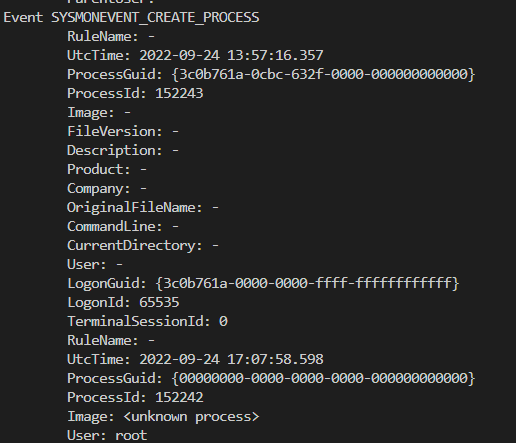An Ubuntu container with Sysmon for Linux Configured
- This doesn't work fully, most of the events come back as null
- Please check the dockerfile for references to projects used
- Not designed to be used in production environments, for research & testing only
- Please feel free to modify / fork
- Note: This project is "best effort" level of support, I'm still learning :)
Clone Repo:
git clone https://github.com/Antonlovesdnb/LinuxVisibilityContainer
Build the container:
- Make sure you're in the LinuxVisibilityContainer directory
docker build -t linuxvis -f linuxviscontainer.dockerfile .
OR
docker build -t linuxvis -f linuxviscontainer.dockerfile . --no-cache
Start the container:
docker run -d --name linuxvis --privileged -v /sys/fs/cgroup:/sys/fs/cgroup:ro -v $PWD/logs/:/var/log/ linuxvis
Get a shell into the container:
docker exec -it linuxvis /bin/bash
Run:
bash start.sh
Browse to the logs directory on the host system and open up the syslog file
Enjoy Sysmon (mostly broken) logs!