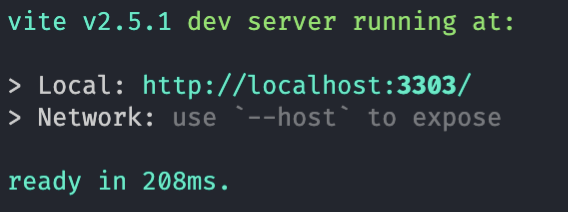Uncaught ReferenceError: __DEFINES__ is not defined
enigmazack opened this issue · comments
I just clone the template and run 'pnpm i' and 'pnpm dev', and load the extension to chrome, but I get this error
Uncaught ReferenceError: __DEFINES__ is not defined
for the backgound script. This error introduced from this file
https://github.com/vitejs/vite/blob/fa30f76e49de0ca8abd96c1fd866da0512ed29b9/packages/vite/src/client/env.ts
I try to use yarn and firefox, same error.
back to vite 2.4.3 works
2.4.3
Worked, a lot thanks
It's because that the background script imports /@vite/client since this PR, and then Vite will pre-bundle the deps, but, pre-bundling will not replace magic constants such as __DEFINES__.
You can try this workaround:
optimizeDeps: {
include: ['vue', '@vueuse/core'],
- exclude: ['vue-demi'],
+ exclude: ['vue-demi', '@vite/client', '@vite/env'],
},and then delete Vite's cache dir node_modules/.vite
This will be solved in vitejs/vite#4716
I met the same problem in another project. I reinstall a different verion of nodejs may cause the problem.I guess the cache does not match the nodejs I used
I solved the problem by deleting the node_modules and the package-lock.json and rebuild the program
Just wanted to contribute a bit here since I ran into the same issue and was able to finally figure it out. It turns out that it was because I had this in my index.html: <script type="module" src="/@vite/client"></script>
I had initially updated my vite config file with this solution from above:
` optimizeDeps: {
include: ['vue', '@vueuse/core'],
- exclude: ['vue-demi'],
- exclude: ['vue-demi', '@vite/client', '@vite/env'],
},`
But this didn't make a difference for me for whatever reason. I decided to instead simply delete the script tag and I was able to get it all to work.
The clue for me was this post: vitejs/vite#12344 (comment)
I realized that having <script type="module" src="/@vite/client"></script> in index.html was somehow causing this script tag to be recognized: <script type="module" src="./src/main.jsx"></script>
I don't fully understand why, but I hope this is helpful for anyone else.