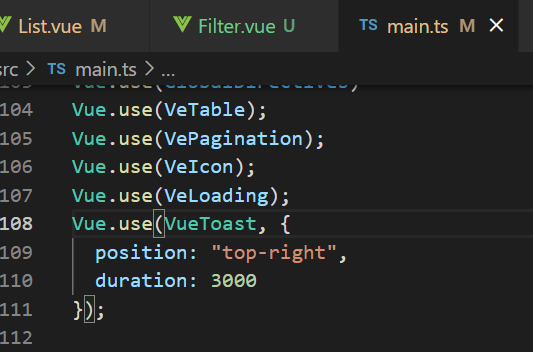can not set options for all the instances during plugin initialization(always defaul bottom-right)
truongnguyengithub opened this issue · comments
Please share a minimal reproduction.
https://jsfiddle.net/kudpe0Lt/2/
See, It is working fine for me.
I realise this is old issue but I also came across this just now.
You're demo does indeed work, however it falls apart when using useToast() it doesn't seem to pick up any options anymore.
In another file I have
// This doesn't work
useToast().open({
message: data.message,
})
In my main.js I have
const app = createApp(App)
.use(store)
.use(VueToast, {
position: 'top-right'
})
.use(router)
.mount("#app");
// This works
app.$toast.open({
message: "Test"
})
I also have to call .open() as an object because passing a string errors out.
Using Vue3 on a brand new install and no other plugins
Please share a jsfiddle or code sandbox
I am also having this issue. No matter what I set during initialization, the toast are always bottom right and stay for 3 seconds.
In my application startup I have:
import './assets/main.css'
import { createApp } from 'vue'
import { createPinia } from 'pinia'
import ToastPlugin from 'vue-toast-notification';
import 'vue-toast-notification/dist/theme-default.css'
import App from './App.vue'
import router from './router'
const app = createApp(App)
app.use(ToastPlugin, {
duration: 10000,
position: 'top'
})
app.use(createPinia())
app.use(router)
app.mount('#app')Then in various components I have (abbreviated):
<script setup lang="ts" generic="T extends ModelBase">
import { useToast } from 'vue-toast-notification'
const $toast = useToast();
async function saveClicked(item: Editable<T>) {
try {
await item.save()
} catch (error: any) {
$toast.error(error.message)
}
}
</script>
<template>
</template>Can you use inject?
<script setup>
import { inject } from 'vue'
const toast = inject('$toast')
</script>