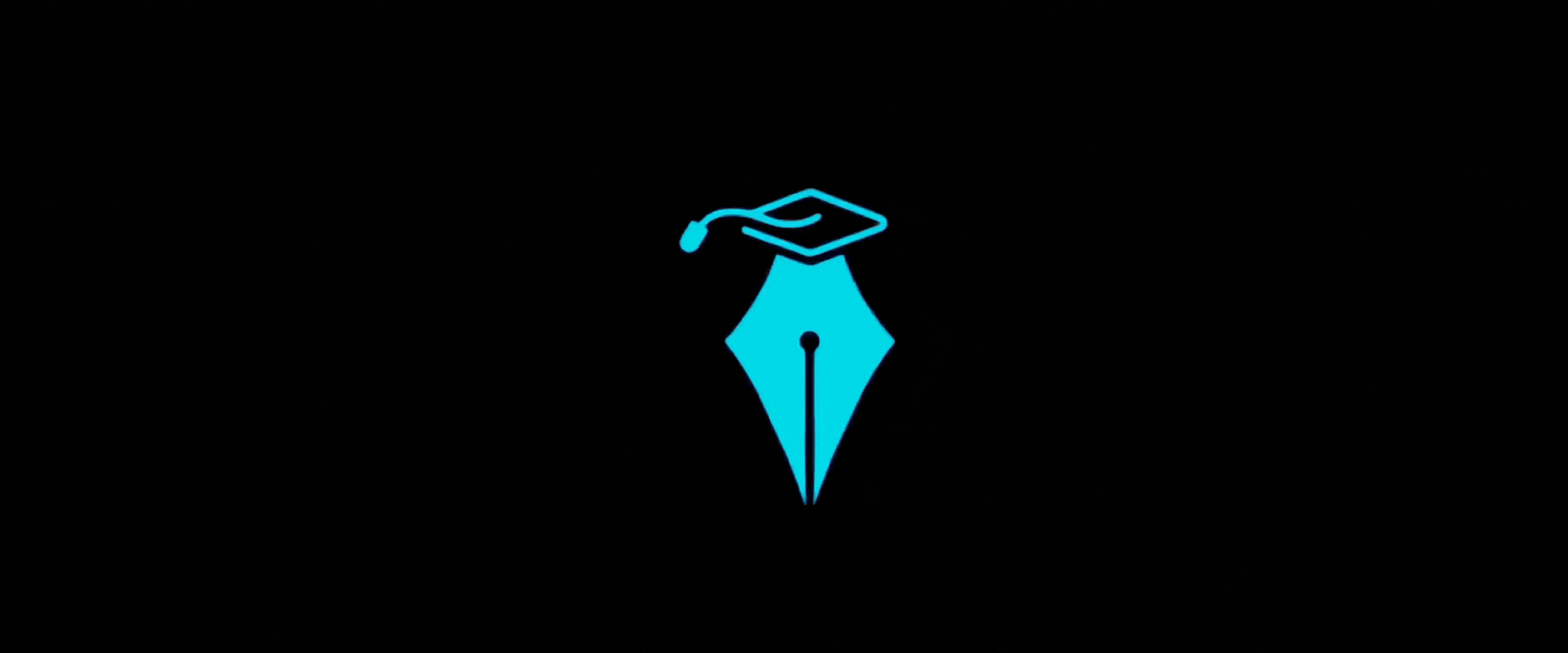A Better Resource Sharing Platform for SMVD University
SMVDU IGNITE is a cutting-edge resource sharing platform tailored for the needs of Shri Mata Vaishno Devi University (SMVDU) students, faculty, and staff. It simplifies the process of sharing and accessing educational resources, promoting collaboration, and enhancing the learning experience.
- User Authentication and Authorization: Secure user registration and login via email.
- Streamlined Resource Sharing: Effortlessly upload and download notes, previous year questions (PYQs), and other study materials.
- Organized Content Display: Browse departments and courses to easily find relevant resources.
- Engagement and Collaboration: Share insights, ask questions, and engage in discussions through a dedicated QNA section.
- Community-driven Learning: Contribute to the platform by sharing your own study materials and expertise.
- Frontend: React.js, Tailwind CSS, Shadecn/UI
- Backend: Spring Boot, Java, Hibernate
- Database: PostgreSQL
- Cloud Services: AWS S3
- Authentication: JSON Web Tokens (JWT)
- Version Control: Git, GitHub
- Email Service: JavaMail API for sending confirmation emails
- Other Tools: Maven for dependency management, Lombok for reducing boilerplate code
Built in 2 months time as a part of Mini-project by Anirudh Handa pursuing B.Tech during the 6th semester at Shri Mata Vaishno Devi University.
- User Authentication and Authorization: Secure user registration and login via email.
- Streamlined Resource Sharing: Effortlessly upload and download notes, previous year questions (PYQs), and other study materials.
- Organized Content Display: Browse departments and courses to easily find relevant resources.
- Engagement and Collaboration: Share insights, ask questions, and engage in discussions through a dedicated QNA section.
- Community-driven Learning: Contribute to the platform by sharing your own study materials and expertise.
- Registration & Activation: When first time registered, you will receive a successful message and an email to activate your account. Activate it and log in.
- Navigating the Platform:
- Upon logging in, you can choose between Notes, PYQs, and the QNA forum.
- In Notes and PYQs, you get a list of departments. Within each department, you will find the list of courses.
- Adding Departments/Courses: If you can't find your department in PYQs or Notes, you can add it using the plus icon. Prefer adding a department if you have relevant PDFs for some of the courses.
- Accessing Resources: Navigate through Notes or PYQs into a course to see a list of uploaded materials that you can download. You can also share your own resources.
- Using the QNA Section: In the QNA section, ask relevant questions about courses, departments, teachers, the university environment, etc., and reply to others' questions as well.
- Anti-Spam Measures: There's a daily limit for creating notes, PYQs, courses, departments, questions, and replies (up to 8 or 6 per day) to prevent spam.
- Admin Controls: You will see options to delete questions, replies, PYQs, and notes, but only admin users can delete them.
- Patience is Key: Be patient if anything goes wrong; there may be backend server errors as this project is deployed on a free tier without extensive DevOps knowledge currently.
- Course Mismatch: If you encounter a mismatch of courses in departments or a message saying your course has already been added, try searching in other departments or the common courses section.
- Reporting Issues: If you get any other errors, take a screenshot and send it to the email mentioned in Contacts or WhatsApp. Your feedback and help will greatly contribute to making the system robust.
- Password Management: Try to save your password or remember it as the Forgot Password functionality is under development.
- General Assistance: Be patient and email if you are stuck anywhere as the system is still in build.
- 🔜 Forgot password functionality will be added.
- 🔜 Reporting questions, replies, notes, and PYQs will be added soon.
- 🔜 Departments-based course conflicts or clashes will be resolved with the help of users.
- 🔜 Enhanced user interface and additional features for better user experience.
- 📧 Email: igniteservices3@gmail.com
- 📱 WhatsApp: Chat on WhatsApp
- 🔗 LinkedIn: Anirudh Handa
💡 Your feedback will help us a lot!