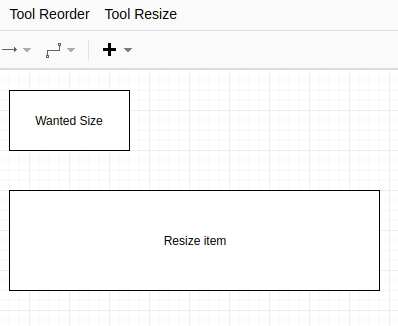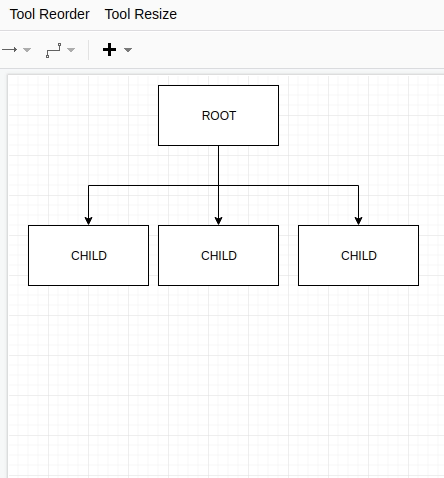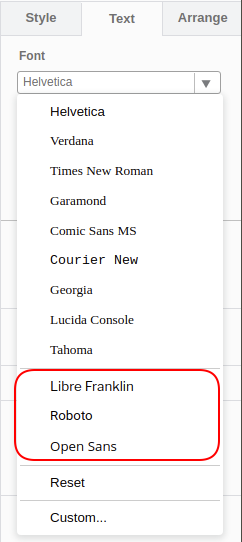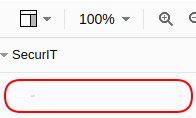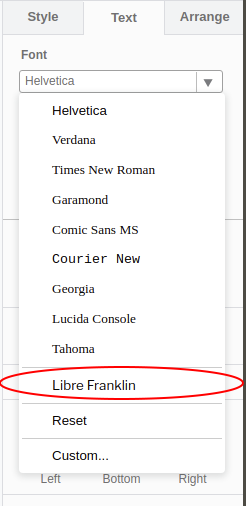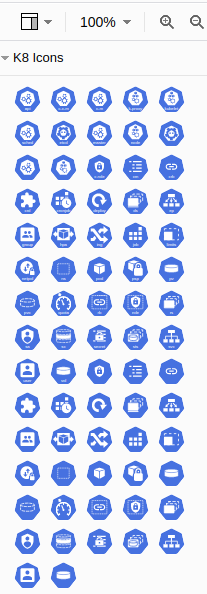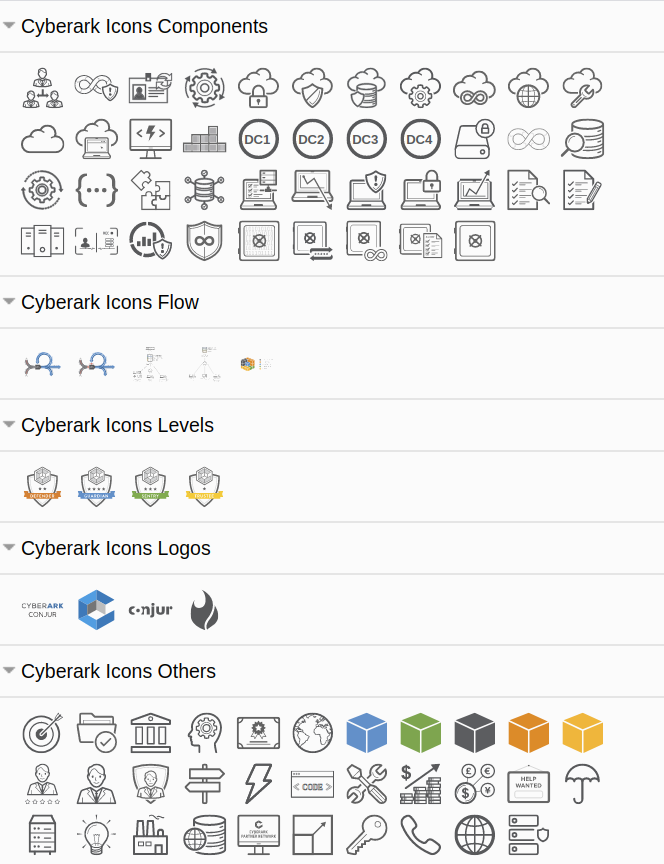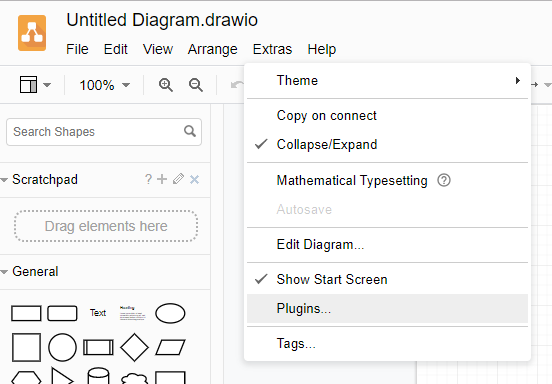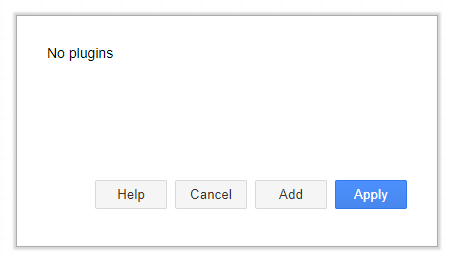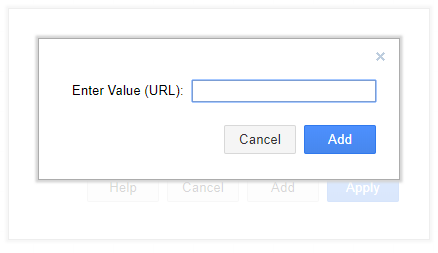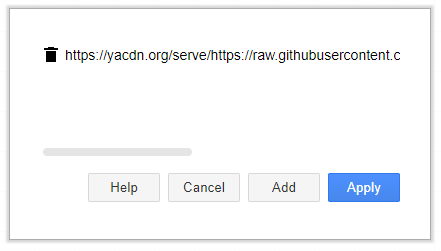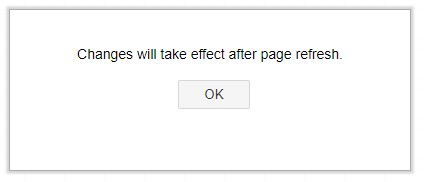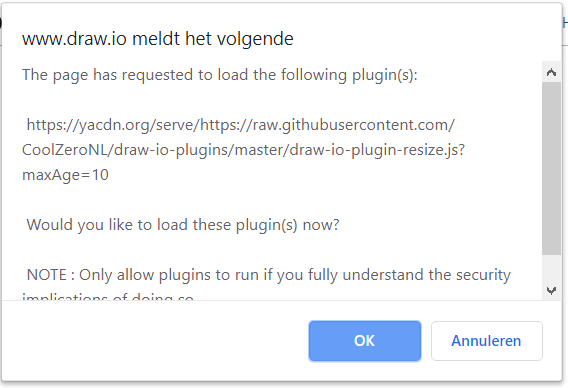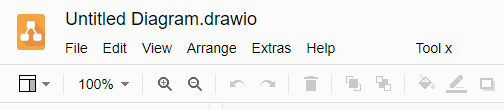This plugin enables u to resize a object within draw.io. To use it, select the object that is the right size(height & width), then select: Tool Resize -> Resize. All the same objects(same style as selected cell) will be resize to the same size of the selected object.
This plugin enables u to reorder childeren of a root object within draw.io. To use it, select the root cell with the childeren you want to reoder, then select: Tool Reorder -> Reorder. All the childeren will now be Reodered under the root cell.
This plugin enables you the use of all the google fonts within draw.io.
I have added to the custom fonts "Roboto", "Open Sans" & "Libre Franklin". But you can load more if u want by entering the name of the font family in the Font -> Custom... option.
-
-
Will do:
- Install all Google Fonts into Browser
-
Load Custom Fonts:
- Libre Franklin
- Roboto
- Open Sans
For the complete list of fonts: List of Google Fonts or fonts.google.com
** note that not all the fonts will work in draw.io.. like: Libre Barcode
-
-
- Will Do:
-
Add Menu: Librarys
- Add Submenu: Load Cyberark Librarys
-
Add Library:
- Cyberark Icons
-
After u have loaded the plugin, and u want want to load the Cyberark Librarys use the
Menu->Librarys->Load CyberArk Librarys - Will Do:
-
- Todo:
- [] add link as url in cell ( is now as tooltip )
- Todo:
Because the plugins are been included within draw.io the browser will block this, because the plugin is not on the same domain as draw.io is. So the browser will give the next error: Refused to execute script from 'https://raw.githubusercontent.com/CoolZeroNL/draw-io-plugins/master/draw-io-plugin-resize.js' because its MIME type ('text/plain') is not executable, and strict MIME type checking is enabled.
To fix this u need to use a CORS proxy server, and the urls are:
https://yacdn.org/serve/ {raw.githubusercontent.com url} ?maxAge=10
https://ovsoinc.github.io/yacdn.org/
To add a new plugin, do the next steps:
Go to Extras -> Plugins
kbd:[File] -> kbd:[Save] -> kbd:[Option]
Click on Add
Paste the url of the wanted Plugin and click on Add
If you are done adding your wanted plugins, click Apply
You will get a warning, click Ok and refresh your draw.io page.
When using custom plugins, you will get a warning every times you open Draw.io, check if the plugin you want is listed here, and press Ok
Now you see a extra menu item Tool XX. As a sub item the plugin functionality will be availible.
-
download Draw.io from the next location: https://about.draw.io/integrations/#integrations_offline
-
Download plugin file. eg: /Users/xxx/plugins/plugin.js
-
Add plugin in Plugin Panel URL: file:///Users/{username}/plugins/plugin.js
-
Apply and restart.
** Note that the plugins that load the resource fromt the inet dont work in the desktop version of Draw.io because the content is been block du security reasons.
** https://developer.chrome.com/apps/contentSecurityPolicy
** https://developer.chrome.com/apps/app_external#sandboxing
Supported Plugins:
- ReOrder Childeren
- Resize Cells (height & width by selected cell)