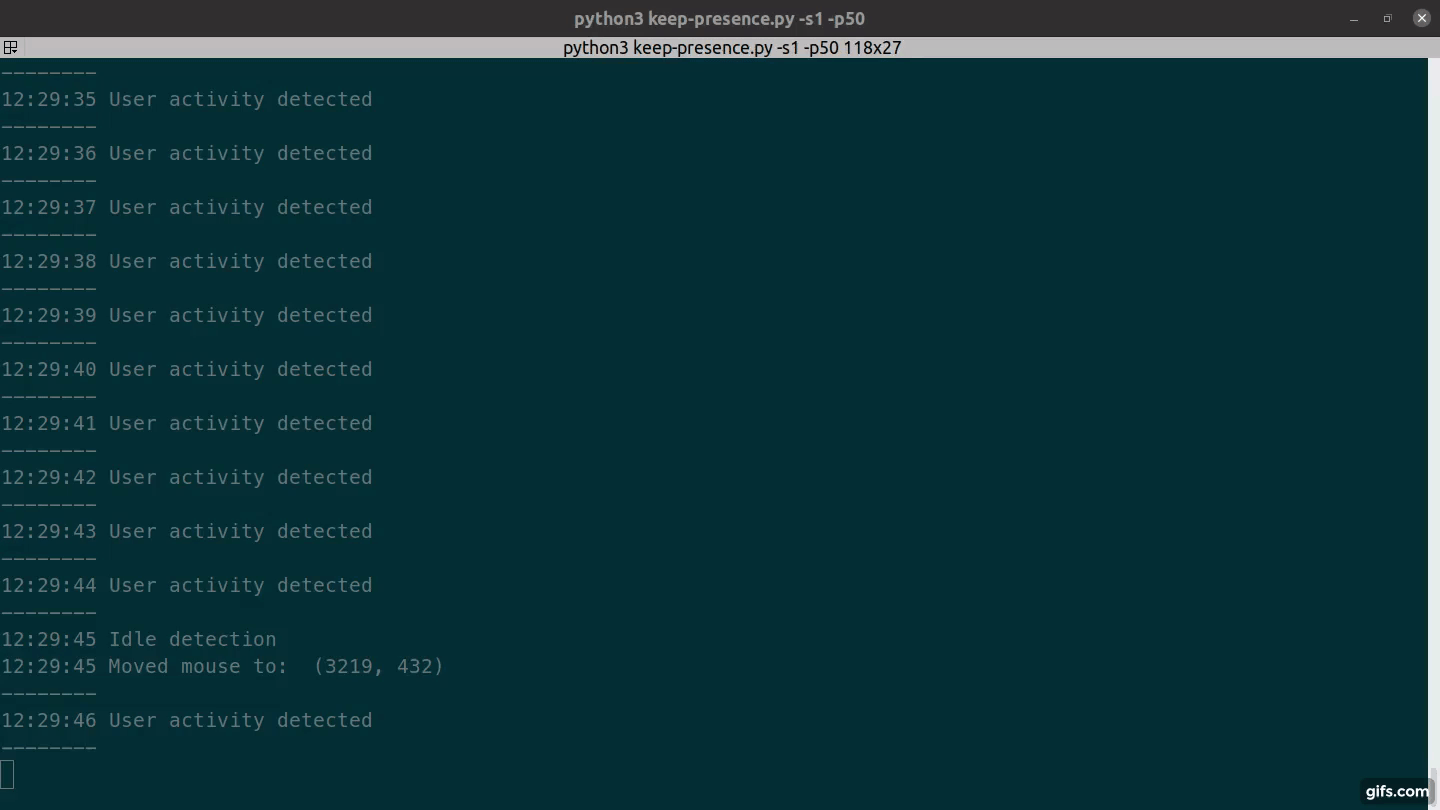This program moves the mouse or press a key when it detects that you are away.
It won't do anything if you are using your computer.
Useful to trick your machine to think you are still working with it.
sudo snap install keep-presence
keep-presence
If you don't have the snap command available, you might be able to find instructions for your distro here.
- Clone the project
- Install
python3andpip3. - Execute
pip3 install pynput
python3 keep-presence.py
-h, --help show this help message and exit
-s SECONDS, --seconds SECONDS Define in seconds how long to wait after a user is
considered idle. Default 300.
-p PIXELS, --pixels PIXELS Set how many pixels the mouse should move. Default 1.
-m MODE, --mode MODE Available options: keyboard, mouse, both; default is
mouse. This is the action that will be executed when
the user is idle: If keyboard is selected, the program
will press the shift key. If mouse is selected, the
program will move the mouse. If both is selected, the
program will do both actions.